How to increase the life and durability of hard drives
All previous hard drives will also "die", but that doesn't mean they will have the same lifespan. Of course, hard drives come in many types with different quality and durability. But regardless of the type of hard drive, if used carefully and avoid the following common errors, its durability and life expectancy can increase by a certain amount of time.
The average life of a hard drive today is about 6 years. Sometimes, your hard drive is damaged by the manufacturer's fault, but normally the hard drive will fail depending on how you use it and even your storage.
That may sound strange because the hard drive is always inside the computer case, so many people will wonder what it takes to preserve them? However, take a look at the following causes that may affect the life of your hard drive and apply ways to fix these errors so that you don't have to be confused about how to save your important data in a medium hard drive. "dead".

1. Avoid physical damage
The fastest way to completely damage a hard drive is to use a physical impact method. The fragile hard drive is more fragile than you think. They are made up of many mechanical moving parts and may malfunction when there are minimal disturbances. Just accidentally dropping the light while the hard drive is working can also cause problems.
For maximum safety, remember to never remove the hard drive from the computer case when they are running. If you need to move a hard drive from this computer to another computer, do so gently and carefully, and use the necessary equipment such as an antistatic wrist strap. Similarly, do not shake or insert hard drives when they are running.
Place them in safe locations and minimize collisions. It can be said, laptop hard drive is more powerful than desktop hard drive or portable hard drive. However, be careful when using, just a slight collision can cause damage on all hard drive lines.
2. Do not leave the temperature too hot
Like most computer component components, the hard drive is designed to operate within an optimal range of temperatures. Each series of different hard drives will support different operating temperature ranges depending on the model and manufacturer. Therefore you must always keep the hard drive operating temperature stable within the allowable range.
- 5 ways to cool down, cool, laptop radiator simple and effective
- Instructions for checking the temperature of CPU, VGA, hard drive of computer, laptop
Note that the cooling air flow inside the computer case must be maintained because the temperature here is always much hotter than the room temperature. Even if you feel cool, it does not mean that the components inside the case have no problems.

To ensure that the computer is always cool, first turn off the device and disconnect the power, open the case and clean the inside dust with a brush and blow ball. After that, make sure that all the radiator fans inside the machine are working properly, from the CPU fan, graphics card to the fan and the chassis fan if available.
For laptop users, this phase of cleaning dust seems more complicated. Laptops often accumulate dust faster because of tight internal space, so it is necessary to regularly clean dust inside the laptop. Also note that always put the laptop on hard surfaces to limit the amount of dirt and help to ventilate the air. Also, consider investing in a laptop cooler. This accessory will help your laptop always be placed on a hard, fixed surface and make it always airy.
3. File defragmentation
This is a good way on HDD, but SSDs are a bad way. If you use HDD, then read on, SSD is ignored.
- 7 mistakes easily 'kill' SSDs
File fragmentation on the computer itself is not a direct cause of hard drive failure. However, it makes the hard drive work more often because the reader has to work harder to find pieces of a file scattered throughout the hard drive instead of being close to each other. Due to more operation, the hard drive will be worn out and become faster. Symptoms of wear and tear may not be immediately obvious but it will accumulate day after day.
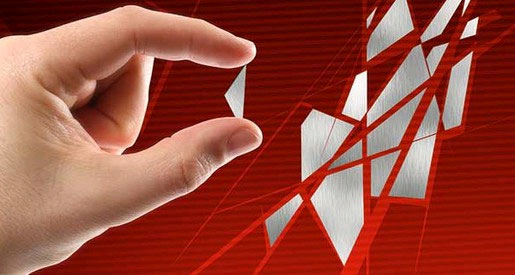
The only solution to defragmenting is to take the defragmentation process. Although fragmentation causes less problems with NTFS-formatted drives than FAT32, it is a problem that needs to be considered when maintaining computers. You can use the defragmentation tools available in Windows or Mac operating systems, or you can use third-party tools. However, note that regular defragmentation should not be performed, but only run this feature when your hard drive notices between 5-10% fragmentation. Defragmentation will help speed up your computer because files can be downloaded faster.
4. Reduce the density of turning on or off
Actions that require the highest level of hard drive access are turning on and off the computer. More specifically, these actions make the hard drive spin more and may wear faster than when used normally.

Perhaps you don't want your hard drive to always work, but you don't want to turn on or turn off your computer many times a day. One rule you should use is that if you leave the computer (leave the house or leave the office) for a long time, more than half a day to a day or more, it's best to turn off the computer. If you plan to leave the computer only a few hours, then you should set the computer to automatically switch to Standby or Hibernation mode. Alternatively, you can also switch the computer to Sleep mode so that the system automatically disconnects the power to the hard drive.
5. Limit voltage fluctuation
Power supply for all electrical equipment in the house is often unstable. Sudden power outages can cause minor or sometimes serious damage to the computer, resulting in hard drive failure. Sometimes voltages skyrocket compared to normal, even in just a few nanoseconds, and that's called supercharging. This phenomenon may cause damage to electrical equipment, including components in the computer. Besides, the sudden drop in voltage can also make the computer turn off in an unexpected way.

To protect the components of your computer, especially your hard drive, use a surge protector ( also called a voltage regulator ). This device will detect the pressure boost and remove it from the device being connected. You should invest the cost to buy a good type of surge protector to keep your computer safe. If possible, an additional UPS device (a UPS) can be used to ensure a continuous power supply to the computer, avoiding the unfortunate circumstances of power-related hard drives. This is also the main reason for not removing the laptop battery during use even when plugged in.
If you suspect a hard drive failure, you can check the symptoms below:
- BIOS indicates an error that the hard drive cannot be detected
- The system drive does not rotate