Instructions on how to watch youtube without ads
Currently there are many ways for us to turn off ads on the computer, block ads on the browser or turn off YouTube ads. The following will be instructions on how to watch Youtube without advertising on different platforms.
When watching videos on youtube, users always encounter ads at the beginning, end or even now cutting the video. To continue watching, users must click 'Skip ad' or 'Skip Ad' or even there are ads that must be watched all to continue watching the video. This causes a lot of trouble and discomfort for users in the process of using the Youtube platform. So is there a way to watch Youtube without ads? Through the upcoming article, you will be provided with a few effective fixes for a smoother YouTube experience.
Instructions to watch youtube without Chrome ads
Chrome browser is a browser that allows users to customize a number of utilities to help them get a better experience, especially watching YouTube without ads. To do this, you will need the help of Adblock software. Adblock will help you control all your Google Chrome activities. It also helps block annoying ads from appearing on the web for a better and better experience.
Ad blocking also helps keep your Chrome from being affected by malicious ad campaigns and prevents advertisers from accessing your browsing history and getting your personal information. Users can also set the option to filter out useful websites and put them in a separate list. Trusted by many people around the world, Adblock is also a project oriented towards user experience.
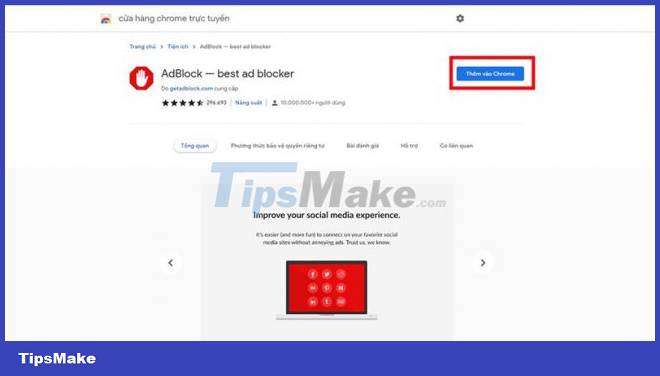
How to do it is also very simple:
Step 1: On the Chrome browser, users download the Adblock utility by following the link here
Step 2: Click the 'Add to Chrome' button
Step 3: Once the installation is complete, Adblock will automatically block all ads on youtube without the user needing to do anything else.
Instructions to watch youtube without ads android
The YouTube Vanced software is a modified version of YouTube that is very popular in the Android community. It adds some features that you will never find in Google's official YouTube app, provides completely free utility features for 'Android' people like ad-free YouTube viewing or listening get music on youtube even when phone screen is off.
One of the best things about Vanced is that its interface is very similar to the official YouTube app. This makes it easy for you to search for your favorite videos and then download them easily, quickly and conveniently.
With Youtube Vanced, it has the ability to automatically skip ad segments of youtubers about services or products right in the middle of the video you are watching, and it also supports skipping other categories like intro, ending. end, channel subscription messages, etc., or even fully control whether to automatically skip a segment category or display a button to skip.
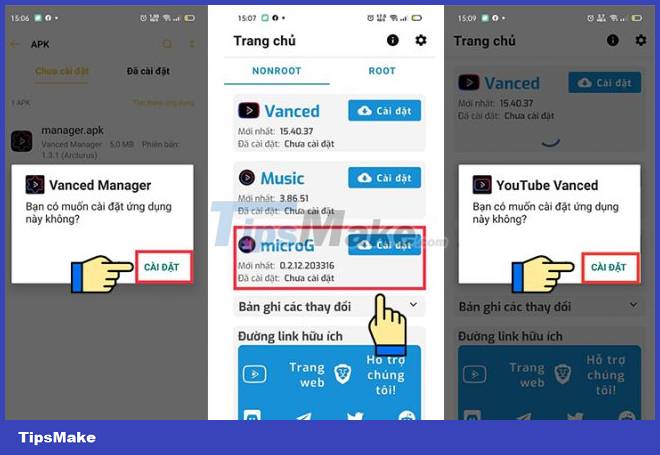
To install the software you need:
Step 1: Download Youtube Vanced software by following this link
Step 2: Open the downloaded 'Vanced Manager' software, then press 'Settings => Allow downloading apps from unknown sources'. This will help your phone to be enabled to install apps from unknown sources to download apps.
Step 3: When the application asks for permission to access, press 'Install' and wait for the installation to complete.
Step 4: After downloading the 'Vanced Manager' application, select 'settings' to select the background color and select the language - English. Next, click 'install' to download the 'Youtube Vanced' application to your device.
Step 5: Go to 'settings => Micro G => settings'
Step 6: Open the Youtube Vanced app and log in with your Youtube account.
Thus, the installation of Youtube Vanced is complete and you can experience all the same features as Youtube without worrying about being interrupted by ads or other ads running in the background.
Instructions to watch Youtube without advertising iOS
Similar to the Android operating system, the iOS operating system is also designed with Adblock browser software. Equipped with a built-in DNS proxy service, Adblock keeps you informed about the domains you're contacting and allows you to block content locally. It filters out 99% of video ads, promotional campaigns from youtubers. The app lets you customize your preferences, which apply to all synced iCloud devices.

With all these ad-blocking options available, you'll browse 2x faster in Safari and use 50% less data. It provides privacy protection, keeps your device efficient, reduces bandwidth usage and reduces battery consumption.
To get the great experience on, you just need to:
Step 1: Open the App Store application on iOS operating system and then search for Adblock browser or click on this link.
Step 2: Download the software to your device and when you use Youtube, you can rest assured that the ads have been turned off and will not disturb your experience anymore.
Thus, the installation of the Adblock browser application on iOS has been completed and users can completely watch ad-free Youtube right on their phones.
Watching Youtube without ads will obviously give you a better experience, but it will also have consequences. When you turn off ads, it means that organizations, businesses, and content creators have a significant reduction in revenue and therefore will be more and more scarce of good content to serve viewers. Therefore, you should only turn off videos that intentionally place too many ads to both have a good experience and help promote the development of the digital content creation business.
Hopefully with the above 3 ways to watch Youtube without advertising, you can choose for yourself a suitable and safe method. Wish you will always have great experiences on global entertainment platforms.
 How to Scan and Translate with Google translate
How to Scan and Translate with Google translate How to Access Blocked Websites
How to Access Blocked Websites How to Contact Groupon
How to Contact Groupon How to Post Ads on Craigslist
How to Post Ads on Craigslist How to Restore Google Contacts
How to Restore Google Contacts How to Get Photos from Google Maps
How to Get Photos from Google Maps