INSTRUCTIONS FOR REMOVING PROGRAMS ON COMPUTER
In this article, I uninstall programs on Windows XP, Windows Vista, Windows 7 and Windows 8/8.1 operating systems. You follow and execute with the operating system you are using.
Uninstall the program on Windows 8/8.1
Step 1 : Press the Windows + i key combination at the same time to open the Setting panel , select Control Panel , the Control Panel panel appears.
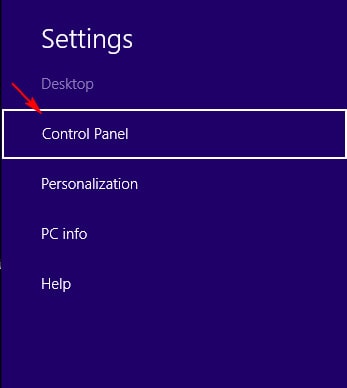
Step 2 : Select Uninstall a program in the Programs section , the Uninstall or change a program interface appears
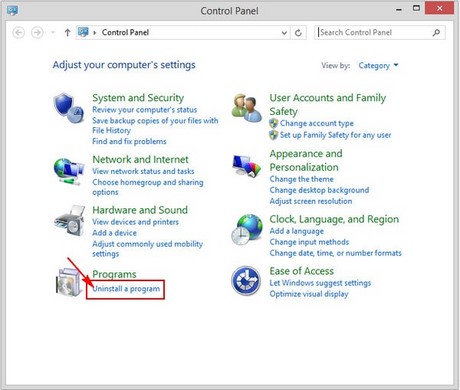
Step 3 : This interface displays information about installed programs on your computer. Select the program you want to remove and double-click on it to uninstall the program. Depending on the program, the uninstallation options and uninstallation time may be quick or slow

Uninstall programs on Windows 7
Step 1: Go to Start, select Control Panel, the Control Panel panelappears

Step 2: Select Uninstall a program in the Programs section , the Uninstall or change a program interface appears

Step 3: At the Uninstall or change a program interface , information about the programs currently installed on your computer will be displayed. Double click on the program you want to remove to remove that program.
Alternatively: You can also remove the program by clicking on the program you want to remove, then clicking the Uninstall button above.
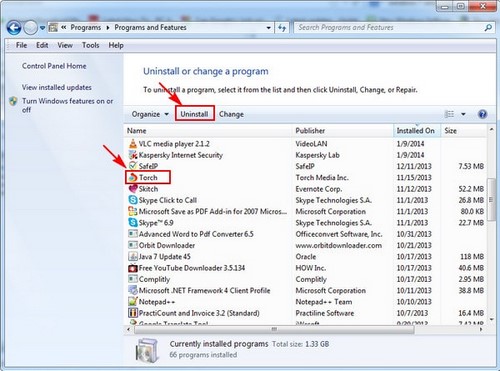
Uninstall programs on Windows Vista
Step 1: Go to Start , select Control Panel , the Control Panel panelappears
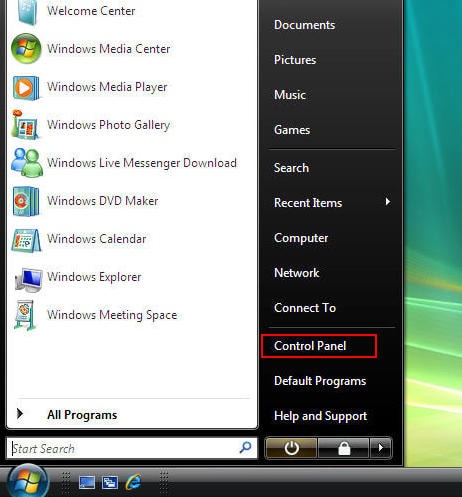
Step 2: Select Uninstall a program in the Programs section, the Uninstall or change a program interface appears
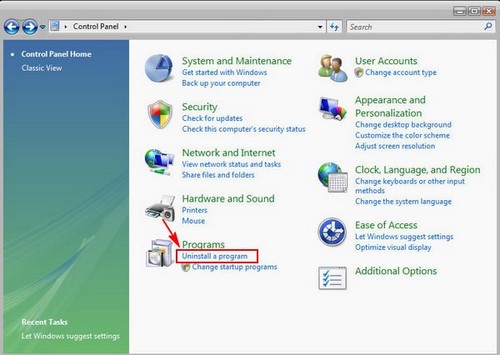
Step 3: At the Uninstall or change a program interface , information about the programs currently installed on your computer will be displayed. To remove the program, click on the program you want to remove , then click the Uninstall button above.
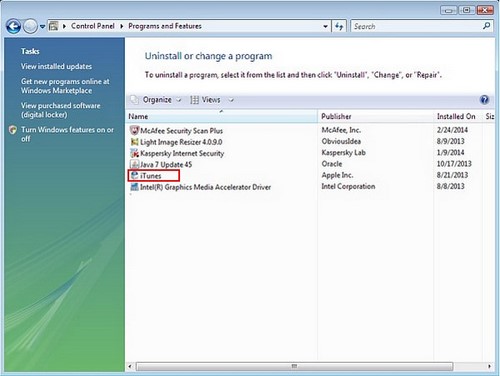
Uninstall programs on Windows XP
Step 1: Go to Start, select Control Panel , the Control Panel panelappears

Step 2: Select Add or Rove Programs , the Add or Rove Programs interface appears
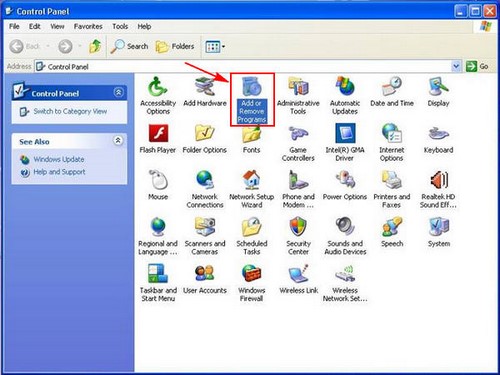
Step 3: Select a program you want to remove, then click the Remove button (or Change/Remove ) to remove the program from your computer. Depending on the program, the uninstallation options and uninstallation time may be quick or slow

In addition to these uninstallation methods, you can use other program removal support tools such as Your Uninstaller, Revo Uninstall to quickly and thoroughly remove programs as desired.
You should read it
- How to remove malicious programs GS.Enabler, SK.Enabler, SK.Enhancer, WS.Enabler?
- Rooted MySearch123.com on Chrome, Firefox and Internet Explorer browsers
- Remove 'root' programs that haven't been uninstalled completely on Windows 7, XP
- How to completely remove Coc Coc?
- Instructions for removing PUP.Tuto4PC virus
- Completely remove Adware and Spyware on your system
 How to check laptop computer configuration Windows 11, 10, 8, 7
How to check laptop computer configuration Windows 11, 10, 8, 7 The simplest and most effective guide to fixing Windows 11 22H2 update errors
The simplest and most effective guide to fixing Windows 11 22H2 update errors Instructions for installing UltraViewer on Windows 11 and how to use it
Instructions for installing UltraViewer on Windows 11 and how to use it How to install a virtual machine on Windows 11 using Hyper-V Manager
How to install a virtual machine on Windows 11 using Hyper-V Manager The simplest way to turn Bluetooth on and off on Windows 11
The simplest way to turn Bluetooth on and off on Windows 11 How to turn off weather display on Windows 11, 10 quickly and simply
How to turn off weather display on Windows 11, 10 quickly and simply