Instructions for downloading and installing Windows Movie Maker on Windows 10 / 8.1 / 8/7
From Windows 7, Windows Movie Maker is no longer available. However, you can still download and install Windows Movie Maker for Windows 7, Windows 8 / 8.1 and Windows 10. See the instructions for downloading and installing Windows Movie Maker below.
Do you want to download Windows Movie Maker on Windows 10? I was very happy to discover Windows Movie Maker - a video editing software and create video files in .wmv format, support for Powerpoint presentations on Windows 10.
Microsoft said: Windows Movie Maker is not supported on Windows 10. In fact, it is difficult to find a video editing software, and I believe there will be some way to use this software on Windows 10. And if you're looking to bring Windows Movie Maker to your computer, read the instructions below.
- How to rotate the video in reverse, tilt with Windows Movie Maker
Download and install Windows Movie Maker for Windows 7, Windows 8 / 8.1, Windows 10
All you need to do now is download Windows Essentials 12 to use Windows Movie Maker, because Windows Movie Maker is part of this suite.
After downloading Windows Essentials 12 to your computer, double-click the windows-live-essentials-all.exe file to install the program on your computer. When showing the interface below:
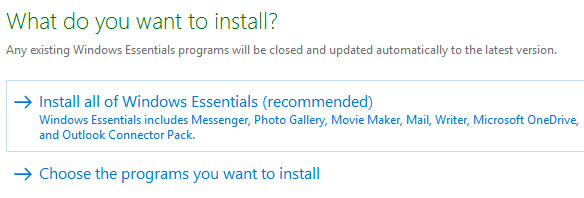
Click the second option Choose the programs you want to install . Here you will find Microsoft OneDrive, Messenger, Mail, Writer and Photo Gallery and Movie Maker, choose Photo Gallery and Movie Maker to install Windows Movie Maker (Photo Gallery will also be installed) and remove Select the programs you do not want to install> and click Install .

The program starts installing .
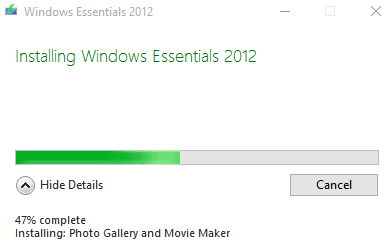
The Windows Essentials installation process is complete. So, where to click to display Movie Maker software? Simply enter Movie Maker into the search box on your Windows operating system.
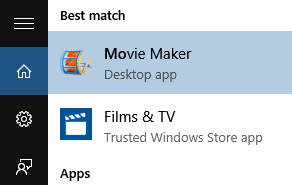
Next, click on the Windows Movie Maker icon and start creating and editing videos at will.

So complete the process of downloading, installing and using Windows Movie Maker in Windows 10. It's simple, isn't it?
See more:
- Get back Windows Photo Viewer on Windows 10 to help you see photos faster, Photos too slow!
- 50 useful shortcuts for Windows Movie Maker