How to add Windows Movie Maker on Windows 10
Starting with Windows 7, Microsoft has stopped supporting Windows Movie Maker as well as no longer integrating the program when we install a new operating system. Do not worry too much because Windows Movie Maker cannot be found, in this article freetuts will guide you to add this software for Windows 10 as well as Win 8 and Win 7.
1. Add Windows Movie Maker for Windows 10/8/7
As I mentioned the program is no longer supported by Microsoft so you cannot get this installed version from Microsoft, so all you have to do is get Windows Essentials . This is a toolkit that contains a lot of 'old' Windows utilities that Microsoft has stopped supporting.
Windows Essentials includes the following applications:
- Windows Live Family Safety
- Windows Live Mail
- Windows Movie Maker
- Windows Photo Gallery
- Windows Live Writer
- OneDrive
- Windows Live Messenger
The installer allows you to install a single piece of software or a whole set of tools with the touch of a button.
Install Windows Movie Maker using Windows Essentials
Step 1: Download Windows Essentials here.
Step 2: Launch Windows-live-essentials-all.exe installer.

Wait a few seconds .
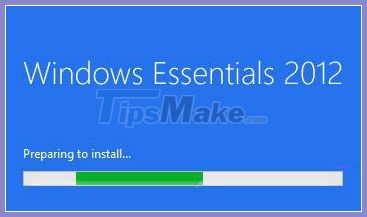
Step 3: Click Choose the programs you want to install.
Step 4: Uncheck all other items, choose only Photo Gallery and Movie Maker.
Then click Install.

Wait a minute.
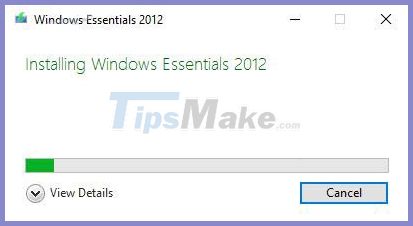
Step 5: Successful, you just need to click Close to finish the installation.
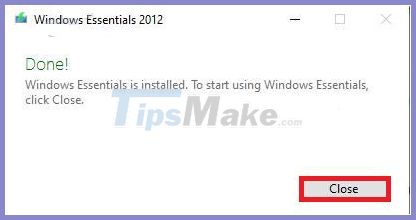
2. Where can I find Movie Maker after installation?
On Windows 7 - 8.1 -10, you can click on the Start Menu, it will be in it.

If you don't see it, you can press a key combination Windows + Qto open the search box, then type Movie Maker and click and it to launch.
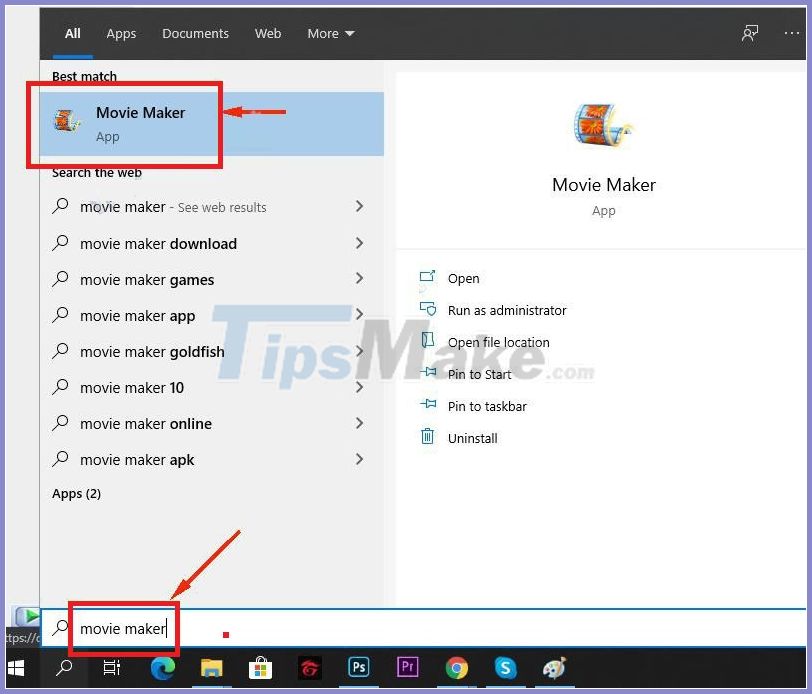
3. What is Movie Maker?
Windows Movie Maker is a video editing and movie making software with great features including image editor, music editor. In particular, this video editing tool is completely free, built into the Windows operating system. With Windows Movie Maker you can freely Make videos, edit videos from photos for free, and unleash your creativity.
The main feature of Windows Movie Maker
- Split each video, music
- Separate the audio part of the music, movies
- Join, join, cut videos, music together
- Add effects to the video, music
- Insert dialogue for videos, movies, music
- Allows publishing to other memory devices
Windows Movie Maker has an extremely intuitive interface, the features are displayed on the toolbar to help users easily manipulate. Once downloaded, it's easy to install and quick to use.
This is a very familiar software for old Windows users, but it is no longer supported by Microsoft, so we have to install it manually as I instructed above.
If you've never used this software, you can still try it out in 2020 for simple video editing and editing. However, if you are a professional filmmaker and require a powerful filmmaking software, Windows Movie Maker is not for you.