Instructions for creating shortcuts in Word
You often have to write report papers and documents and in the process a word or phrase is frequently repeated in your text. If you have to rewrite it over and over again, it will be very time-consuming so why not use a method that is both labor-saving and not waste too much of your time, which is creating shortcuts for common words or phrases. repeated that?

Instructions for creating shortcuts for Word documents
Step 1: Open a window to create shortcut:
- Go to File tab and select Options

- Word Options window appears, select Proofing, select AutoCorrect Options .

Step 2: Set up keyboard shortcuts
In the AutoCorrect window, you should pay attention to:
Replace: Shortcut keys for words, phrases or paragraphs
With: Words, phrases or paragraphs to be replaced
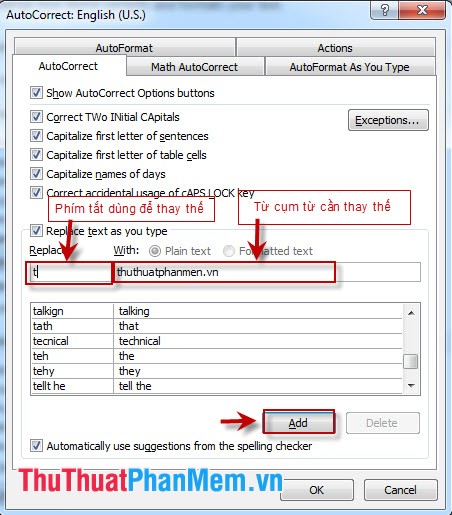
After pressing Add, we have successfully created the shortcut now instead of we have to rewrite the long phrase TipsMake.vn, we just need to type the letter t to come out right from TipsMake.vn
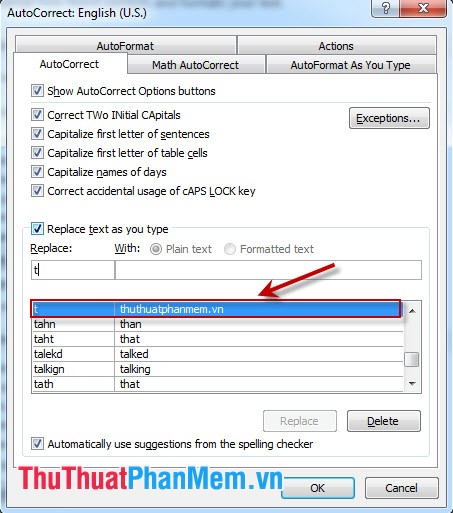
The above tutorial I use Microsoft Word 2010, with Microsoft Word 2013 you do the same. For Microsoft Word 2007, it is a little different in step 1 instead of going to File, selecting Options, and then going to File and selecting Word Options.
 Keyboard shortcuts in Excel
Keyboard shortcuts in Excel Shortcuts in Word
Shortcuts in Word Instructions to disable the Protected View feature in Office 2010
Instructions to disable the Protected View feature in Office 2010 Create captions in Word documents
Create captions in Word documents Instructions for converting fonts with Unikey
Instructions for converting fonts with Unikey Instructions for typing text with 10 fingers
Instructions for typing text with 10 fingers