Microsoft adds a new zoom shortcut in Word
There is no problem with this slider, but for many years, Word users still 'dream' of the appearance of keyboard shortcuts that make it more precise and convenient to enlarge or reduce text. That dream is probably about to come true.
Microsoft has just announced that it is testing new zoom shortcuts for the Word toolkit in the Microsoft 365 Insider program (formerly Office Insider). Specifically, users only need to press the shortcut Ctrl and the minus key to zoom out, or Ctrl and the plus key to enlarge the text, similar to most current Word browsers and web applications. Pressing the Ctrl+0 shortcut will go back to 100% zoom, and holding down Control while scrolling the mouse wheel will also zoom in and out of the text. Of course this shortcut will also work on Mac computers, but with the Command key instead of Control like on Windows.
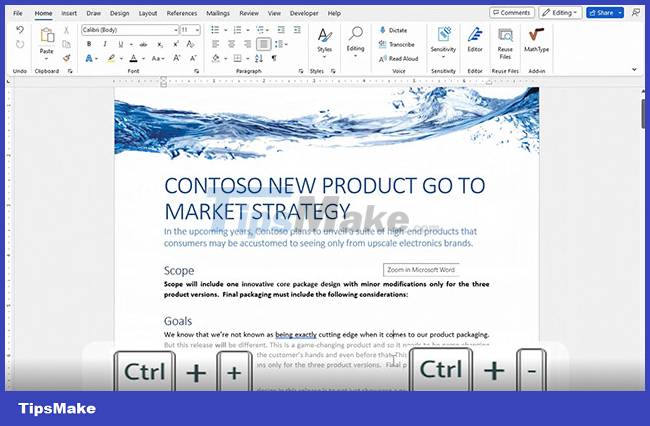
The new text zoom option shortcuts will be available to Microsoft 365 Insider program users running Word version 16.0.15831.20174 or later on Windows, and Word version 16.67.1113.0 or later on Mac. After a period of testing and feedback, Microsoft will fix the bug and roll out these new additions to Word users around the world.
In related news, Microsoft is also working on adding a new keyboard shortcut to paste text with plain formatting in Word Ctrl+Shift+V (Cmd+Shift+V on a Mac). There will also be settings options to revert everything to the previous action.