OR function in Excel, how to use the OR function, and examples
The following article details the meaning and usage of the OR - Logic function in excel.
Description: The OR function is a function that returns the logical value in Excel.
Syntax : OR (logical 1, [logical 2], .) .
Inside:
- logical 1, logical 2 are logical values ( True or False ).
- The function contains up to 255 logical values.
- The function's return value: the function returns True if one of the arguments has a True value , the function returns False when all of the arguments have a False value .
Attention:
- The arguments must be a logical value or a reference to an array containing the logical value.
- If one of the function arguments has a text value or a blank cell, these values are ignored.
- Where the entire value of the argument is not a logical value, the function returns the #VALUE error value .
- The OR function can be used in an array formula by pressing CTRL + SHIFT + ENTER .
For example:
Calculate the OR function value for the following logical values:

- In the cell to calculate the value of the formula: = OR (C6, D6, E6) .

Press the Enter function results OR when all the arguments have value TRUE is:
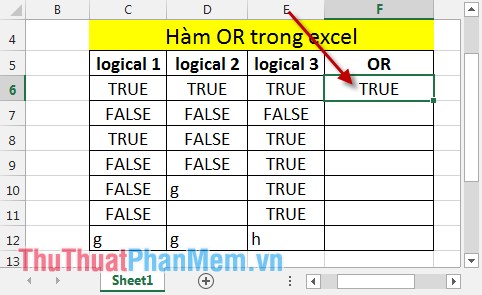
- Make a copy of the formula for the remaining values -> results:

- Where one of the arguments contains a text or a blank cell -> the return value is still a logical value.
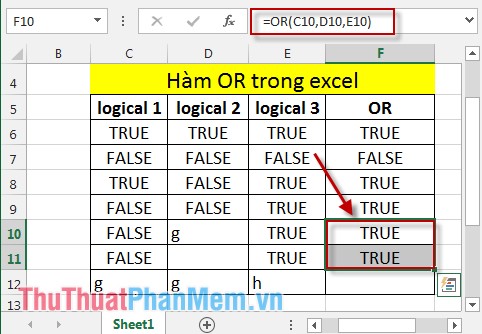
- Where all arguments are text or a blank cell returns the #VALUE error value .

The above is a detailed guide on usage and common cases of the OR function .
Good luck!