IMSUM and IMSUB functions - Sum and complex differences in Excel
The following article details the meaning and usage of IMSUM and IMSUB functions - Sum and difference of two complex numbers in excel.
1. IMSUM function
Description: The function performs the sum of 2 or more complex numbers in excel.
Syntax: = IMSUM (inumber1, inumber2, .) .
Inside:
- inumber1, inumber2, .: are complex numbers to be summed up, up to 255 complex numbers, at least have 2 complex numbers.
Attention:
- The sum of 2 complex numbers is calculated as follows:

For example:
Sum the following complex numbers:

In the first and second complex numbers, enter the following formula: IMSUM (B6, D6) -> Press Enter -> the sum of 2 and 1 complex numbers is:

In the cell to sum of 3 complex numbers, enter the formula: IMSUM (B6, C6, D6) -> The sum of 3 complex numbers is:
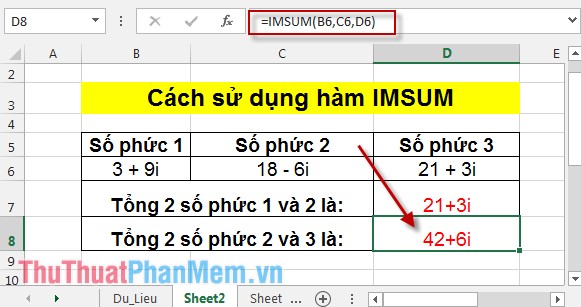
2. IMSUB function
Description: The function returns the difference of two complex numbers of the format x + yi or x + yj.
Syntax: IMSUB (inumber1, inumber2) .
Inside:
- inumber1 : The first complex number, is the subtracted number
- inumber2 : is the second complex number, minus number.
Attention:
- IMSUB function has only 2 parameters and cannot subtract 3 or more complex numbers.
- The difference is calculated based on the formula:
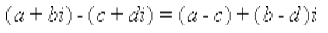
For example:
Calculate the difference of 2 complex numbers 1 and 2, 2 and 3.
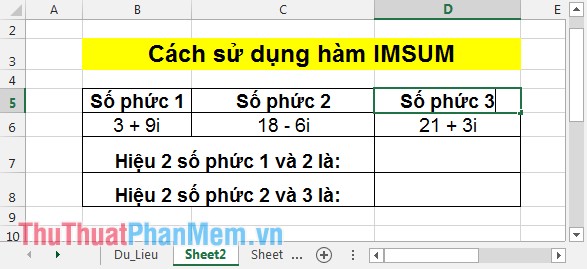
In the cell to calculate difference of the 1st and 2nd complex numbers enter the formula: IMSUB (B6, C6) -> Press Enter -> the 1st and 2nd complex differences are:
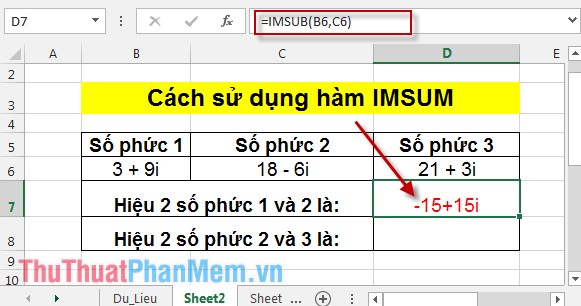
In the cell you need to calculate the difference of the 2nd and 3rd complex numbers enter the formula: IMSUB (C6, D6) -> Press Enter -> the 2nd and 3rd complex differences are:
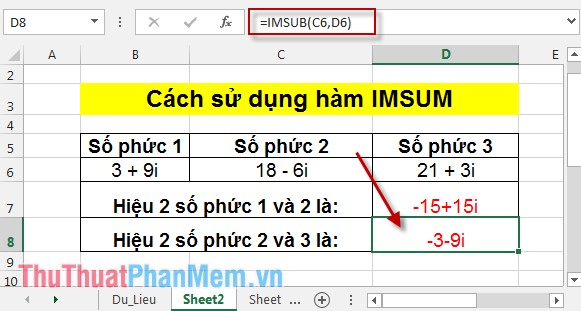
The above is a detailed guide on how to use and specific examples of IMSUM and IMSUB functions that hope to help you.
Good luck!