TBILLEQ function - Calculates the returns corresponding to bonds in treasury in Excel
The following article details the meaning and usage of TBILLEQ function - Calculate the profit corresponding to bonds in the treasury.
Description: The function calculates the returns corresponding to bonds in the treasury.
Syntax : = TBILLEQ (settlement, maturity, discount) .
Inside:
- settlement : The settlement date of the securities is the date after the issue date of securities to be sold to buyers, which is a required parameter.
- maturity : The maturity or maturity date of a security, which is a mandatory parameter.
- discount : Discount rate of the stock.
Attention:
- TBILLEQ function () performs calculations according to the following formula:
- Use the Date function (year, month, day) when entering date values.
- If and invalid function returns error value #VALUE!
- If discount ≤ 0 -> the function returns the #VALUE! Error value
- If settlement> maturity or settlement - maturity> 12 months -> the function returns the #NUM! Error value
For example:
Calculate the profit of the bond knowing the settlement date is 1/1/2016, the maturity date is 1/12/2016 and the discount rate is 8.9%.
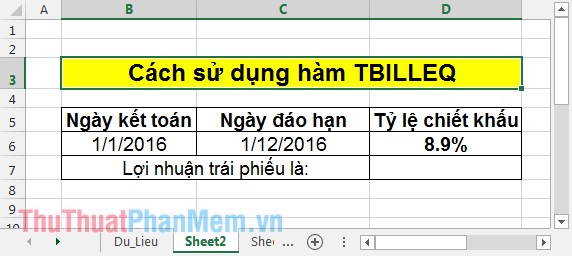
In the cell to calculate the bond yield enter the formula: = TBILLEQ (B6, C6, D6) .
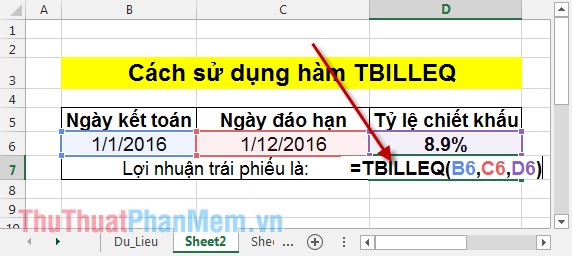
Press Enter -> Bond yield with a discount rate of 8.9% is:
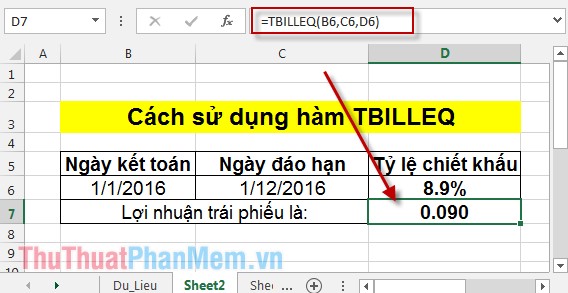
If you enter the due date greater than 1 year from the settlement date -> the function returns the #NUM! Error value.
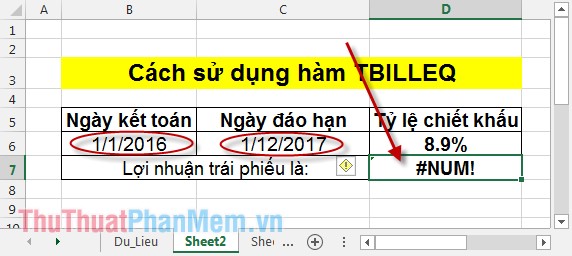
The above is a usage and some special cases of TBILLEQ function hope to help you.
Good luck!
You should read it
- ★ FREQUENCY function - Function that calculates and returns the frequency of occurrences of values in a range in Excel
- ★ TRIMMEAN function - The function returns the average of the inner part of a dataset in Excel
- ★ CHISQ.TEST function - The function returns the independence test in Excel
- ★ How to use the IF function in Excel
- ★ How to use the DAVERAGE function in Excel