Fun keyboard shortcuts for iPad keyboards
Apple has equipped some useful functions for virtual keyboards on their tablets but not everyone knows.
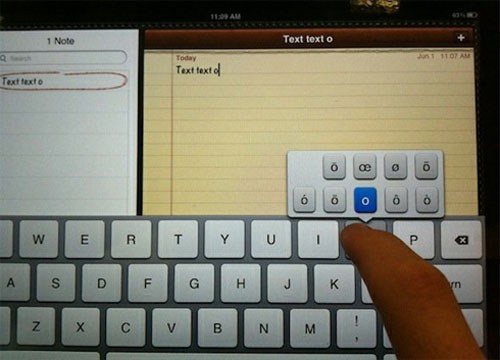
Press and hold the letter keys to access some special letters.
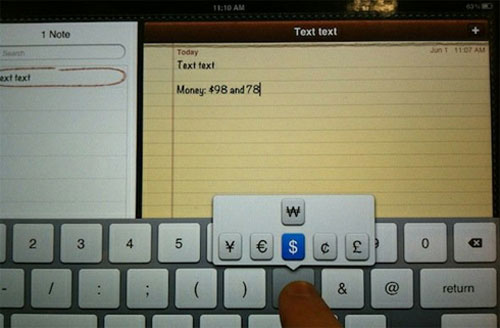
Similarly, hold the symbol or punctuation key to see other hidden icons.
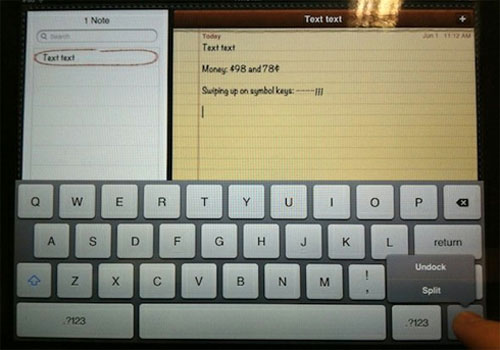
Split keyboard: Go to Settings -> General -> Keyboard to activate.After that, users can press and hold the keyboard button to split (split) or undock.
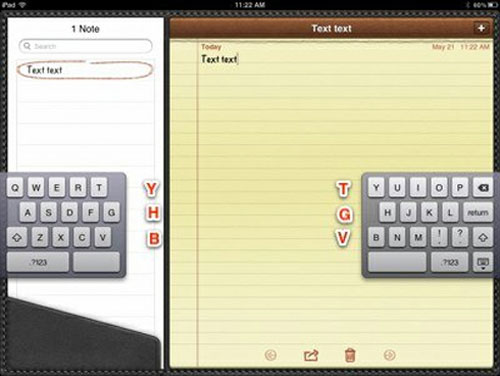
When the keyboard is split in half, you can tap the screen to use the hidden keys as shown above (position the red letters).

Undock means you can move the keyboard to different locations on the screen.

When writing an e-mail, hold the punctuation key to quickly select the e-mail extension such as .com, .org .

Type the spacebar twice to fit the sentence and the letter.