Gmail allows you to change your wallpaper freely
Not only does it allow the use of pre-set templates, Gmail starts to support choosing very interesting mailbox wallpapers from Google+, online photos or photos on your computer.

Mailbox background image changes arbitrarily in Gmail (Photo: PCWorld)
According to a notice from Google, users can replace the background images (theme / background) for Gmail mailboxes with images according to the sources: photos from social network Google+, enter an online link for photos Save elsewhere or choose photos from your computer.
To change the background image, users log into Gmail account, select Settings - Themes (or click on the Themes link), scroll down below, in the "Custom Themes " section . There are two optional parts "Light" and "Dark" and the link " Change your background image" (change the background image).

Choose to change the background image in the Themes section
Click on the link to change the background image, Gmail will open a new window to select the image source.

Choose a photo source shared from Google+ or from other sources(Photo: PCWorld)
After selecting an image, you can choose the background for dark (Dark) or light (Light) emails by selecting "Dark" or "Light" in the " Custom Themes" section.
Video clip introduces the function of wallpaper options in Gmail (Source: YouTube)
Facebook: feel free to edit comments
A very useful small function that has just been adopted by the world's largest social network: the ability to edit its comments.
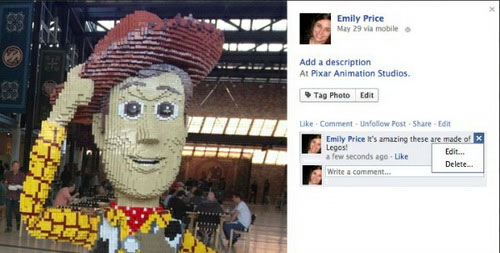
Facebook comment editing feature has started to apply(Photo: Mashable)
Previously, when sending your comments to status, images or videos on Facebook, you cannot edit them but can only delete or leave them. The new function will display an option to enable Delete or Edit (Edit).
In particular, the comment editing history will be recorded. Specifically, Facebook will record the times you edit your comments so that the discussion threads are not misleading.