5 social network mistakes need to be avoided at work
Using social networks in the wrong place will cost you a lot.
In the modern world, social networking is a tool to maintain relationships between colleagues, friends, and families. However, you should consider using social networks at work. John Pirc - research specialist and Product Manager of HP TippingPoint (Software), co-author of Virtual Crime and spy, discussed this topic at the HP Discover event. in U.S.A.
Pirc points out some basic mistakes about using social networks in workplaces that could hurt your career and your company.

1. Don't check-in anytime, anywhere
Geographic labeling applications like Foursquare are popular, and users will be awarded or discounted for check-ins. Users of this application should be careful not to check-in anytime, anywhere, especially when visiting places for business purposes to protect stakeholders, especially when they are meeting negotiations. mergers, acquisitions, or competitive projects.
2. Don't send every photo at the dinner party the night before
Posting a photo on a social network provides more important information about where you were than what you could think of (for example, license plates in the background or geographic label in each photo). On the nearest flight, Pirc sat next to a bounty hunter by catching criminals. This person and the law enforcement agencies made criminal signings thanks to information in many photos. Although there may be nothing to hide, you cannot know when and how much information will harm your career.

3. Don't 'click' on the strange links
Many of the links on Twitter are compressed into short URLs, meeting the limit of 140 characters of microblogging. These URL snippets also have the ability to hide landing pages that scammers often use tricks to trick Internet users. Pirc warned to use URL extensions, and be careful with social networks as well as with email, especially at work. If you are far away, you can escape the trap that negatively affects not only personal information but also the sustainability of the company's IT infrastructure.
In addition, links that can lead to undesirable content such as movie trailers, sound tracks ' terrorism' or cool images are not suitable for the workplace.
4. Don't share passwords for everything
'I know everyone makes this mistake,' said Pirc. An example he shows is that Twitter scammers have led people to fake Twitter sites, then use IDs and passwords collected on accounts such as Gmail or banking websites, access to personal information and reviews. steal the identity of the user. If you also use the same password for your corporate account, this will put the company's confidential information at risk.
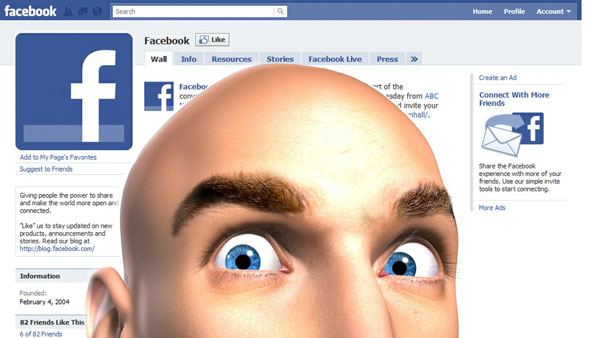
5. Don't make friends with your boss on Facebook
Making friends with a manager or a person who directly directs on Facebook "is probably not a good thing ." During the talk, Pirc led his own example: He assigned some people to work, and while they pretended to do All day, Pirc noticed that they were playing Mafia Wars on Facebook, and the interviewer Pirc said it was stupid to play a game during working time, but Pirc's example was also a vivid proof of who to control. It is paramount to be able to track status updates or work on social networks.
Using social networks clearly brings many advantages. Pirc explains, if using moderation and intelligence, social networks can be put into the work environment. Companies should also set a fixed time, for example lunchtime and allow employees to use social networks. This strategy helps employees control how much time they spend on the network and focuses on what they need to accomplish. More importantly, the company should set up and draft policies on what is and is not acceptable when using social networks at work.