How to convert a PDF file to a JPG image with Foxit PhantomPDF
If you are an office worker, you will not be familiar with the PDF file because this is a very popular text file. PDF is popular because of its versatility, you can convert from any text format to PDF including image files, besides, PDF is also quite compact and highly secure. In this article, TipsMake.com will guide you a method to help convert from PDF format to JPG image file with Foxit PhantomPDF software, please refer.

Maybe the name Foxit PhantomPDF will make you feel familiar because this is the more advanced version of Foxit Reader. Foxit Reader, we almost everyone knows because this is a very popular PDF reader. As for Foxit PhantomPDF, in addition to the ability to read PDF files, it is also equipped with many other features, including the feature to edit PDF files and convert PDF files.
You can download the software at the following address: https://www.foxitsoftware.com/pdf-editor/
To convert PDF File to JPG image file you do the following:
Step 1 : Open the PDF file with Foxit PhantomPDF software by pressing Ctrl + O then select the PDF file in your computer to open or select File -> Open

Step 2 : After opening the PDF file you choose to convert tab, here you pay attention to the Export. This section includes features to convert PDF files to different formats, including the To Image section to convert to image formats.

Step 3 : Click the item To Image you can choose the image format that you want to convert, here we will choose JPEG format.

Step 4: After selecting the image format, a small window will appear with three options:
- Current Page : Converts the currently displayed PDF page into a picture
- All pages : Convert all pages in the PDF file to images
- Pages From x To y: Convert to the number of pages you choose
For example : Here we will convert from page 10 to page 15 to JPG, then click OK.
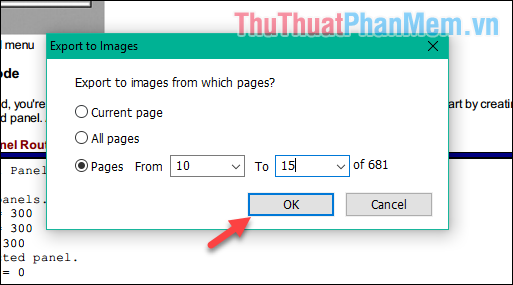
Step 5 : After clicking OK, a window pops up for you to choose where to save the image file, select the file you name and click Save to save:
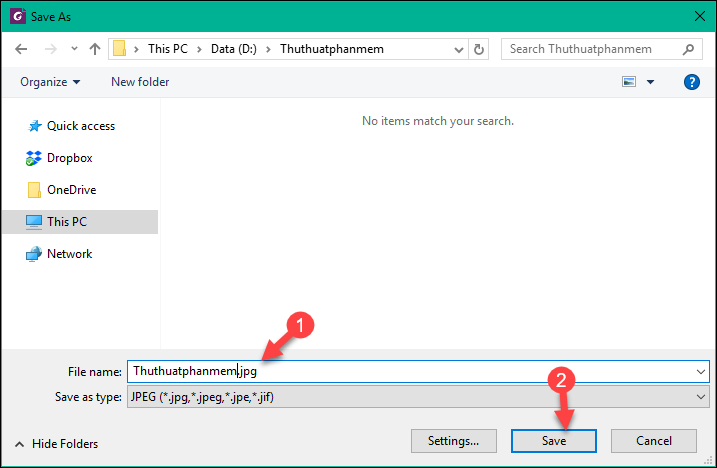
After the conversion process is complete, open the selected folder saved in the previous step to view our image files:
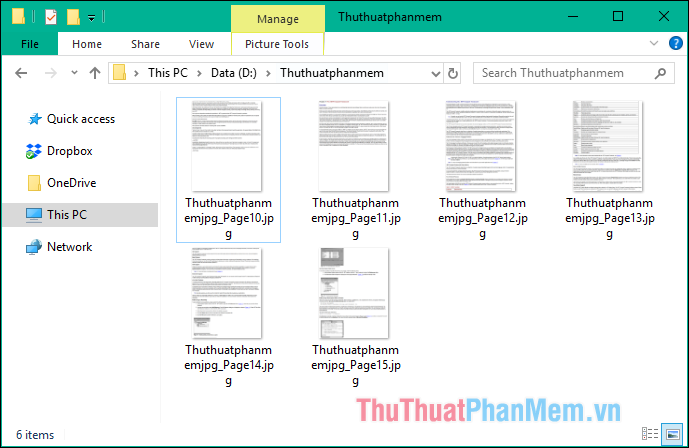
So with just a few simple steps, we can convert PDF files to JPG images with Foxit PhantomPDF software easily. Thank you for watching.