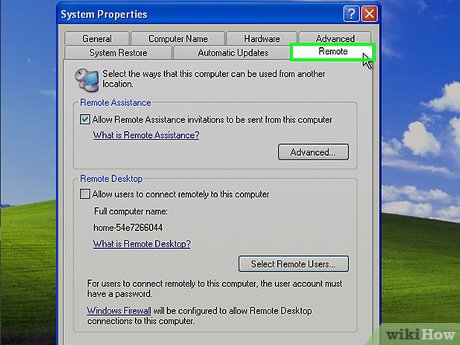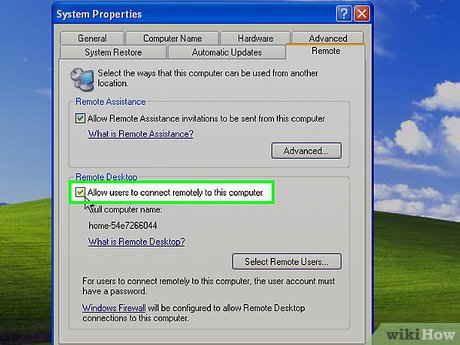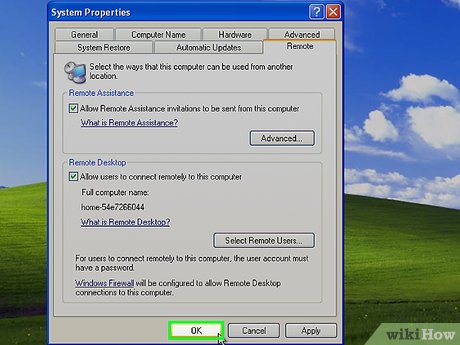How to Use the Remote Desktop Connection in XP
Method 1 of 2:
On Your Friend's/Co-worker's Computer
-
 Go to START, right click MY COMPUTER
Go to START, right click MY COMPUTER -
 Select PROPERTIES, click the REMOTE tab
Select PROPERTIES, click the REMOTE tab -
 Tick 'allow users to connect remotely to this computer'
Tick 'allow users to connect remotely to this computer' -
 Then OK
Then OK -
 Go to START again, Open CONTROL PANEL,
Go to START again, Open CONTROL PANEL, -
 Select USER ACCOUNTS, select which account you want to use under PICK ACCOUNT TO CHANGE'
Select USER ACCOUNTS, select which account you want to use under PICK ACCOUNT TO CHANGE' -
 Choose 'CREATE A PASSWORD'
Choose 'CREATE A PASSWORD' -
 Type in the new password and confirm it, then click 'CREATE PASSWORD.
Type in the new password and confirm it, then click 'CREATE PASSWORD. -
 Close the Control Panel window.
Close the Control Panel window.
Method 2 of 2:
On Your Computer
-
 Go to START, select ALL PROGRAMS
Go to START, select ALL PROGRAMS -
 Select ACCESSORIES, select COMMUNICATIONS, then click REMOTE DESKTOP CONNECTION, A window pops, with the computer BAR empty
Select ACCESSORIES, select COMMUNICATIONS, then click REMOTE DESKTOP CONNECTION, A window pops, with the computer BAR empty -
 Type in the IP ADDRESS or the NAME OF THE COMPUTER
Type in the IP ADDRESS or the NAME OF THE COMPUTER -
 Then click CONNECT, You will be asked for the USERNAME and PASSWORD
Then click CONNECT, You will be asked for the USERNAME and PASSWORD -
 Put in the account name and password, then OK. It will open the desktop of the other computer.
Put in the account name and password, then OK. It will open the desktop of the other computer. -
 Ta-da! Your are now on the desktop or laptop you chose!
Ta-da! Your are now on the desktop or laptop you chose!
Share by
Isabella Humphrey
Update 04 March 2020