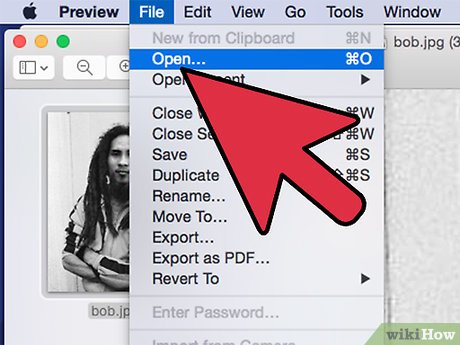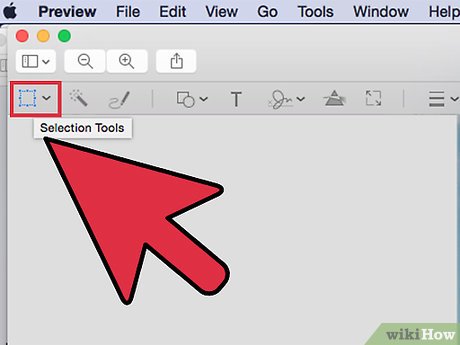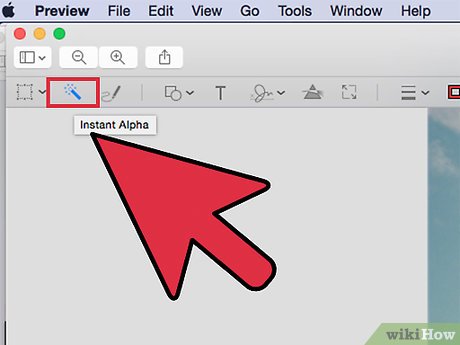How to Use Preview Like a Pro in Mac OS X 10.6
Method 1 of 3:
Taking the background out of images
-
 Open Preview.
Open Preview. -
 Use Preview to open your image. Go to File>Open and choose the image you wish to open.
Use Preview to open your image. Go to File>Open and choose the image you wish to open. -
 Click the "Select" drop-down menu.
Click the "Select" drop-down menu. -
 Choose the "Instant Alpha" button.
Choose the "Instant Alpha" button. -
 Click wherever you want to erase the background.
Click wherever you want to erase the background. -
 You will notice that part of your picture turns red.
You will notice that part of your picture turns red. -
 Drag until most of your background is red.
Drag until most of your background is red. -
 When you have most of the background selected, hit the "Delete" key.
When you have most of the background selected, hit the "Delete" key. -
 This won't erase all of the images background, but it should get most of it.
This won't erase all of the images background, but it should get most of it. -
 Now it comes down to personal preference on which tool to use to clean up the rest of the background.
Now it comes down to personal preference on which tool to use to clean up the rest of the background.
Method 2 of 3:
Isolating a part of a picture
-
 Drag a rectangle (or circle if that's what you want) around the area you want to keep.
Drag a rectangle (or circle if that's what you want) around the area you want to keep. -
 Hit the "Invert Selection" button under the "Edit" menu.
Hit the "Invert Selection" button under the "Edit" menu. -
 Hit "Delete"
Hit "Delete"
Method 3 of 3:
Annotating on a Picture/PDF
-
 Open your picture.
Open your picture. -
 Hit the "Annotate" button
Hit the "Annotate" button -
 Make your selections!
Make your selections!
Share by
Lesley Montoya
Update 04 March 2020
You should read it
- ★ How to turn on Picture in Picture on Edge is extremely simple
- ★ Cute Background, download Cute Background here
- ★ Instructions for activating macOS Sierra's Picture-In-Picture (PiP) mode with YouTube
- ★ 3 Quick Ways to Change the Photo Background
- ★ How to use Photoshop CS5 - Part 9: Delete complex backgrounds in Photoshop