How to Use Flick Metrix: The Review Aggregation Site That Helps You Find New Movies to Watch
Almost all of us have always wanted to watch a movie (or TV show) but felt overwhelmed by the sheer number of options available. Luckily, though, there are some tools to help – and when used correctly, they can help you find new movies to watch.
What is Flick Metrix? What can you do with it?
Flick Metrix is a website designed to help you narrow down your search to find the perfect movie (or TV show) to watch. At its core, it's a list of movies and TV shows available on all major streaming platforms, and a search function that identifies which movies and TV shows are right for you. The more you narrow your search, the more relevant suggestions you'll get for what to watch.
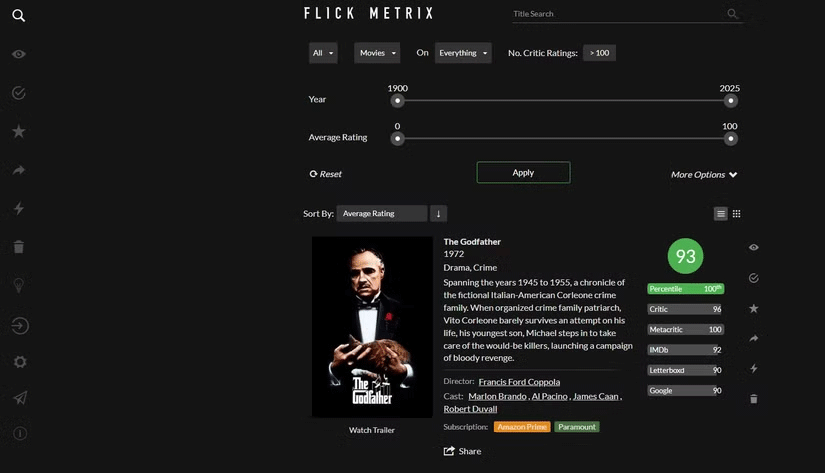
In addition to this basic functionality, you can create watchlists, mark movies as watched, watched, and liked, create favorites, get movie recommendations, and see a list of suggestions for what to watch based on the information you provide. All of this combined makes Flick Metrix an extremely useful site for anyone who regularly watches movies and TV shows.
How to use the search function to find movies
The basic (and most obvious) way to use Flick Metrix is to use the search function. When you open the site, the search function is front and center, so it can't be missed. You can use this function without an account. However, what you can do with the search results is limited without registering.

Whether you're logged in or not, you can search for the title of a movie or TV show you're thinking about, or play with a variety of filters to find new content. Without applying any filters or changing the default sort, Flick Metrix will show you the highest-rated movies available to stream, including classics like The Godfather, Pulp Fiction, Apocalypse Now, and There Will Be Blood.
Keep applying filters until you find the perfect movie.
The key to using Flick Metrix's search function is to keep applying filters until you find the right movie for you at that moment. A basic search might turn up a lot of great movies that you could (and should) watch at some point, but it might not be the exact movie you're looking for right now. Just like there are ways to use Google Search more effectively, Flick Metrix becomes more effective when you apply filters.
Available filters include limiting your search to specific genres and streaming services, plus requiring a minimum number of critic reviews. There are also sliders to change the release date range and average rating. You can then change the sort order by average rating, release date, number of critic reviews, and more.
If you click More Options (as seen in the screenshot above), you can narrow your search even further. That lets you exclude certain genres, specify a specific language, and use sliders for ratings from specific sites, including IMDb, Metacritic, and Letterboxd. Last but not least, you can add search fields for title, director, actors, and plot. For example, you can search for all movies starring Leonardo DiCaprio.
Sign in to create watchlists and get recommendations
Flick Metrix offers a lot more than just search functionality. However, to get the most out of it (and the site in general), you need to create an account and log in. This is easy to do, as you can either use an email/password combination (just make sure to avoid bad passwords) or log in with Google or Facebook.
Once you've created an account and signed in, more options will become available. All of these will help you find movies and TV shows worth watching on streaming services. These options include marking movies you've watched and/or liked, marking movies as favorites, and adding movies and TV shows to your watchlist.
Here are the groups to know:
- Watchlist will be populated with the movies and TV shows you add, so you'll always have something to watch.
- Seen is a list of movies you have previously watched, removing them from search results.
- Liked is a list of movies you've watched and marked as liked, allowing Flick Metrix to make similar recommendations.
- Favorites is a list of movies you have watched and marked as favorites.
- Suggestions are movies and TV shows that Flick Metrix recommends based on the information you have provided.
You should read it
- How to Watch a Movie
- Create your own DVD video with the DVD Flick program
- Review who Thuong's movie is, the opposite of tears, .. on VTV
- How to Choose a Good Movie to Watch
- Top 8 best movies on Netflix 2020
- 7 great movies to watch on Valentine's day for single people
- 5 simple steps to watch movies with extra to Vietnamese on Netflix
- Get 3 months of free movies on iflix with Viettel sim
- Flick, the new time unit instead of seconds, uses Facebook video frame rate
- How to watch YouTube, movies online with friends far away with MyCicle, Watch2Gether
- How to download movies on MovieMoi.net
- How to Watch a Movie Your Parents Don't Want You to See
Maybe you are interested
Dell is about to release Studio XPS 15 and 17 inches Dell added White Studio XPS 11 laptops will shine in 2009 9 good tips to help you get rid of oily hair Impatience makes you mistake when trying to save your phone, headphones ... getting water Online marketing certificates create an attraction for resumes
