How to update to Windows 11 from Windows 10, without losing data
Windows 11 is released as a free upgrade to compatible computers running licensed Windows 10. If your computer fully meets all the minimum Windows 11 installation configuration requirements, you can proceed to upgrade to the latest OS version now. Taimienphi.vn has shown you how to update Windows 11 through Windows Update, how to install Windows 11 with an ISO file, as well as how to install Windows 11 without USB in previous articles and this time, Taimienphi.vn will share share you another way to update Windows 10 to official Windows 11 without data loss.
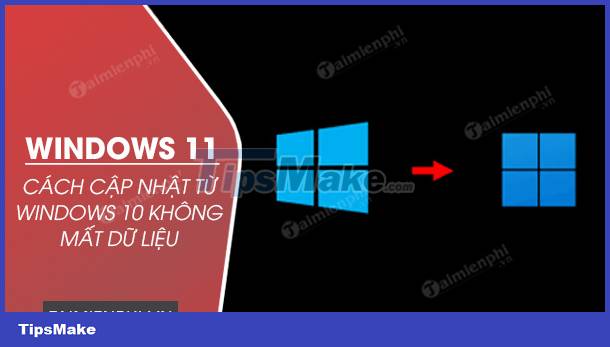
Instructions on how to update Windows 10 to Windows 11 without much data
Article Table of Contents:
1. Some notes before upgrading.
2. How to upgrade Windows 10 to Windows 11 without data loss using Installation Assistant.
I - Some notes before upgrading to Windows 11 with Installation Assistant
Before you start, you need to check that your computer meets the following conditions:
- Your computer must be running Windows 10 copyright, version 2004 or later.
- Your computer must meet the minimum Windows 11 installation configuration requirements. You should visit the website of the PC manufacturer you are using for information about updated drivers and hardware compatibility.
- Your computer must have 9 GB of free storage space to download Windows 11.
- See also: Windows 11 installation configuration requirements
II - How to upgrade Windows 10 to Windows 11 without data loss using Installation Assistant
After making sure your computer meets the above requirements, follow the instructions below to upgrade Windows 10 to Windows 11 using the Installation Assistant:
Step 1: Download Windows 11 Installation Assistant from the download link provided in the article.
=> Download Windows 11 Installation Assistant here.
Step 2: After the download is complete, right-click on the file windows-11-installation-assistant.exe and select Run with administrator to launch Windows 11 Installation Assistant.
Step 3: Click the Accept and Install button to agree to the license terms and proceed with the installation.
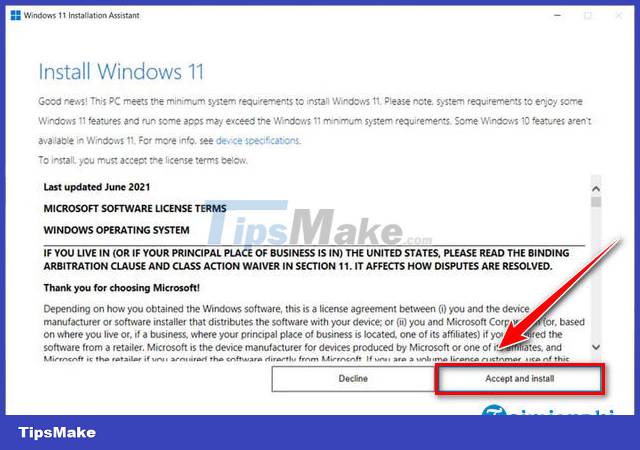
Step 4: Then, the tool will download the installation files and proceed to upgrade the computer to Windows 11. Completion time will depend on your Internet connection and device hardware.
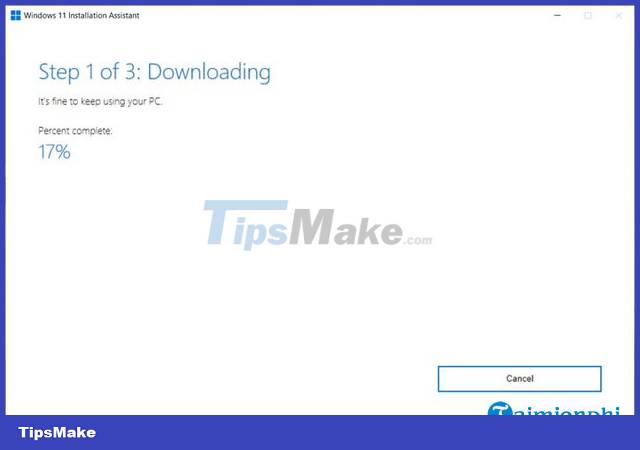

When the Windows 11 installation is complete, click the Restart Now button to restart your computer and start exploring the features on the new operating system.

https://thuthuat.taimienphi.vn/cach-cap-nhat-windows-10-len-windows-11-khong-mat-du-lieu-65199n.aspx
Thus, Taimienphi.vn has guided you on how to upgrade Windows 10 to Windows 11 officially, without data loss with Windows 11 Installation Assistant. If you have any questions or suggestions, you can leave a comment below the article.
You should read it
- ★ How to enable / disable Ethernet connection measurement feature in Windows 10
- ★ How to hide Windows Update on Windows 10
- ★ 4 ways to return to the previous version of Windows 10 without losing data
- ★ Windows Update crashes, this is what you need to do
- ★ Microsoft claims that deleting the data of Windows 10 October 2018 update will never happen again