Steps to Fix Windows 10 losing network after Update
After Update Windows 10, computer loss of network is a common error due to incompatibility of the system and to solve this problem you will have to intervene in customization on the machine.
Windows 10 is considered a highly stable operating system, but they still often encounter some errors after updates. One of the common errors after these updates is the loss of the network, even though the computer was still in normal use before.
The loss of network on Windows 10 after an update comes from many causes but mainly due to temporary system incompatibility. Each update of Windows 10 adds new scripts, and if the scripts are not compatible, an error will occur that prevents them from working properly as before. To resolve these errors, you just need to restart to put them correctly with the data that needs to be run on the computer.
1. Check the network on the computer
Before fixing errors on Windows 10, you need to make sure that your computer still has a good and stable network signal. If the network is stable but the computer still cannot access the network, they are from the Windows operating system.
Step 1: Open the Start Menu, enter CMD and select Run as administrator to open with Admin rights.

Step 2: Then, enter the following command to view the computer's IP address.
ipconfig

Step 3: When you have the Default Gateway address of the Ethernet adapter Ethernet item, highlight it and press Ctrl + C to copy it.
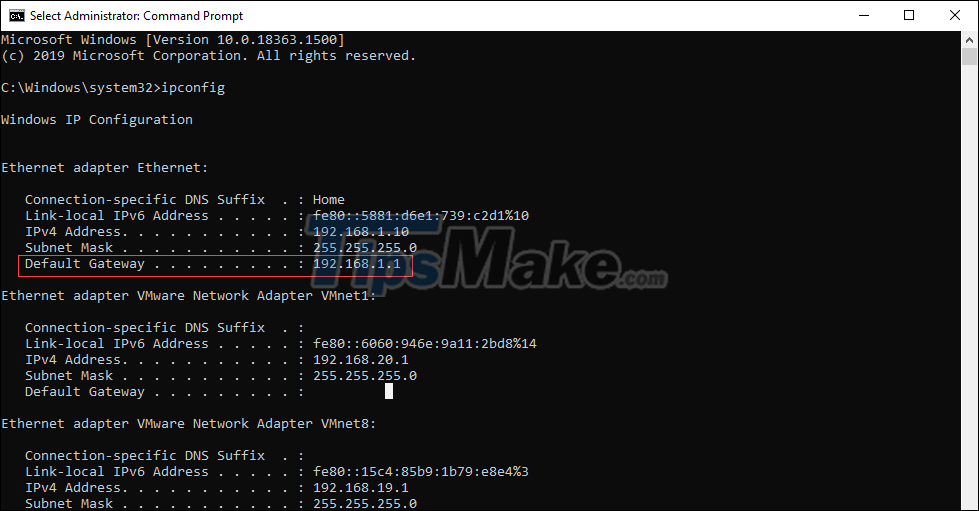
Step 4: To check the network signal, execute the following command and press Enter to check.
Ping 'Default Gateway'
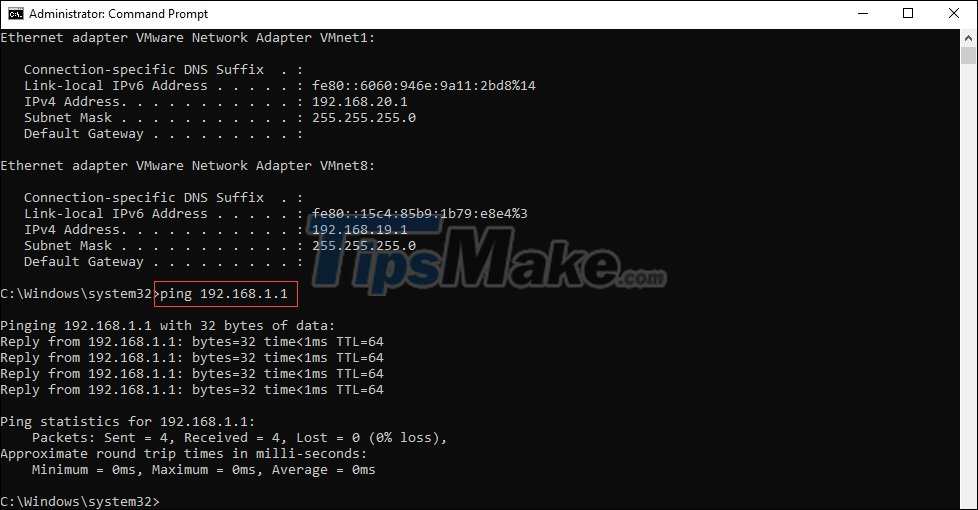
In case of stable network signal, you will find Lost always maintained at 0% or 25% at most. In case the Lost level is higher, you should restart the computer and check. High Lost level means the network signal is not stable and you need to check again when using.
2. Restart the network on the computer
One of the most basic and effective solutions is to restart the computer's network connections so they are refreshed. The steps to restart the network on the computer are as follows:
Step 1: Open the Start Menu and select Settings to open the settings.

Step 2: Then, open the Network & Internet section to see the computer's network settings.
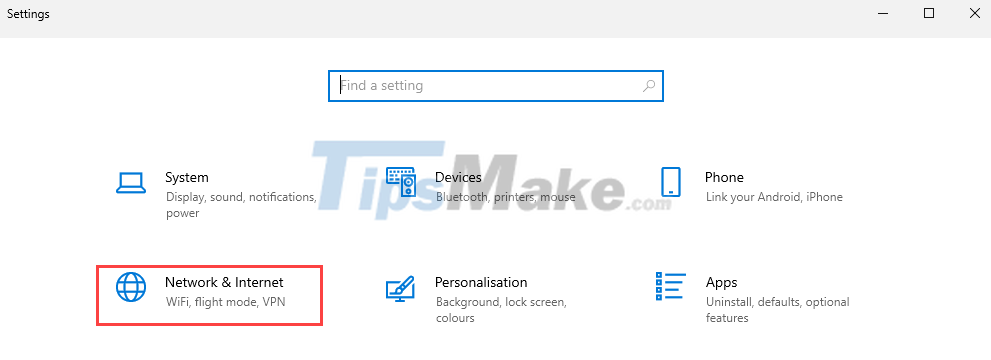
Step 3: Select Ethernet => Change adapter options to see the computer's network port settings.
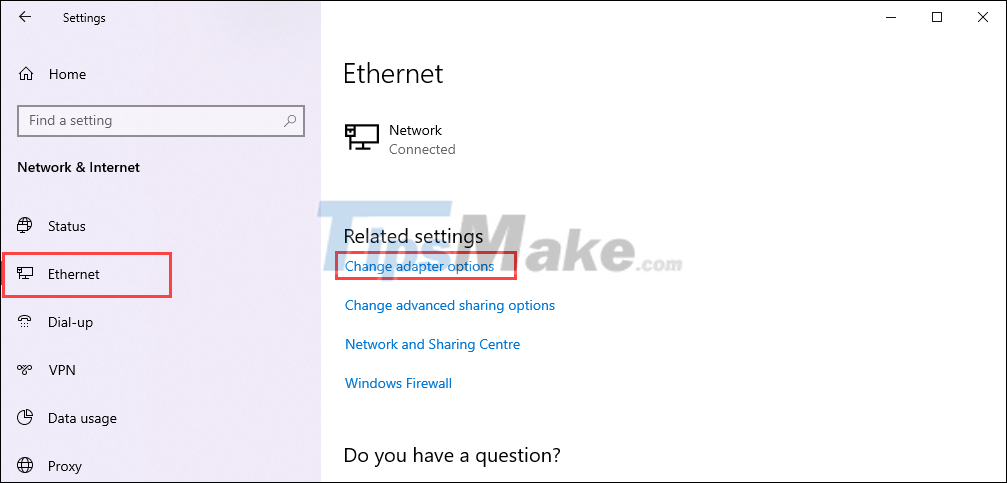
Step 4: To restart the network connection, right-click Ethernet and select Disable.
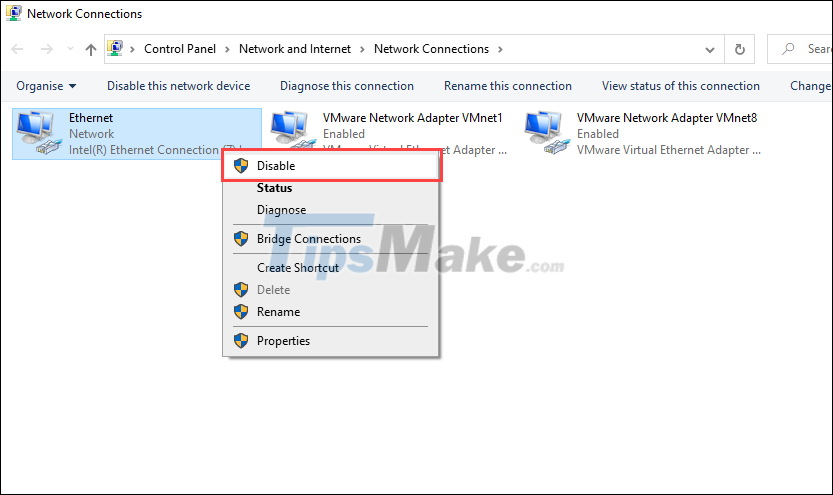
Step 5: Now, right-click Ethernet again and select Enable to re-enable it.
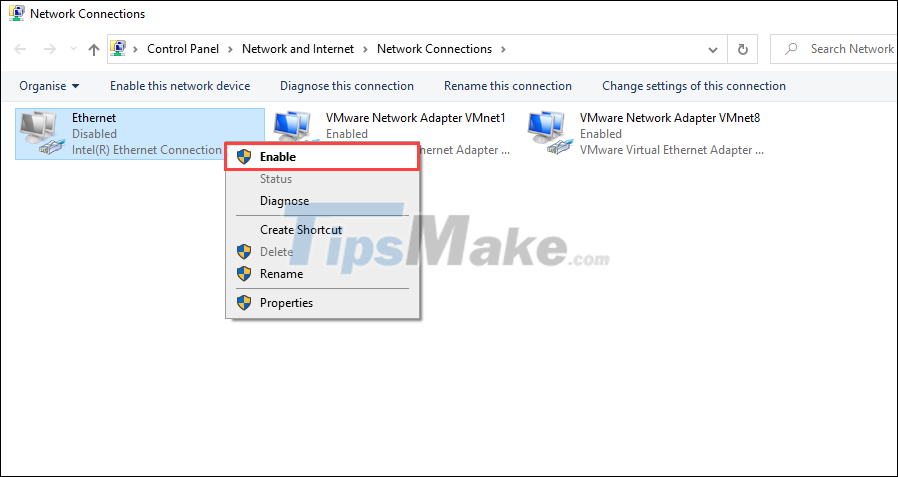
3. Use command to restart network settings
You can also reset all network settings on your Windows computer for best performance during use. It is absolutely necessary to reset network settings after a long time using the computer.
Step 1: Open the Start Menu, enter CMD and select Run as administrator to open it.
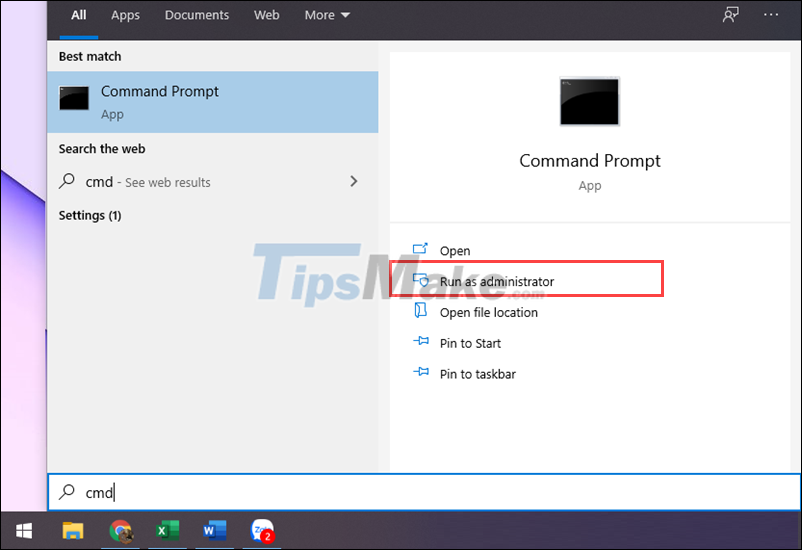
Step 2: Then, enter the commands below one by one and press Enter to run them.
netsh winsock reset
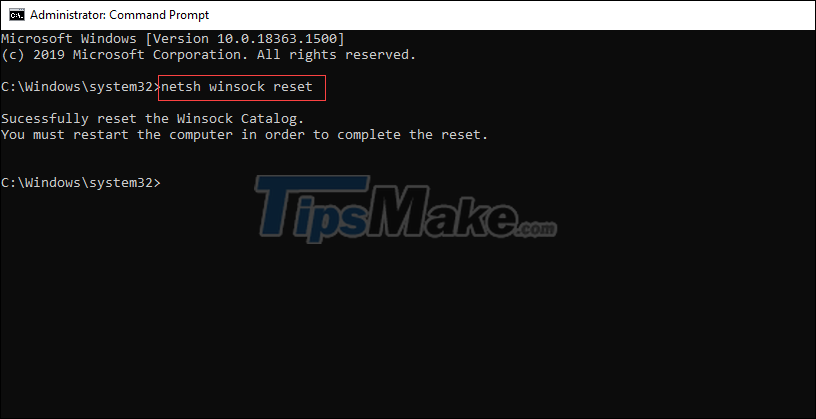
netsh int ip reset
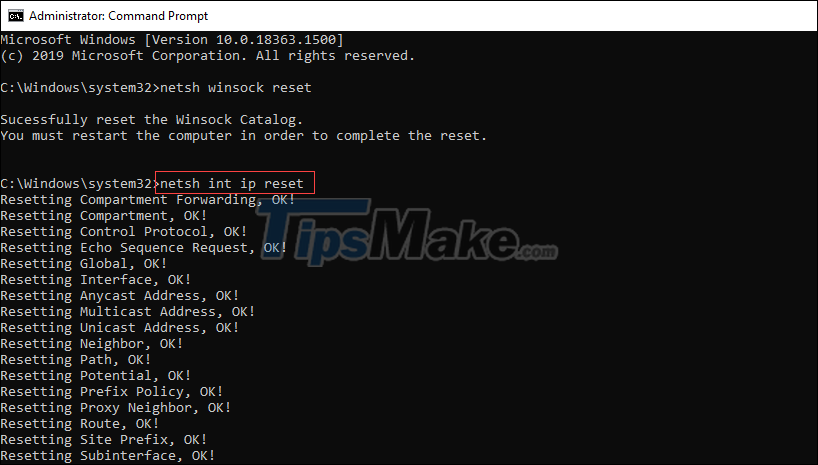
ipconfig /release
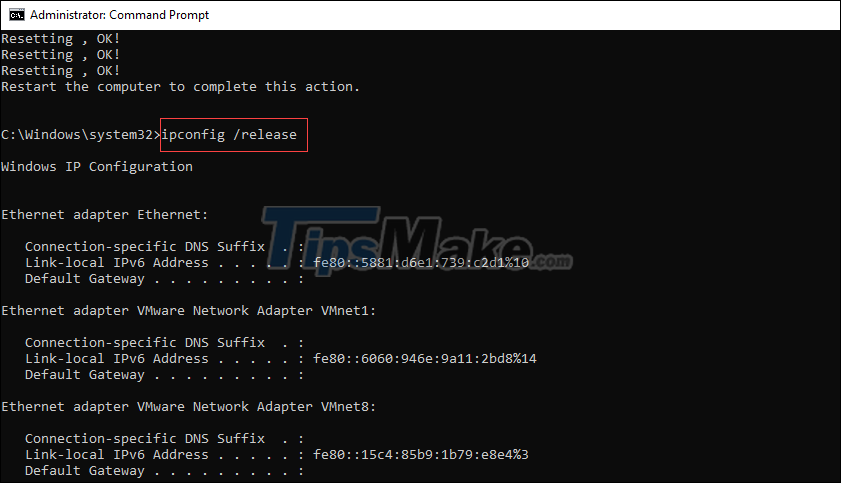
ipconfig /renew
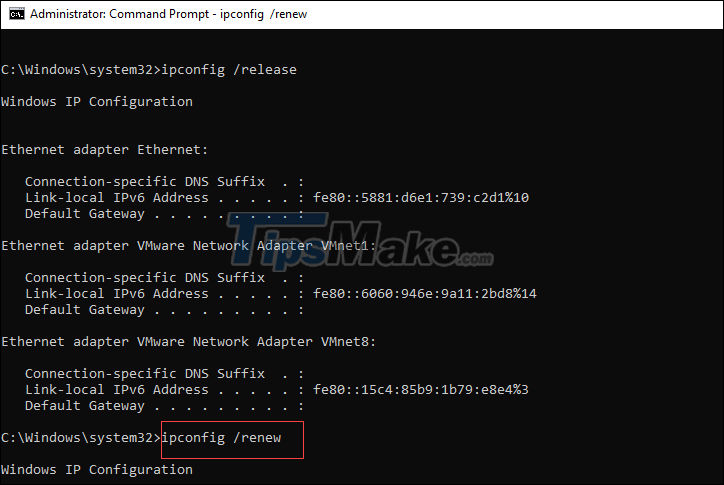
ipconfig /flushdns
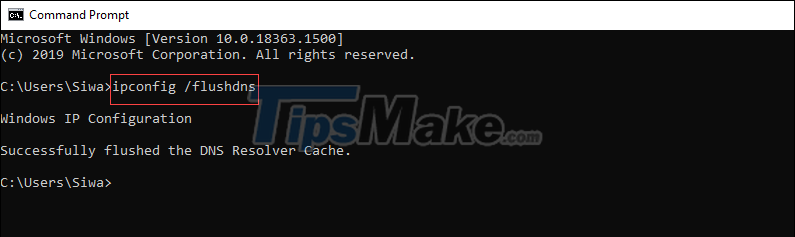
After executing the above commands, restart your computer and check your Internet connection again.
4. Reset the network on the computer
In case there is no other workaround, you can reset the network on the computer to restore the whole thing.
Step 1: Open the Internet icon on the Taskbar and select Network & Internet Settings.
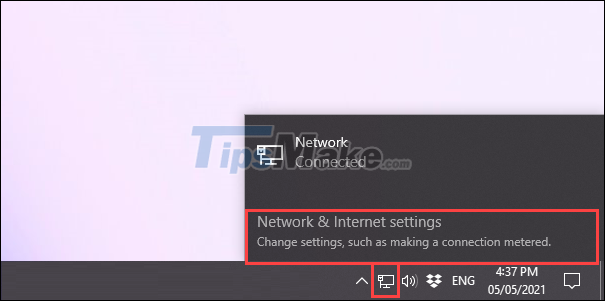
Step 2: Then, select Network reset to see network restart settings.
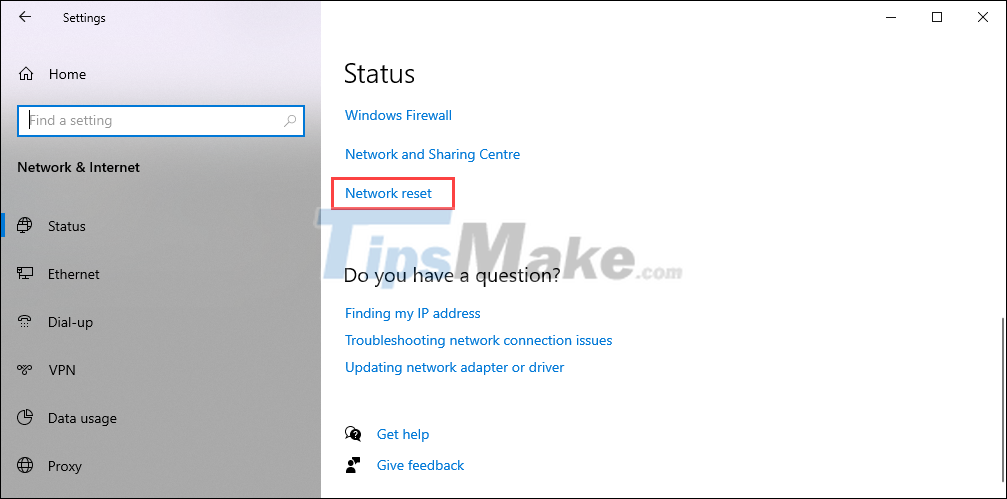
Step 3: Select Reset Now to return the computer's network settings to default. Once done, try accessing the Internet again and check the connection.
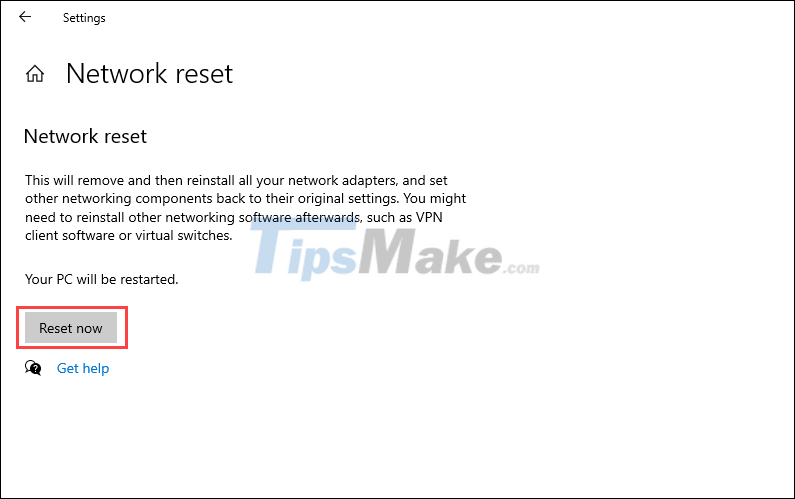
5. Reinstall Windows 10
In the worst case, all fixes are not possible, then you should reinstall Windows 10 to make them work more stable and more efficient. Reinstalling Windows 10 should be done periodically every year because in the process of using Windows 10 it will be less stable due to a lot of junk data, viruses, malicious code, etc. When installing Windows, you should prioritize stable versions. , used by many people to avoid unexpected errors.
In this article, Tipsmake has shown you how to fix Windows 10 failure after Update. Have a nice day!