How to format MBR hard drive to GPT safely without losing data
Are you getting the error "Windows cannot be installed to this disk" when installing the operating system? That's because the hard drive is in an inappropriate format. This article will help you convert MBR to GPT quickly, safely, avoid data loss and optimize performance.
How to convert MBR to GPT
1. Download and install EaseUS Partition Master
Step 1: Download the software to your computer
=> Download link EaseUS Partition Master .
Step 2: Here you choose English language and click Next .

Step 3: Agree to the terms of EaseUS Partition Master and then click Accept .

Step 4: Click next until the save location selection for EaseUS Partition Master appears, click on it to select or leave the default and continue to next .

Step 5: Continue to click next until the word install appears and we begin to install EaseUS Partition Master.

After finishing installing EaseUS Partition Master, click finish .
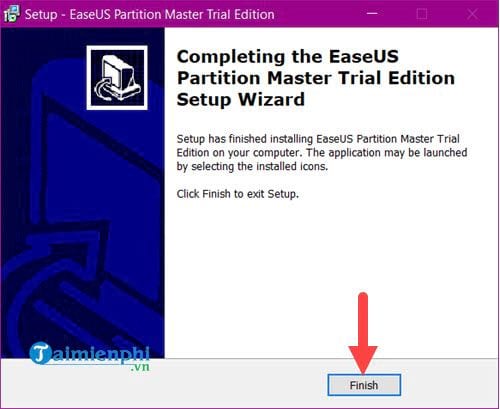
2. How to convert MBR to GPT
Step 1: Open EaseUS Partition Master software and you will see the basic interface.
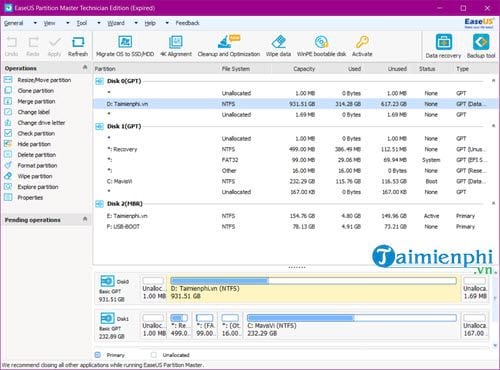
Step 2: Here we will format the MBR hard drive to GPT with Disk 2 in MBR format.
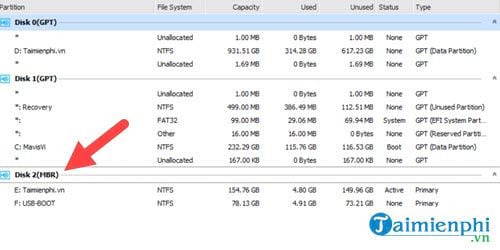
Step 3: Right click on Disk 2 (MBR) and select Covert MBR to GPT to format the MBR hard drive to GPT.
Note: if you click on the partition, this part will not be displayed, you must click on the drive.
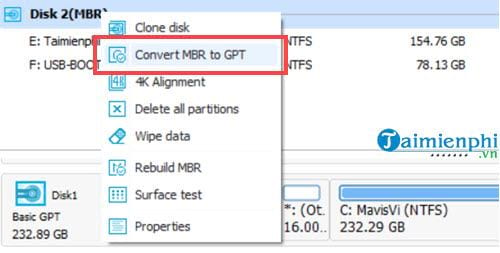
Step 4: Here you will see the temporary drive converted to GPT, its partitions also converted to temporary GPT.
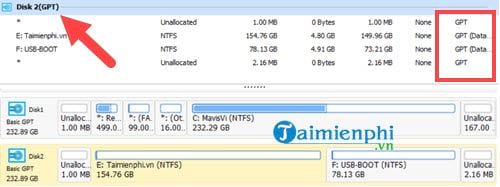
Step 5: Click Apply to confirm.
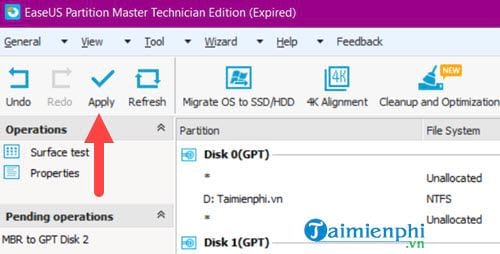
The system will ask you again, to agree you click Yes .
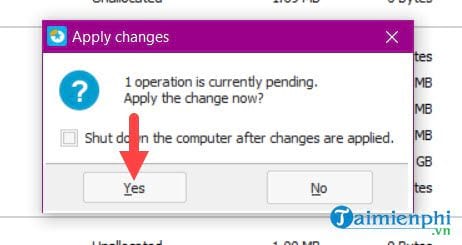
Wait about 1 minute for the system to format the hard drive. After the message Successfully appears , the formatting is complete.
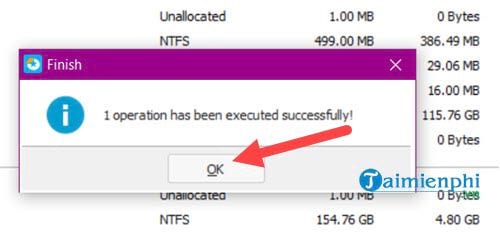
You can then check again to see if the hard drive formatting is complete.
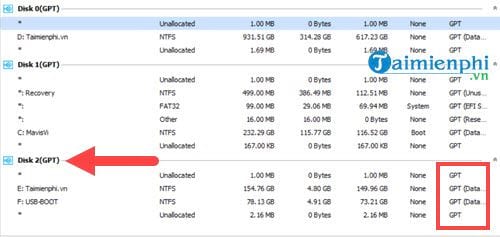
Step 6: If you want to convert back, you can click on that hard drive again and select Convert GPT to MBR and follow the above steps.
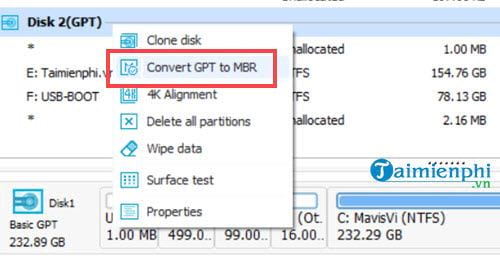
3. In case Windows has been completely cleaned
In case you have "cleaned" Windows and cannot use any software to help you convert the GPT hard drive format to MBR. It's okay, just install Windows as usual until you receive this error message.
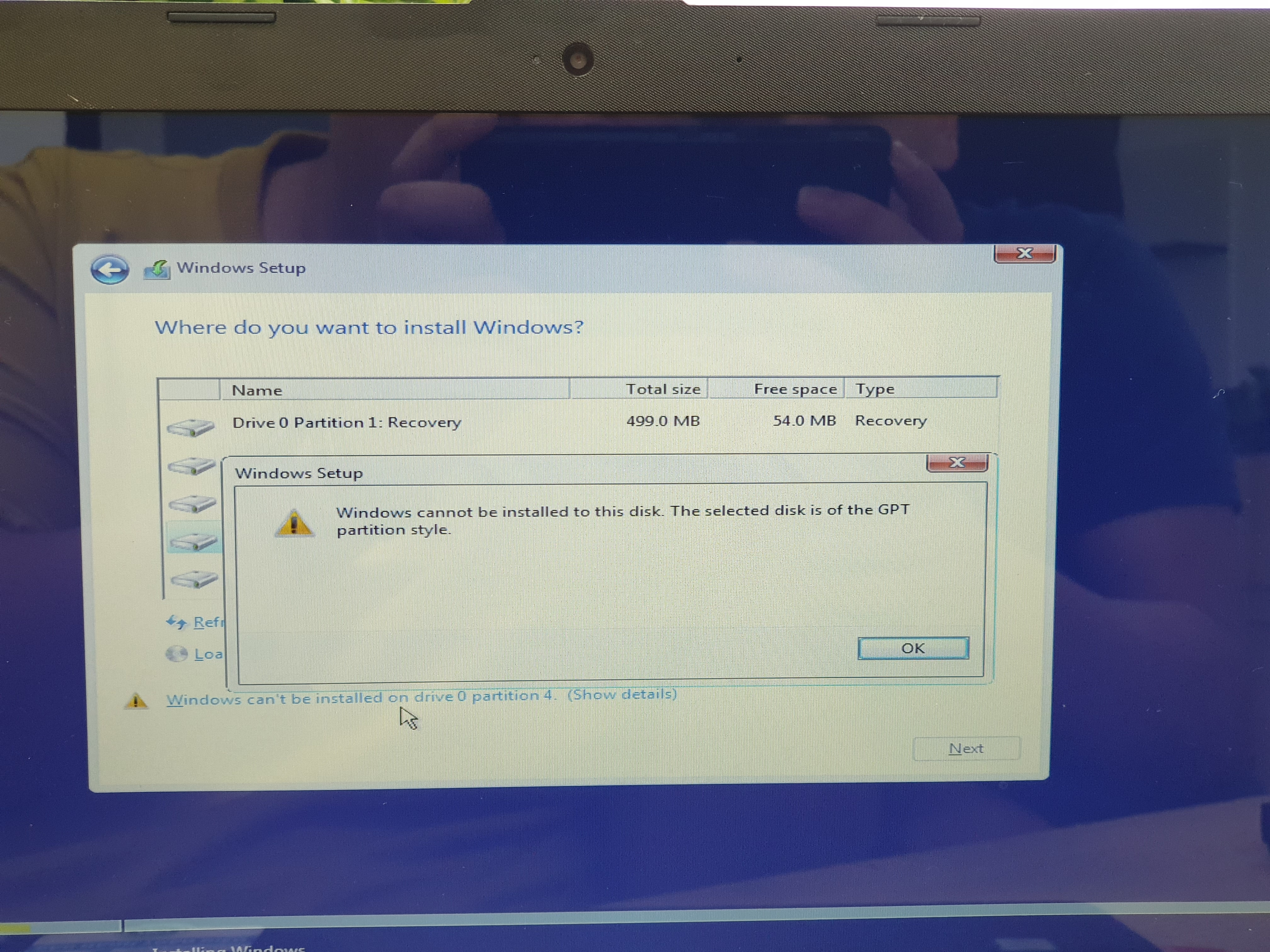
Step 1: Now you just need to press the key combination Shift + F10 to open the Command Prompt panel and type diskpart.
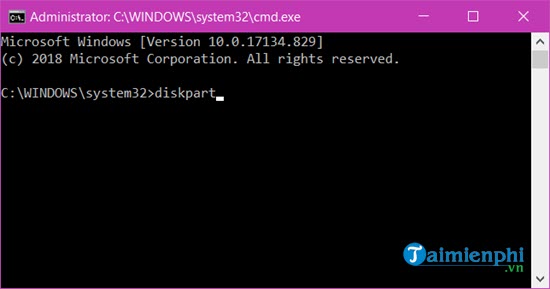
Step 2: Next, type list disk so that the system lists the hard drive components in your computer.
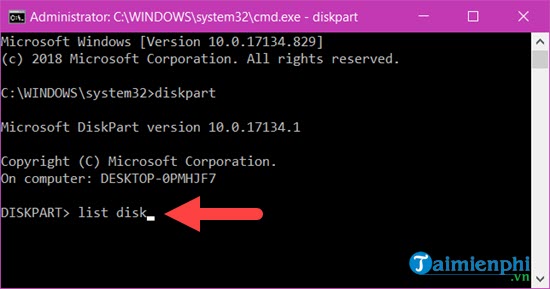
As in this example, the computer we use has 3 different hard drives and all 3 are GPT, cannot be installed with a USB that has built Windows before.
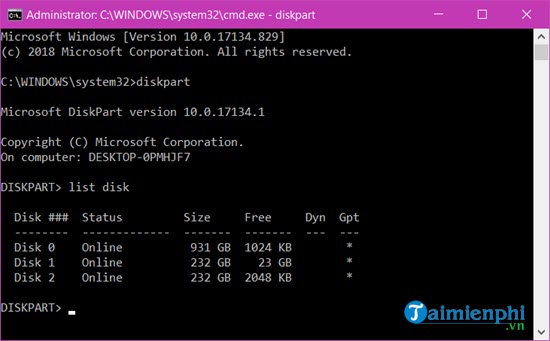
Step 3: Now we proceed to select 1 drive, for example Disk 2 with the Select Disk 2 command .
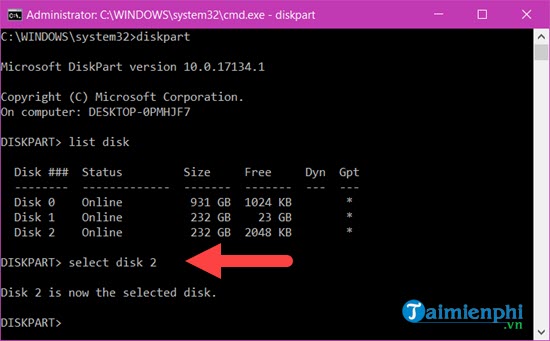
Step 4: Use the Clean command to delete all data on disk 2, note that you must back up the data before performing this operation. There will be no more backups for you.
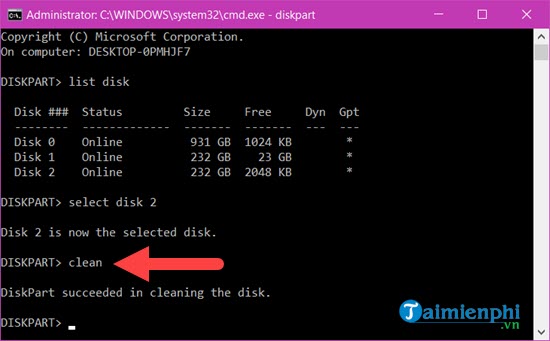
Step 5: Use the convert MBR command and press enter , the command will be executed immediately.
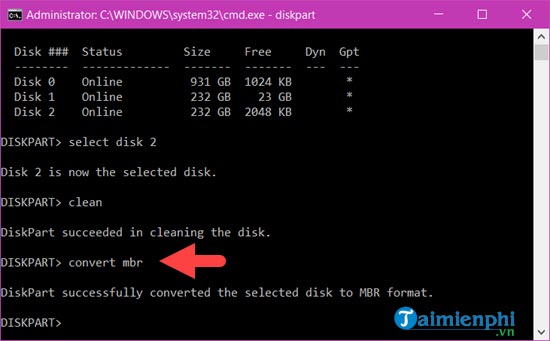
Step 6: Now you can type the list disk command to check again if the * is still in the GPT column , if not, the conversion was successful.
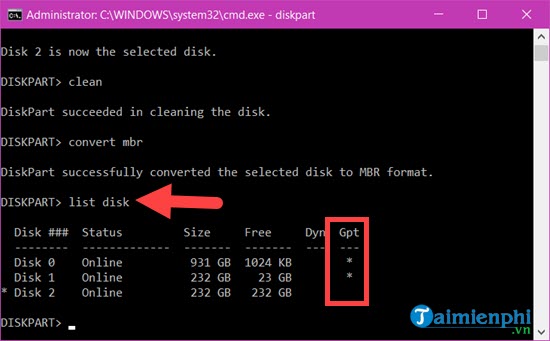
Step 7: Everything is done, all you need to do is type the exit command twice in a row to exit Command Prompt and then install Win as usual.
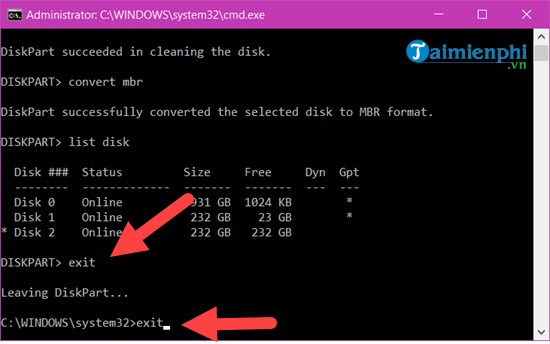
Converting between MBR and GPT helps optimize performance, ensuring the hard drive works properly with UEFI or Legacy BIOS boot standards. If you want to convert MBR to GPT without losing data, you can use EaseUS Partition Master or Windows built-in tools like mbr2gpt.