How to Unlock a TracFone in the US
Ask for the unlock code

Call TracFone. Contact customer service at 1-800-867-7183 between 8:00 a.m. and 11:45 p.m. ET, 24/7.
If you purchased your phone without TracFone, the device is likely already unlocked and no code is needed.

Ask for the unlock code for the phone. The operator will verify whether your phone and account are eligible for unlocking.
You can go here to see TracFone's unlocking policy.
Only GSM phones using SIM can be unlocked. Other phone lines, such as CDMA, often cannot be used with other carriers.
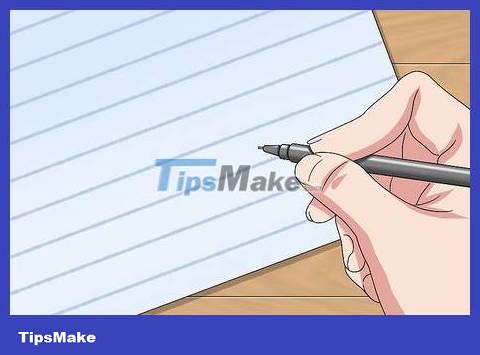
Record the code. The unlock code is usually between 10 and 15 characters, which you will need to use to unlock the device.
Unlock your phone

Prepare SIM card. Contact the carrier of the new SIM card you want to switch to.

Power off the phone. Turn off the phone as usual.

Take out the TracFone SIM. Depending on your Android model, the SIM card will be in the slot on the side, under the back cover or the battery of the phone.
Different phone models will have different methods of removing and replacing the SIM. You should see more in the manual or online.

Replace SIM card. Insert the new carrier's SIM card into the tray.

Power on the phone. Instead of the usual home screen, you'll see a notification that your phone needs to be unlocked first to use the SIM card you just installed.

Enter the unlock code. Use the keypad to enter the code you receive from the TracFone switchboard.

Click OK . A confirmation message that the code is accepted will appear. From now on, you can use the new carrier on your Android phone.
You should read it
- ★ Unlock iOS 10 screen is much simpler with 3 ways
- ★ Instructions for unlocking Windows computers with fingerprints on Android phones
- ★ How to Unlock Straight Talk Android Phones in the US
- ★ Instructions for enabling 'Slide to Unlock' feature on iOS 10
- ★ How to set up face unlock on Samsung Galaxy phones