How to Get SIM Card PUK Code
Uses of PUK code
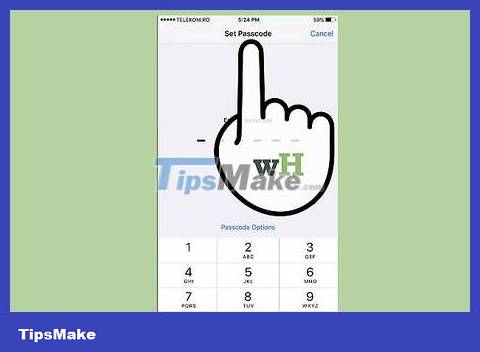
When do you need a PUK code? When you set up a PIN for your SIM card as additional protection, you'll need to enter the PIN every time you open your phone. In other words, the PUK code is only needed when you enter the wrong SIM card PIN too many times.
A notification that the PUK code has been blocked will appear on the screen. At this point, you need to enter the PUK code to access the phone.
If you enter the wrong PUK code more than 3 times, the SIM card will be locked. If the PUK code is entered incorrectly 10 times or more, this SIM card will no longer be usable. PUC is another name for the PUK code on some phone lines, but they are essentially the same and have 8 characters.
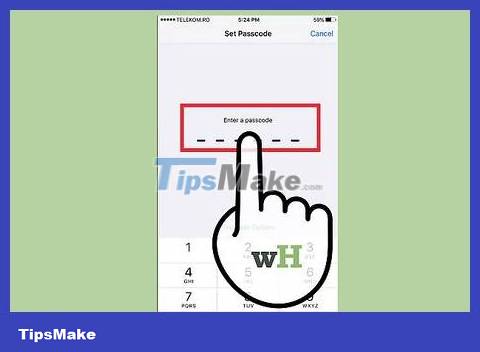
How do PUK codes work? The PUK code is a private key used to protect the SIM card. Note that the PUK code of each SIM card is unique.
There are a few other reasons why you should know your PUK code; The most common case is when you switch to another mobile network service provider but do not want to change your phone number.
Although the carriers are different, the PUK code is usually quite easy to get. Make sure you write it down somewhere so you don't forget, and also note that some carriers limit the time that PUK codes are available.
The PUK code is the second layer of security of the SIM card. Not only for phones, this code is unique to the SIM card inside. The PUK code is held by the network operator.
Find the PUK code

Check the SIM card packaging. If you just bought a SIM card, you can look at the packaging. Sometimes the PUK code is printed on it.
Look at the box of the SIM card (if there is one), the PUK code is usually on the box or product label.
If you can't find the PUK code, call the store where you bought your phone, they may be able to assist with this.

Call the carrier. The PUK code of each SIM card is unique, so you can only ask for this information from your mobile operator. Sometimes they will provide this information when you first get your SIM card, but not all carriers do this.
After connecting to the switchboard and answering security questions, the customer service staff will read or issue a new PUK code to you.
Your mobile network service provider will ask you to prove your identity. Sometimes they may ask for your birthday, address, even the SIM card code on the packaging. They will refuse to provide the PUK code if you cannot prove that you own the phone.

Check on the carrier's online site. You can log in to your account and try to find the PUK code on the mobile network service provider's website (most overseas carriers have this service).
Log in to your customer account on your computer or phone and find the PUK code section on the account page. The location of this option will vary by carrier. In Vietnam, Viettel network provides the My Viettel application (for Android and iOS). After installation and registration/login, click the yellow button with a + sign in the lower right corner of the screen and select "PIN & PUK Lookup". Enter the captcha code and click the "PIN & PUK Lookup" button, the information you need will appear.
Some overseas prepaid phones also use PUK codes, which you can look up online if you know the account holder's phone number and date of birth. If you don't have an online account, you can easily create one. with phone number and basic information to prove identity.
Enter the PUK code
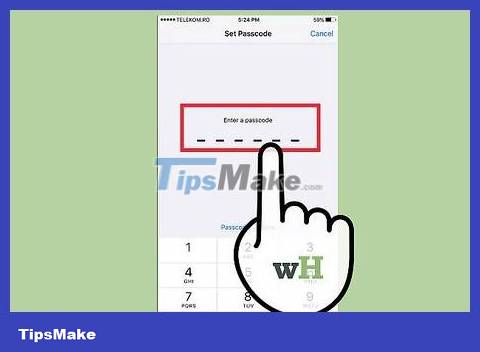
Enter the PUK code into your phone. Usually a message asking to enter the PUK code will appear on the screen.
Follow the instructions on your phone to complete the process.
Different phone models will have different steps, but most will notify that the phone is locked and needs to enter the PUK code.
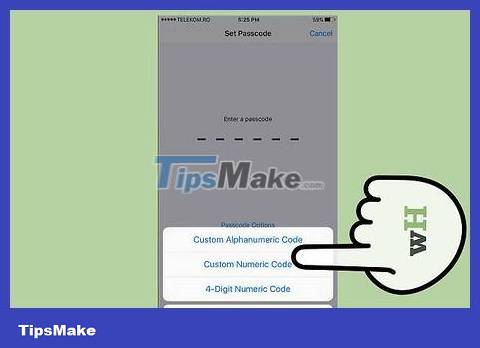
Enter a new PIN. If you have to use the PUK code because you entered the wrong PIN many times, then after accessing the phone, you need to enter a new PIN code for the SIM card.
Thus, the phone will be unlocked and can be used normally.
With some phone models, users need to press **05* before entering the PUK code. Then, enter the 8-digit PUK number and press enter. Nexus One users need to dial **05*, PUK code, *, PIN number, *, new PIN number again followed by a # sign.