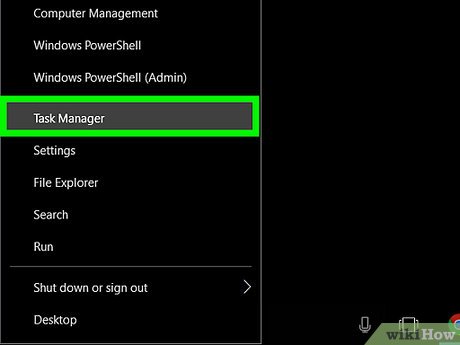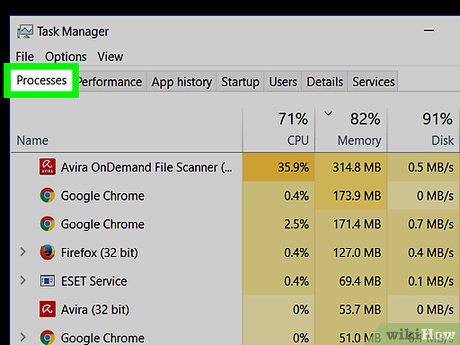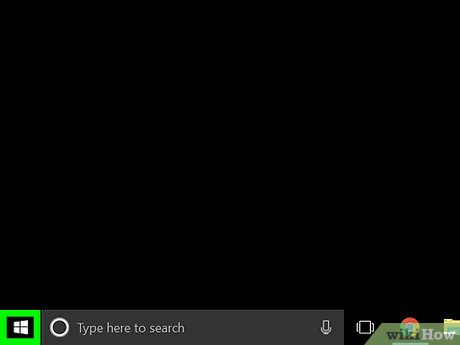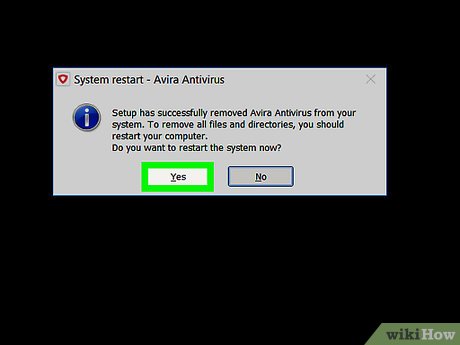How to Uninstall Avira Connect
Method 1 of 2:
Removing it Manually
-
 Obtain the administrator credentials.
Obtain the administrator credentials. -
 Press Ctrl+Alt+Del to open Windows Task Manager (WTM) quickly. You may also right click on the taskbar and launch the option "Task Manager" on the context menu.
Press Ctrl+Alt+Del to open Windows Task Manager (WTM) quickly. You may also right click on the taskbar and launch the option "Task Manager" on the context menu. -
 Look in the Processes tab. Try terminating all of Avira-related projects manually. For instance, you need to locate the "Avira Service Host (32 bit)" first, and hit the "End task" tab.
Look in the Processes tab. Try terminating all of Avira-related projects manually. For instance, you need to locate the "Avira Service Host (32 bit)" first, and hit the "End task" tab. -
 Hit the Windows button in the lower-left corner of your display.
Hit the Windows button in the lower-left corner of your display. -
 Enter the Group A, and head over to the Avira sub-folder.
Enter the Group A, and head over to the Avira sub-folder. -
 Right-click on the target application and launch the "Uninstall" option on the menu.
Right-click on the target application and launch the "Uninstall" option on the menu. -
 Locate the unwanted Avira Connect app in the programs list. Press the ↵ Enter key on your keyboard to trigger uninstall mode directly.
Locate the unwanted Avira Connect app in the programs list. Press the ↵ Enter key on your keyboard to trigger uninstall mode directly. -
 Choose the option "Uninstall" from the "Avira Setup" dialog box.
Choose the option "Uninstall" from the "Avira Setup" dialog box. -
 Sit tight until your removal request is completed.
Sit tight until your removal request is completed. -
 Quit the "Avira Setup" window properly by pressing the OK button.
Quit the "Avira Setup" window properly by pressing the OK button.- Optionally, you may help the Germany security company gather customer feedback.
Method 2 of 2:
Cleaning Up Avira's Remains
-
 Open File Explorer.
Open File Explorer. -
 Hit the View tab and open the Options menu.
Hit the View tab and open the Options menu. -
 When the "Folder Options" comes up, hit the View tab.
When the "Folder Options" comes up, hit the View tab. -
 Look into the "Hidden files and folders" setting, and enable the option "Show hidden files, folders and drives" temporarily.
Look into the "Hidden files and folders" setting, and enable the option "Show hidden files, folders and drives" temporarily.- You had better undo this change later.
-
 Choose the disk where you had Windows installed. Then, let your system detect Avira-related remains automatically.
Choose the disk where you had Windows installed. Then, let your system detect Avira-related remains automatically. -
 Press Ctrl+R, then enter REGEDIT in the small Run box.
Press Ctrl+R, then enter REGEDIT in the small Run box. -
 If you're facing User Account Control (UAC), choose the Yes option to proceed with the following actions.
If you're facing User Account Control (UAC), choose the Yes option to proceed with the following actions. -
 Back up current registry settings first. This isn't essential but is highly recommended:
Back up current registry settings first. This isn't essential but is highly recommended:- Hit the Computer entry.
- Click on the File menu. Then choose the option "Export..." in that menu.
- Save that registry file on a non-system disk (e.g., "Drive: (C)") or any other preferred location.
- Ensure the "All" option under "Export range" is checked.
- Hit the Save button when ready.
-
 Dig around the Registry Editor. Erase Avira-related items that have been left there.
Dig around the Registry Editor. Erase Avira-related items that have been left there.
Share by
Micah Soto
Update 05 March 2020
You should read it
- ★ 2 simple ways to remove SkyDrive Pro option in Windows 10 Right-click Menu
- ★ How to Disable Avira on PC or Mac
- ★ Instructions to remove the All apps option on Windows 10 Start Menu
- ★ How to add the Open Powershell Here option to the context menu on Windows
- ★ The Sleep option is missing on Windows Power Menu 10/8/7, this is how to recover