What is Google?
Why not find it on Google Italy? Do you use Google Docs? Have you found it on Google Maps? Do you know how to share files on Google Drive?
Those are the questions you are so familiar with. But do you know exactly what Google is? Let's learn about Google and see how it can help you through the following article!
What do you know about Google?
- What is Google?
- How to do a search on the Internet
- What should you enter into Google?
- What is Google Plus?
What is Google?
Isn't it a great thing to have an automated machine to distribute information? You already have such a tool! That is Google. Google 'lives' on the Internet at google.com. Instead of inserting money (as with vending machines), you must load words, phrases or any text you want to know more information into Google. In return, Google will list all the sources it deems relevant to your query.
Technically, Google:
- Collect data (scan) websites to collect different details about them.
- Indexing (collecting) websites into databases.
- Retrieve websites that best match the search query.
In fact, that's how all search engines work and Google is one of the most popular tools. Several other notable search tools include Bing, DuckDuckGo, Yahoo and Ask.
Google is the website link to articles, pictures, videos, maps, books, etc. Often you will find the most relevant links right on the first page. Google has special rules called algorithms that specify the order in which search results are displayed. The first resource appears to be ranked higher than the next resource.
Now, you have a basic idea about Google. Now is the time to see exactly how you can use Google to find the information you want. Of course, you need an Internet connection to do this.
How to do a search on the Internet
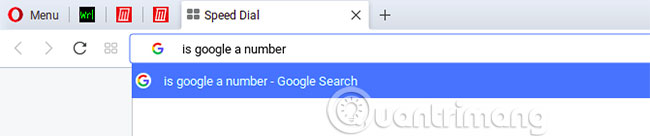
Although the Google search engine exists at google.com, you don't have to visit that site to start searching Google. The browser address bar is capable of searching the Internet. This means that to enable Internet search or search the web, simply enter your query in the address bar and then press Enter.
Is searching the web a Google search? That depends on the browser you use and its default search engine. Google appears in many popular browsers. If not, you can configure Google to become the default search engine from your browser settings. The browser is a desktop program you use to access the Internet. Internet Explorer, Microsoft Edge, Safari, Chrome, Firefox, Opera and Vivaldi are some examples of browsers.
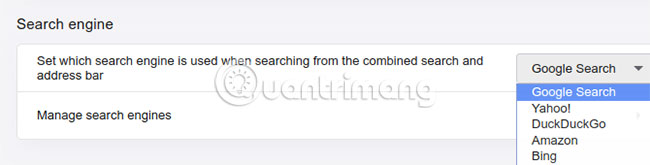
If you want to keep the default settings, you can still do Internet searches from the address bar. However, the results will show up in the search engine set as default. If you want to search with Google, you will have to visit google.com and enter the search query in the search box provided on the website. The search results will appear after you click the Google Search button below the search box or press the Enter key .
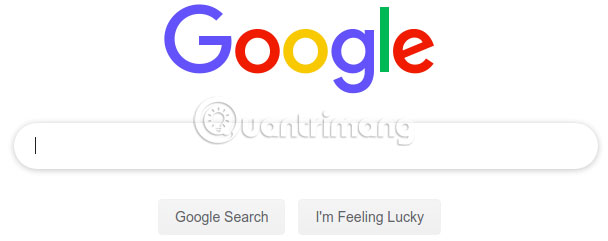
You may be wondering what the second button, I'm Feeling Lucky , will lead you to. If you click that button instead of the Google Search button , Google will take you to the site that is ranked first in search results.
For example, enter quantrimang into the search box. Then, if you click on the Google Search button, Google will display links to the TipsMake.com website , YouTube channel, Facebook page, etc. But, if you click the I'm Feeling Lucky button, Google will Take you to TipsMake.com website - The first link in the search results.
What should you enter into Google?
You can ask Google about anything, such as the meaning of words, flight times, recipes, historical facts, consumer products, current events, quizzes, electrical equipment. death, weather, etc. When you start typing in the search box, Google will make its own auto-completion suggestions.
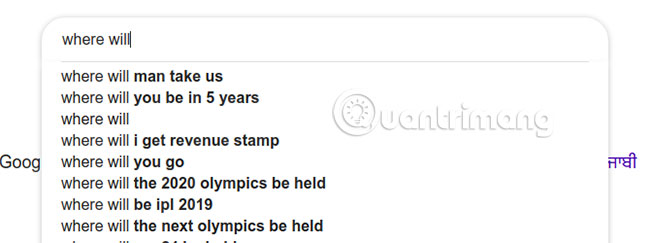
Start searching with one or more keywords that best match the topic you have in mind. Text, questions and phrases also work with Google. You don't need to bother with punctuation, capital letters or even placing keywords in a specific order. Google knows how to ignore grammar rules to go into the focus of the query and display the corresponding results.
You can be assured that there will be no wrong queries, but the links displayed as search results will change based on what you ask Google.
When you're comfortable running a basic web search that you want to learn more, Google will help you narrow your search results by filters, image search, hide content, view search history, and do a lot of things. more stuff.
What is Google Plus?
The company that created Google Search has also created many other applications and tools, promising to make your digital life easier. One of them is Google Plus, a social networking platform like Facebook, Twitter and Instagram. You do not need to discover more because it has officially stopped working.
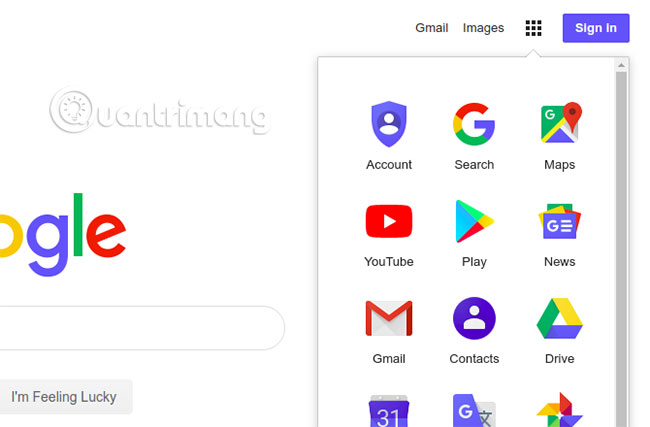
If you're wondering what other Google tools you can use in addition to Google Search, Gmail and YouTube are probably the names you're familiar with. Here are a few other applications that the article suggests:
- Google Drive: To store files in the cloud and access them from anywhere.
- Google Docs: To create and edit documents, spreadsheets and presentations online
- Google Keep: To store notes with text, images, lists and audio clips.
- Google Maps: To find your way around the world, whether you travel by car, bike or on foot.
Google is so famous that its name now means searching the web, even if you use a non-Google search engine! It's not strange to ask a google for something.
Undoubtedly, Google Search is a great gadget at hand. However, privacy will also be affected by Google's web activity tracking feature.
If you are concerned about this, you should use privacy-focused search tools like DuckDuckGo and Startpage.
If you don't want to give up Google Search right now, check out these 2 articles: A guide to blocking Google user tracking and How to see everything Google "knows" about you? For more details.
You should read it
- ★ Google wants to help users better access reliable information sources on the internet
- ★ Google announced a major change in search functionality
- ★ Google Search crashed for the first time in internet history
- ★ The fast Google search tips you should know
- ★ Internet users can now ask Google to remove their personal data from search results