How to Turn on the Flash on iPhone when a message arrives
Turn on notifications when a message arrives

Open the Settings app on your iPhone. This app has a gray gear icon (⚙️) on the home screen.
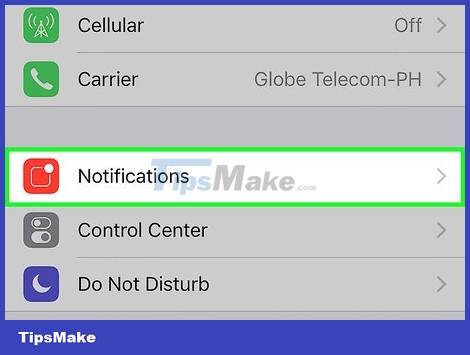
Tap the Notifications section . It's near the top of the settings menu, next to a red icon with a white square inside.

Scroll down and tap the Messages app . Applications are listed in alphabetical order.
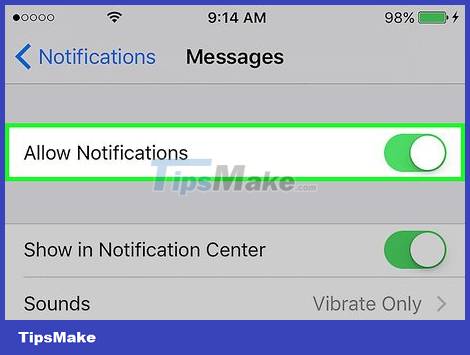
Slide the button next to "Allow Notifications" to "On". This button is located at the top of the screen and when enabled turns green. This allows the app to send you notifications.
Turn on Show on Lock Screen to allow notifications to appear on the screen when the device is locked.
Activate the LED when there is a notification

Open the Settings app on your iPhone. This app has a gray gear icon (⚙️) on the home screen.
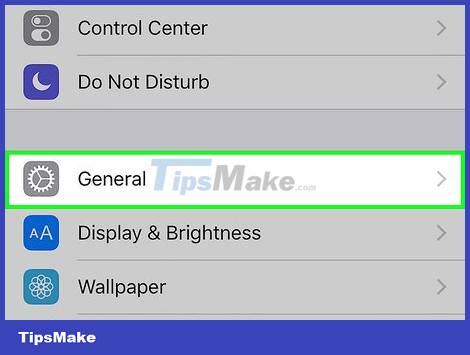
Tap on General . It's near the top of the screen, next to the gray gear icon (⚙️).

Tap the Accessibility item . This item sits alone near the center of the settings menu.

Scroll down and tap the LED Flash for Alerts feature. This feature is near the bottom of the menu under "Hearing".

Slide the button next to the "LED Flash for Alerts" feature to the "On" state. This button will turn green. Remember to also switch the Flash on Silent button to "On".
The LED Flash for Alerts feature only works when the phone is in sleep or "Locked" state.