How to make the flash fire when an incoming call comes on iPhone and Android
You want to set the phone flash to flash when an incoming call comes but don't know how to do it yet? In this article, TipsMake.com will guide you in the most detailed and accurate way to turn on the flash on iPhone as well as Android. Stay tuned!

Turn on the flash to fire when a call is on your iPhone
Step 1 : You access the Settings -> then select General Settings .

Step 2 : Next, select the Accessibility section.
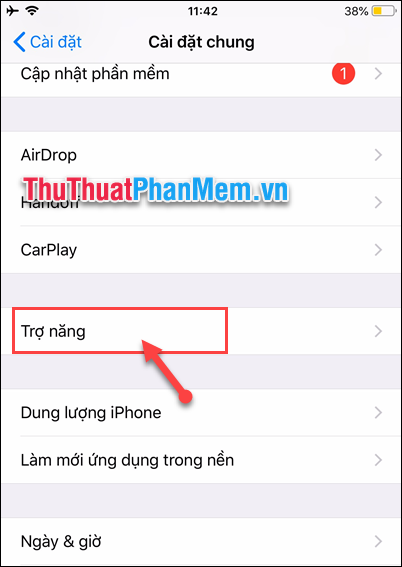
Step 3 : Then in the Listening section, select LED to warn .

Step 4 : Then here you turn the option to green to turn on the LED mode when a call comes in.
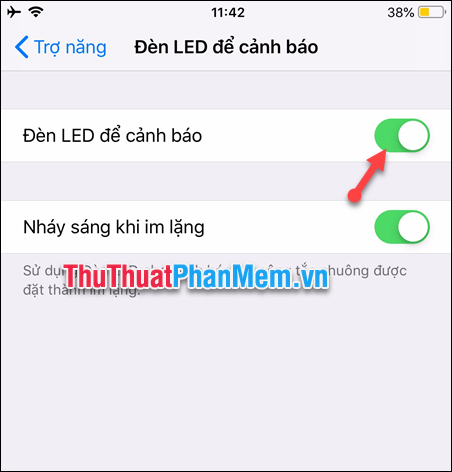
In addition, you can also set the LED to flash when there is a call even while in silent mode by switching the option at Blink when silent .
Turn on the flash to fire when there's a call on Android
For Samsung phones
Step 1 : Go to Settings on your phone -> select Support .
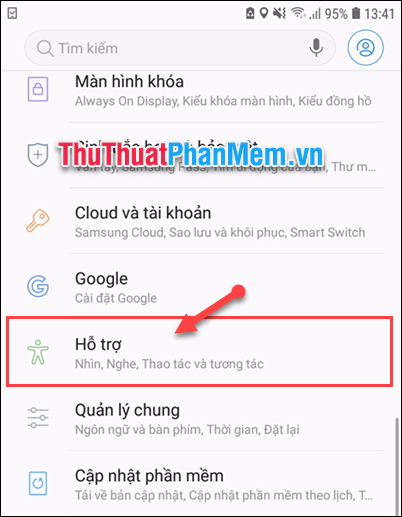
Step 2 : Then select the item Listen .
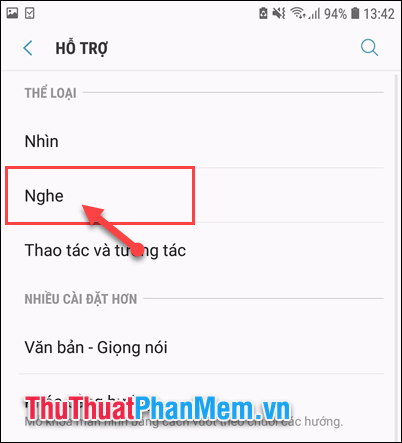
Step 3 : Then choose Flash notification .
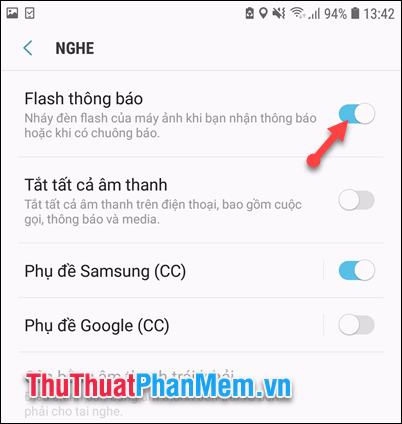
For Xiaomi phones
Step 1 : First, select the Call (phone icon).

Step 2 : Then select the extension (icon 3 dashes).
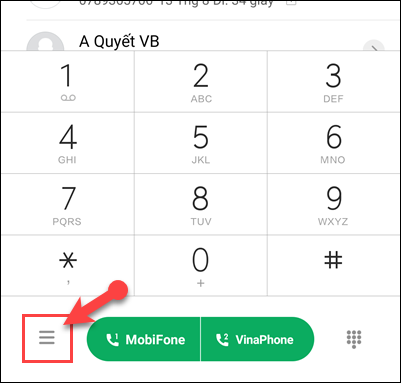
Step 3 : Next, you select the Settings incoming calls .
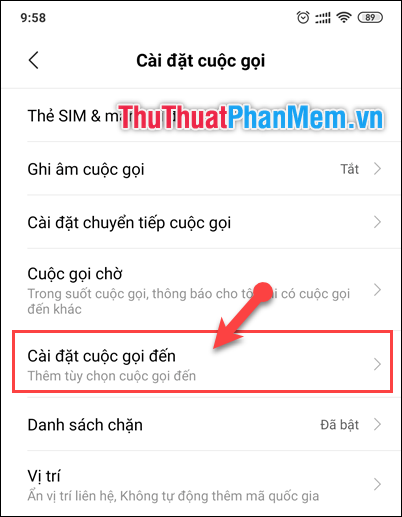
Step 4 : Finally, select the flash lever when ringing .

For other Android phones.
Depending on the phone company, it is possible to set the LED to blink when an incoming call is available or not. So you can install additional software to support. The software that TipsMake.com would like to recommend to you is called Flash Blink when incoming calls and SMS (Flash Alerts on Call and SMS) .

The interface of the software is entirely in Vietnamese. You guys easily install and use the software.
Above is the guide that TipsMake.com has introduced to you how to turn on the flash to fire when there is an incoming call on iPhone and Android phones. Thank you for following the article. I wish you successful implementation!