How to Hide Text Messages on iPhone
Delete text conversations

Open your iPhone's Messages app. The app is green with a white dialog box icon, usually located on the Home screen.
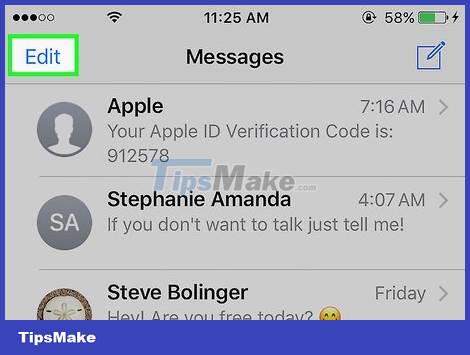
Click the Edit button in the upper left corner of the screen.
If Messages opens a conversation, press the "Back" button in the upper left corner of the screen first
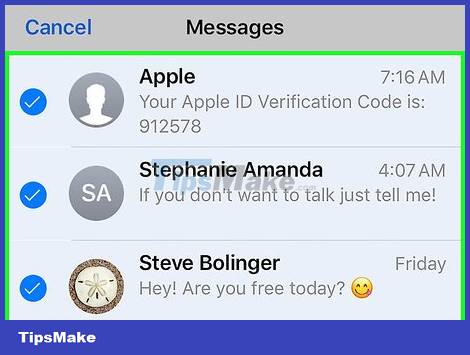
Tap each conversation you want to delete. Each conversation will be selected once you tap it.
You can tap a selected message again to deselect it.

Tap Delete in the lower, right corner of the screen. The selected conversations are deleted from the Messages app.
Delete text messages one by one

Open your iPhone's Messages app. The app is green with a white dialog box icon, usually located on the Home screen.
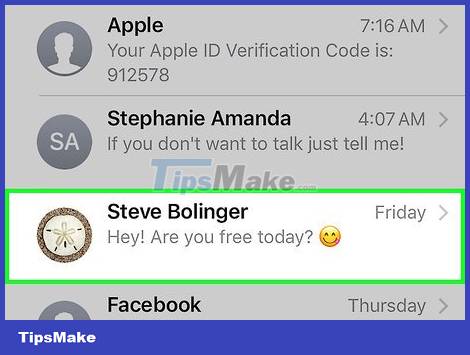
Tap a contact name. Your conversation with that person will appear.
If Messages opens a conversation, press the "Back" button in the upper left corner of the screen first

Tap and hold on a message you want to delete. A drop-down menu will appear at the bottom of the screen.
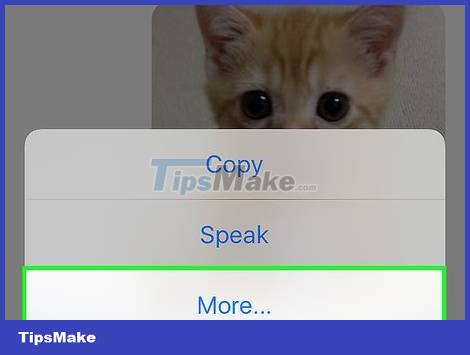
Tap the More button at the bottom of the screen.

Tap each message you want to delete. Each message will be selected once you tap it.
The message that you press and hold first is automatically selected.
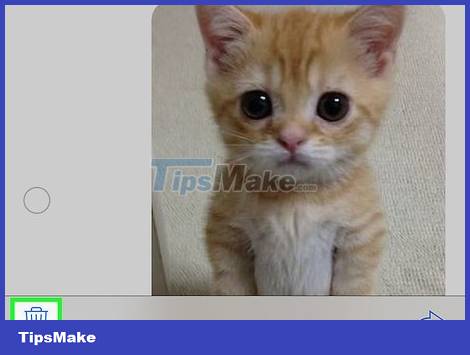
Click the trash can icon located at the bottom left of the screen.

Click Delete [Number] Messages or Delete [Number] Messages . The option will pop up at the bottom of the screen as soon as you tap the trash can. Once confirmed, the selected messages will be deleted from the conversation immediately.
For example, if you select 15 messages, the button will say Delete 15 Messages.
If you delete only one message, the button will appear as Delete Message.
Hide text message bells

Open your iPhone's Settings app. The app has a gray gear shape, usually located on the Home screen.

Tap the Notifications action near the top of the Settings page.

Scroll down and tap the Messages task located in the "M" app string of the Notifications page.
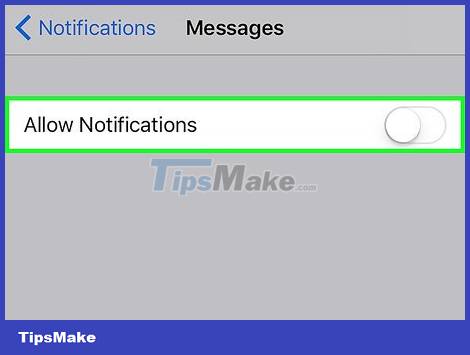
Slide the Allow Notifications item to the "Off" position. This option is at the top of the page. The slider will then turn white, which means the iPhone will no longer display notifications about incoming messages.
With this option turned off, your phone will not vibrate or ring when a message arrives.
Send iMessage with Invisible Ink

Open your iPhone's Messages app. The app is green with a white dialog box icon, usually located on the Home screen.

Tap a contact name. Your conversation with that person will appear.
If you can't find the conversation you need, swipe to the top of the screen and enter the contact's name in the Search bar at the top of the screen.
You can tap the pencil-shaped box in the upper-right corner to create a new message.
If you already have a conversation with someone, tap the "Back" button in the upper-left corner of the screen to see the "Messages" page.
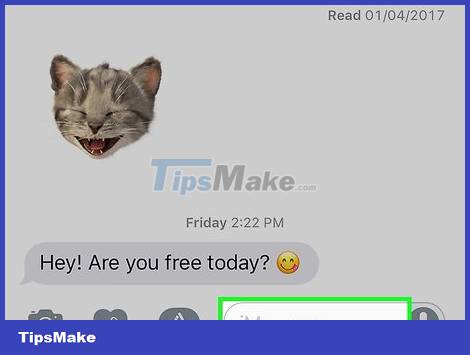
Tap the iMessage data area at the bottom of the screen. This is where you will compose your message.
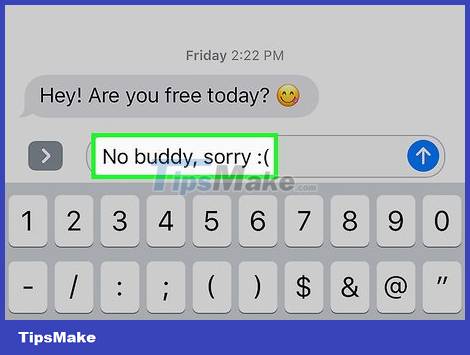
Compose your message.
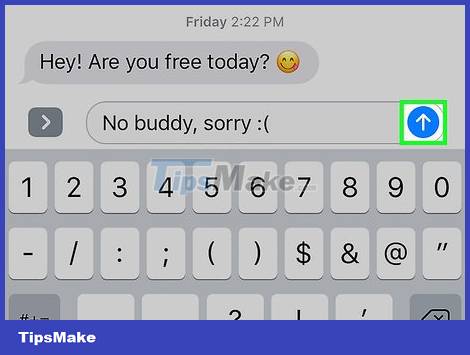
Click and hold the arrow button in the right corner of the "iMessage" (or "Text Message") data area.

Click the dot next to Invisible Ink . The "Invisible Ink" feature will blur iMessage text messages.
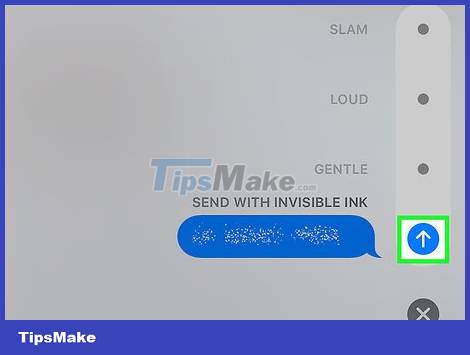
Click the white arrow button. iMessage messages with invisible ink will be sent, which means the recipient will have to tap or swipe across the message to see the content.