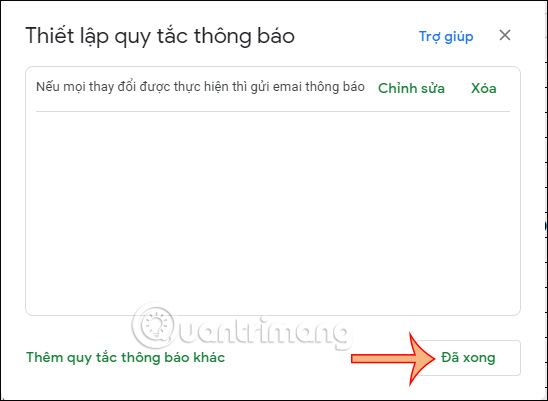How to turn on editing notifications on Google Sheets
Working on Google's online tool has a sharing option so a team can work together easily. Other people who share will have the right to edit the document if desired. Therefore, it is necessary to notify when someone is editing the content so that we can manage the document. In Google Sheets, users have the right tool to create notifications when spreadsheets are edited as daily reports, with no complicated setup. All notifications will be emailed at different times for users to choose. The following article will show you how to enable editing notifications on Google Sheets.
Instructions to enable editing notifications in Google Sheets
Step 1:
In the interface on Google Sheets, we click on Tools and select Notification Rules in the displayed list.
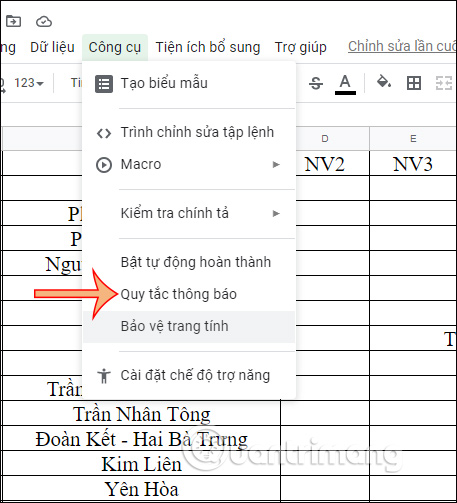
Step 2:
Now we will set up notifications on Google Sheets, including:
Notify me [Your email] when:
- All changes are made.
- User submits the form.
Notify me with:
- Email - Daily notices.
- Email - Instant notification.
After making your selection, click Save below to save your changes.
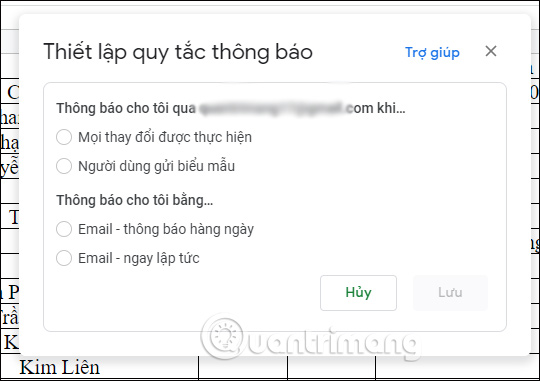
Step 3:
Now switch to the new interface and we can change the content of the notification if you want by clicking Edit, or delete the notification has just set if you do not want to receive notifications anymore. Finally click Done at the bottom.