Tips to fix Google Sheet not showing protected sheet
Google Sheet not showing sheet protection is a situation that makes many users 'frustrated' when they encounter it. Immediately apply the effective measures in the article to handle this problem!
Google Sheet is currently a widely used spreadsheet tool, especially among office workers. When using Google Sheet, there are many convenient features for users, sheet protection is also among them. However, some users are currently experiencing a situation where Google Sheet does not appear to protect the sheet. This is quite an annoying problem if you need this feature. Don't worry, let TipsMake help you handle it.

Share how to solve the error of Google Sheet not showing protected sheet
Protecting sheets in Google Sheet is a way for you to protect the data inside. Prevent others from changing the content in a worksheet or range of cells. However, anyone can print, export, copy, and paste protected spreadsheets. Therefore, you should only share with trusted people!
In case Google Sheet does not show sheet protection, there are many reasons. Maybe it's because you haven't done it properly. Or you're editing in Microsoft Office so Google Sheet doesn't have protected sheets and ranges. Below are detailed measures to help you fix it.
Instructions on how to protect sheets in Google Sheet
If you want to lock editing rights in 1 cell, multiple cells in 1 Sheet or worksheet. Please apply the following steps:
How to lock 1 or more cells in 1 Sheet
- B1: Highlight 1 or more cells you need to protect > Click the Data tab at the top of the toolbar and select Protect sheets and cell ranges.

- Step 2: Enter a Description and then click Set permissions.
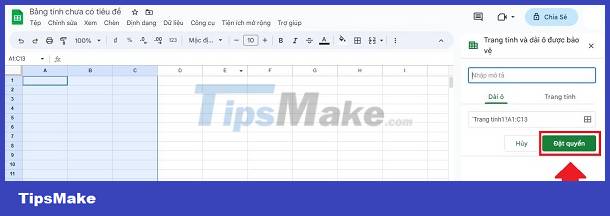
- Step 3: Tick the line 'limit who can edit this range' > Click the arrow > Select Only you or Custom if you want to allow someone else to edit. Once completed, click Done.
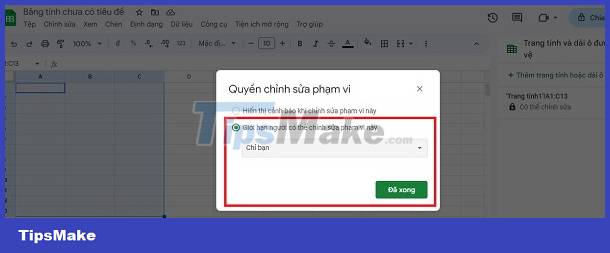
How to lock the entire sheet in Google Sheet
- B1: Open the worksheet you want to lock editing rights to protect the data inside > Click the Data tab and select Protect sheet and cell range as above.
- Step 2: Click the Sheet tab > Select the sheet you want to protect (if you want to exclude certain cells, tick the box and select the cells you want) > Then click Set permissions.
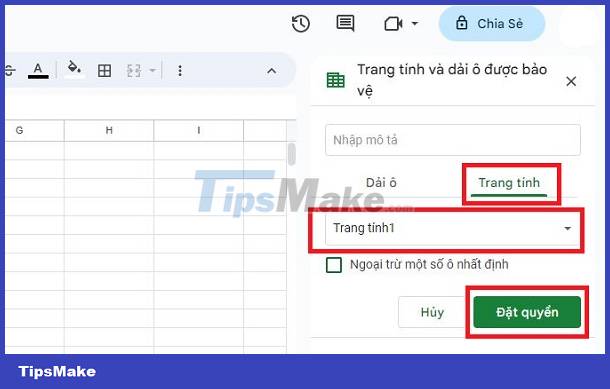
- Step 3: Tick the line 'limit who can edit this range' > Select Only you or Custom if you need to add someone > Select Done.
In case you want to see protected cells > Click View > Display > Protected cell range > Then a striped background will appear on these cells.
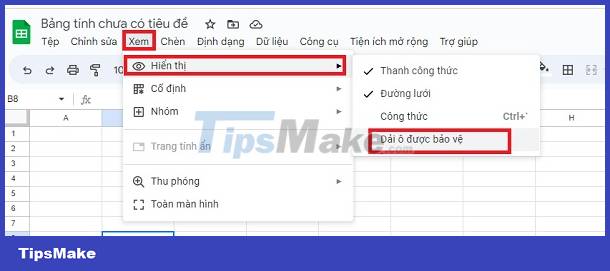
How to unprotect a sheet in Google Sheet
- Step 1: If you want to unprotect the sheet in Google Sheet > Click the Data tab on the toolbar > Continue selecting Protect sheet and cell range as instructed above.
- Step 2: Click on the protected sheet or cell range.
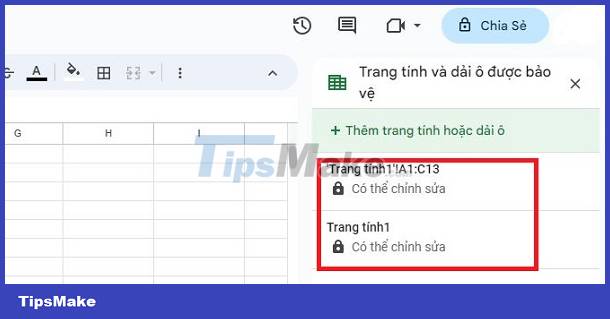
- Step 3: In the next interface, you just need to click on the Trash icon > The notification appears, then click Delete to complete this process.
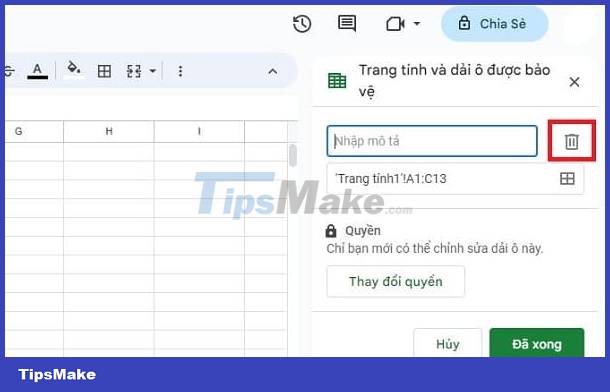
Fix Google Sheet error without protected sheets and ranges
If you don't find the label 'Protect sheets and ranges'. It is highly likely that the user is editing in Microsoft Office. Especially for documents you open directly from your Google Drive. At this point, you just need to convert the Microsoft Office file into a Google Sheets file.
In the newly opened sheet and can't find the 'Protect sheet and range' section > Click 'Save as Google sheet' > Wait for the process to complete and it will take you to a new tab > Click Data tab and you will see 'Protect sheets and ranges' appear.

Wishing you success in handling the Google Sheet error of not showing sheet protection!