How to turn off the computer with an extremely fast keyboard on Windows 10, Windows 7
Turn off the computer, then surely everyone knows because this is the most basic operation that computer users must know. However, turning off the computer with the keyboard is not well known because most users use the mouse to do this. So in the following article, TipsMake.com will guide you to turn off the computer using an extremely fast and convenient keyboard. Please follow along.
Method 1: Applies to all windows versions
This is the simplest and most common way that people use, it is when on the Desktop you press Alt + F4 then press Enter and the computer will turn off.
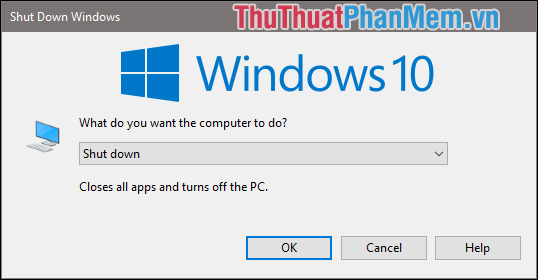
Note that you must be on the Desktop and not open any applications, you can press Windows + D to return to the Desktop quickly.
Method 2: Apply for Windows 7
For windows 7 you can turn off the computer quickly by pressing the Windows key +> the right arrow, then press Enter is the computer off.

Method 3: Apply to Windows 10, 8.1 and 8
For Windows 8, 8.1 and 10 operating systems, press the following key combination:
Windows + X then press U twice to turn off the computer:

Above is a tutorial on how to turn off the computer very quickly with shortcuts on windows 10 and windows 7, hope you will find the article useful. Good luck!
 Shutdown timer on Windows 10 is very simple with the command Shutdown -s -t
Shutdown timer on Windows 10 is very simple with the command Shutdown -s -t Fix computer restart error
Fix computer restart error How to adjust the sleep time Windows 10, 7
How to adjust the sleep time Windows 10, 7 How to adjust the time to turn off the screen Win 7
How to adjust the time to turn off the screen Win 7 How to move important folder folders from drive C to drive D, E
How to move important folder folders from drive C to drive D, E How to view computer usage history
How to view computer usage history