How to use the social network Hahalolo
Immediately after its launch, tourism network Hahalolo received special attention with travel lovers. Hahalolo becomes a place where you can share all your experiences, information about tourist destinations, how to rent hotel rooms or cheap airline tickets. Besides, users also have more travel experiences for themselves, through articles shared on Hahalolo. Hahalolo interface is very simple, quite similar to Facebook so users can easily post articles, or make friends, chat on Hahalolo. The following article will show you how to use Hahalolo to share articles.
- 8 indispensable technological items for professional players
- 6 'golden' principles store photos when traveling
- How to book air tickets by phone with Momo wallet
- How to book cheap flights of Bamboo Airways
Instructions for using Hahalolo
Step 1:
Log in to Hahalolo via the N6 account of the 'gold' rule to store photos when traveling. The first interface you see is the Message Board interface. This interface displays articles or sharing of other Hahalolo accounts, including your friends or famous Hahalolo accounts very similar to Facebook's News Feed.
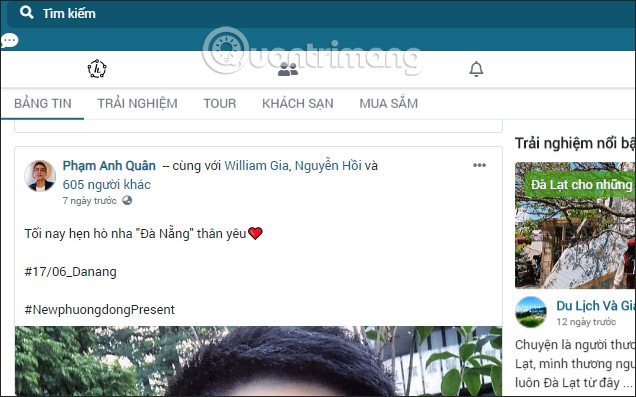
Step 2:
Also at this message board interface, users share their feelings in the Create article section . There are also full options for posts such as inserting emoticons, tagging friends, places, inserting photos, inserting emotions, displaying posts.
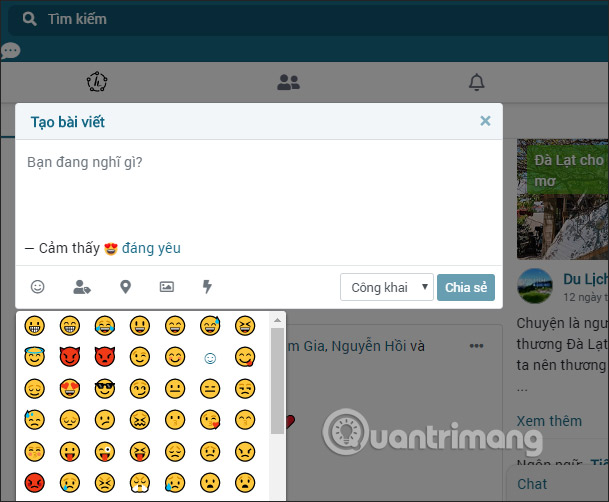
Share the article used to share your experience of the tourist destinations that have gone through. You still have all the options you have when you write a regular post, but there is an additional article title.

Step 3:
The Experience section on Hahalolo aggregates shared articles from different Hahalolo accounts.

Step 4:
Tour section showing tours introduced on Hahalolo. Introduced tours show the time and place with the price, so that viewers can get a glimpse of the information.
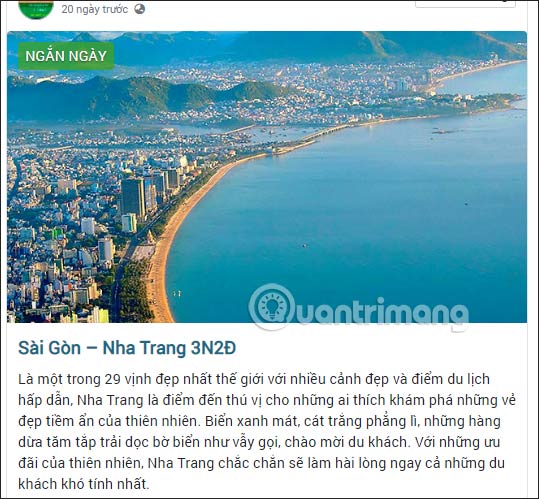
Here you can also search for a tour for yourself, by entering your departure point, destination, departure time and pressing the Search button.
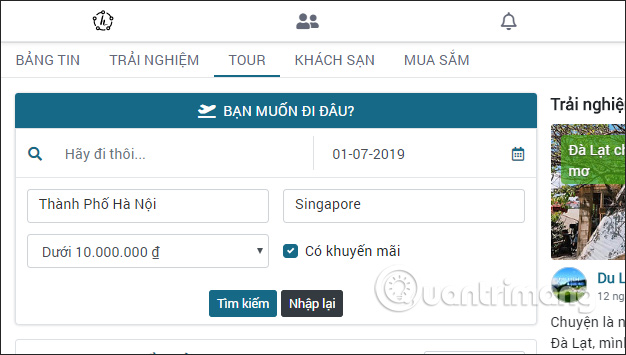
Step 5:
The Hotel section is the introduction of the hotel on Hahalolo. Hahalolo provides introductory images for hotel rooms with prices.
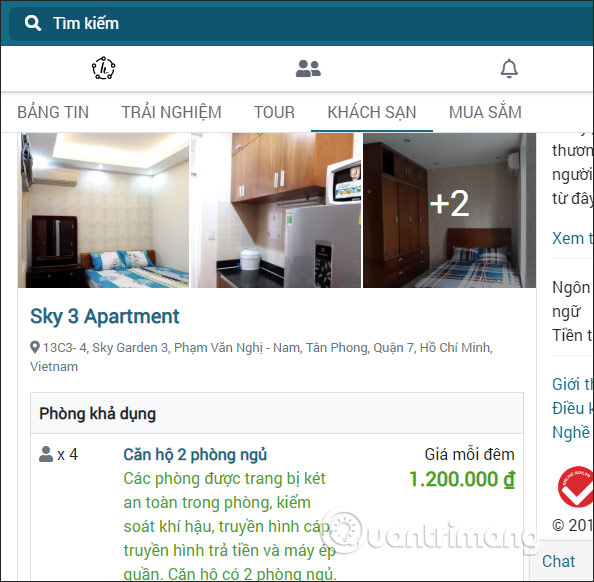
Step 6:
The Shopping section is where users refer to a variety of trading items. This interface is completely separate from the content of New Feeds, so it does not disturb the posts, avoiding annoying users.
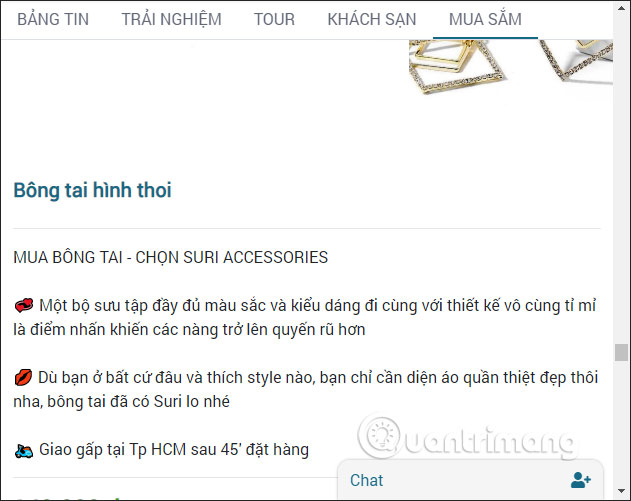
Step 7:
Look at the right corner to display the icons including friends, messages, notifications for personal Hahalolo account.
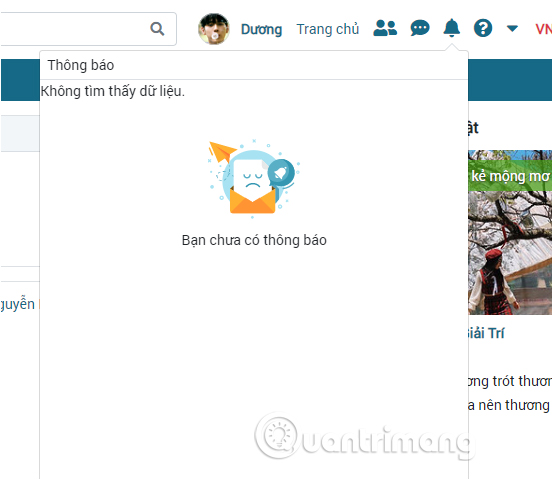
Step 8:
Clicking on your account name will switch to the personal Hahalolo interface. Right above are various content items including Timeline showing the articles you have posted, Introducing more information about you and your friends, the list of all the photos, The current image of all photos, the current video Uploaded videos, Likes for likes and hits, Handnotes for tour bookings and hotels. In this interface users proceed to change their personal avatar and cover photo.
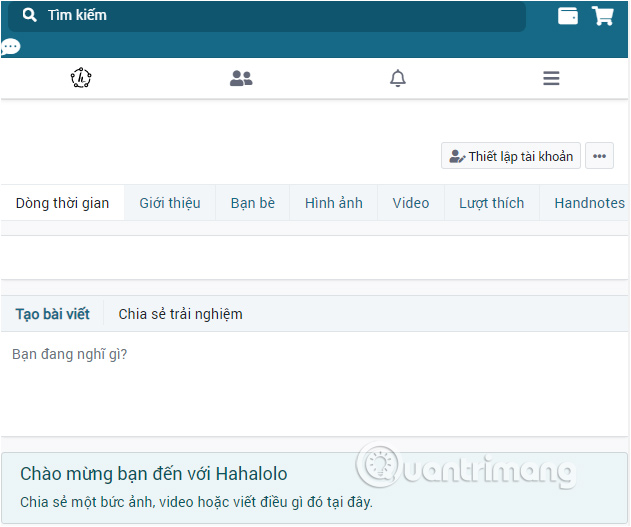
Above is the basic usage for social network Hahalolo. The interface of the page is displayed in Vietnamese, there are not many settings, so it is easy to use, the article section and experience sharing on Hahalolo are separated so that it does not disturb the interface of News Feeds.
I wish you all success!
You should read it
- ★ Why should you think carefully before logging in with a social network account?
- ★ How to design a website in Photoshop (Part 2): Create a Landing page for travel websites
- ★ Lotus - the 'made in Vietnam' social network has opened an account registration and trial
- ★ Travel around the world on Windows 10 with Webcam World View
- ★ Israel launches the world's first cybersecurity network