How to transfer iPhone battery notice to banner
The low battery notification on iPhone is displayed by default as a pop-up, and users have to click confirm to hide this interface. This will sometimes cause discomfort to the user when the notification interface masks the screen content. If your iOS device has been jailbroken, you can install LowBatteryBanner.
This tweak will change the low battery notification on iPhone from pop-up to banner, which appears at the top of the screen interface. So the screen content will not be obscured and you do not need to press to exit as before. The following article will show you how to change the battery notification on iPhone.
- 11 acceleration tips for iPhone and iPad for a long time
- How to identify and handle when iPhone batteries are bulging
- Instructions on how to check the iPhone / iPad battery level without jailbreak
Instructions for changing battery notifications on iPhone
Step 1:
Users click on the link below to install LowBatteryBanner tweak. Free tweaks are shared from the SparkDev archive in Cydia.
- https://www.sparkdev.me/package/com.spark.lowbatterybanner
Step 2:
After downloading and installing tweaks, users will not need to access Settings to adjust as other tweaks. The battery notification banner will automatically be changed and applied as soon as you finish tweaking. Refining will notify when the battery level drops to 20% and 10%.
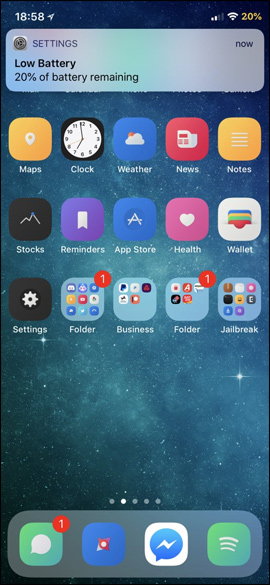
Tweaking LowBatteryBanner will streamline the low battery notification interface on your iPhone, restricting to cover part of the content on the screen. Users do not need to change or customize any other settings because tweaking will automatically apply changes.
See more:
- How to fix Flash errors on iPhone
- 7 ways to do, customize in post will help your Windows 10 "as fast as wind"
- Some iPad acceleration tips run smoother
I wish you all success!