How to check computer speed, test computer power
3DMark is a benchmarking software used to test a computer's performance and 3D graphics capabilities. The software uses a variety of tests to measure the performance of your computer's graphics card, CPU, and memory. The software also provides detailed information about the system's hardware and software configuration, allowing users to compare their results with others and identify potential problems the computer may be experiencing. . Steps to check computer CPU and test computer power using 3DMark software are as follows:
How to check computer speed, test computer power
To check your computer configuration and test your computer's CPU processing speed, you need to follow the instructions below.
Step 1: Download and install 3DMark software according to the link below.
- Download 3DMark for PC here.
Step 2: Launch 3DMark software via Steam, then click on Benchmarks to access the performance scoring page.
Step 3: Click on the Time Spy graphic test in the list to read more detailed information about this test.

Step 4: Once the test download is complete, press Run to run Time Spy.

Step 5: The Time Spy graphics test will take a few minutes to evaluate the system. Once completed, 3DMark will display scores and detailed reports.

Step 6: You can see your 3DMark benchmark score in the top left corner of the results screen. The higher the score, the better the performance. The green ring is a comparison to the best score for your computer. In this example, the blue ring is almost maxed which means your score is very high. In fact, you can see the words Excellent below your score.
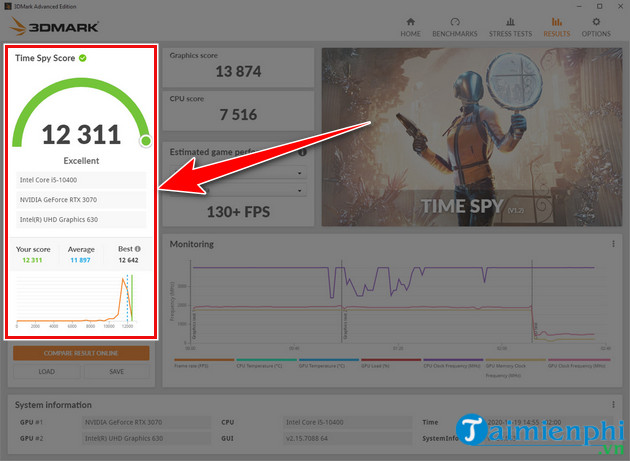
Step 7: 3DMark also uses the standard frame rate (FPS) testing method for games. For each game, you can choose 1080p Ultra or 1440p Ultra settings to see expected FPS. Based on this FPS index, gamers can create a link between the 3DMark score and the game's FPS index.

Step 8: You can view information about your computer such as GPU graphics card, CPU chip and screen parameters you are using.
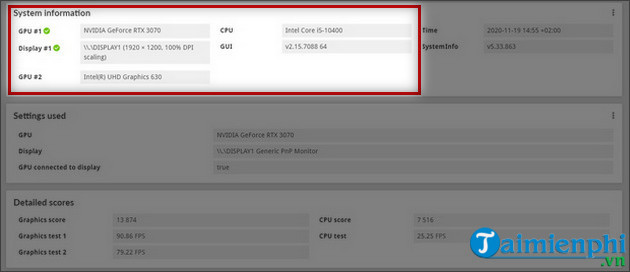
Besides 3DMark software, you can also use other software to test your computer speed and test your computer's power.
Thus, TipsMake has guided readers how to check computer speed and test computer power with 3DMark software according to detailed steps. Hopefully the above article has supplemented your computer knowledge as well as useful software for you.
You should read it
- How to Check SSD Health
- Microsoft releases 'improved version' PC Health Check app
- 7 ways to self-check out the very simple health situation at home
- Steps to use Windows PC Health Check, check whether the computer can install Windows 11 or not
- 5 ways to check hard drive effectively to help periodically check the hard drive
- Microsoft is forcing Windows 10 users to install the PC Health Check app
 Set computer password, create password for computer and laptop
Set computer password, create password for computer and laptop How to turn on and off function keys FN + F1, F2, F3, ... F12 on Laptop
How to turn on and off function keys FN + F1, F2, F3, ... F12 on Laptop Laptop Sleep won't turn on, fix the error of computer in hibernation mode not starting
Laptop Sleep won't turn on, fix the error of computer in hibernation mode not starting Common wifi errors, wifi network errors and how to fix them
Common wifi errors, wifi network errors and how to fix them The most effective way to fix errors in computers and laptops that cannot connect to wifi
The most effective way to fix errors in computers and laptops that cannot connect to wifi 8 Ways to Restart a Windows computer, restart when it crashes or freezes
8 Ways to Restart a Windows computer, restart when it crashes or freezes