8th Generation iPad Review (2020): A new normality
Design of iPad 2020
- 10.2-inch Retina display, 2160 x 1620 (264ppi) resolution
- Size: 250.6 x 174.1; Weight: 483g
- Home button with Touch ID
- 100% made from recycled aluminum
- Color: Silver, Space Gray, Gold
The design of the 8th generation iPad is almost identical to the 2019 model. This means that this year's iPad retains the 10.2-inch Retina display, still has a Home button containing Touch ID and still uses a Lightning port to charge.
You can still connect to the keyboard and have first-generation Apple Pencil support.
This design language may be too old for the iPad Pro and the new iPad Air coming out at the same time. This is not a attracting feature but very suitable for the price.

The power and performance of the 8th generation iPad
- A12 Bionic processor
- Capacities from 32GB to 128GB
- 8MP rear camera
- Connectivity: Wi-Fi 802.11a / b / g / n / ac, support 4G (depending on model)
So, if nothing changes in design, what is new this year's iPad? Apple has replaced the old A10 chip and replaced with the A12 Bionic chip. This is the chip of the iPhone XR, iPhone XS and iPad Air 2019 if you have questions.
The set of users that this iPad aims at are regular users, playing light games, surfing the web. This processor is fully capable of bringing the full range of the above. However, Apple never makes a device so trivial. You can completely edit videos on the iMovie app, edit photos, and even play heavy games on this device.
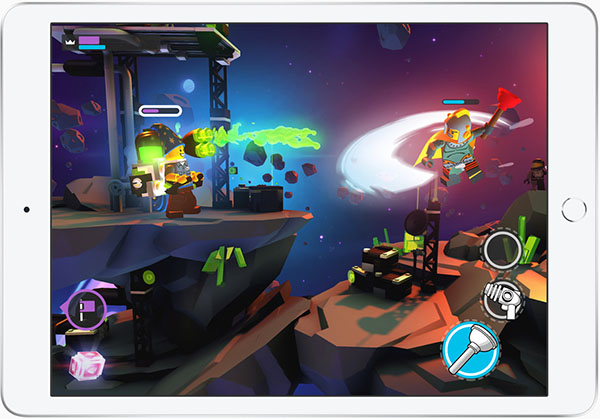
How is the battery life of the iPad 2020? This is always a big question for users. The device can work for about 10 hours, which means you only need to charge it once or twice a week.
The 8th generation iPad has only one rear camera, which is not surprising. The quality of this camera is adequate, will not make it difficult to capture everyday moments. However, this is probably the full capabilities of the camera on this iPad.
iPadOS 14
- Handwriting technology
- New incoming call notification
- Improved search feature
iPadOS 14 is not exclusive to the 2020 iPad generation, but it still offers a multitude of features that can completely change the user's habits of using the device.
One of them is Scribble. This is a technology that helps you use Apple Pencil and write on the iPad screen like writing on paper. This handwriting you can turn into a copy that the iPad understands.

This technology is also supported in the Notes or Mail applications, you absolutely may not need to use the keyboard if you want.
In addition, there are other changes such as the search feature like on the Mac, adjusting the display of apps, or notification of calls that are no longer taking up the entire screen.
However, iPadOS 14 will have some limitations on widgets (compared to iOS 14) and not support App Library
summary
The design of the 2020 iPad generation 8 hasn't changed much since it was first launched in 2010. Although a bit outdated, it's still effective in modern times 10 years later.
However, this is the iPad model Apple has changed and upgraded the most in software in a decade. From supporting accessories to features like handwriting technology, this year's iPad has risen to the top spot over its brethren.
For all of the above reasons, the 2020 iPad is an affordable device for both price and performance, comparable to the new iPad Air (almost double the price).
You should read it
- ★ iPad Pro 2020 exposes terrible benchmark scores on AuTuTu, confirming there is 6GB of RAM, faster GPU
- ★ Experience iPad Pro 2020 from the perspective of someone who has never used a tablet
- ★ Summary of new features on iPadOS 14
- ★ iPad Pro 2020 appears with 3 camera clusters as iPhone 11 Pro
- ★ Which iPad should you buy?