Standard screen test image
The first thing when buying a phone, computer screen you have to check for dead spots, screen stripes . by opening monochrome images to find errors. In this article, TipsMake shares with you a collection of standard screen test images with high resolution for phones and computers.
Please read along to follow the standard screen test images below.
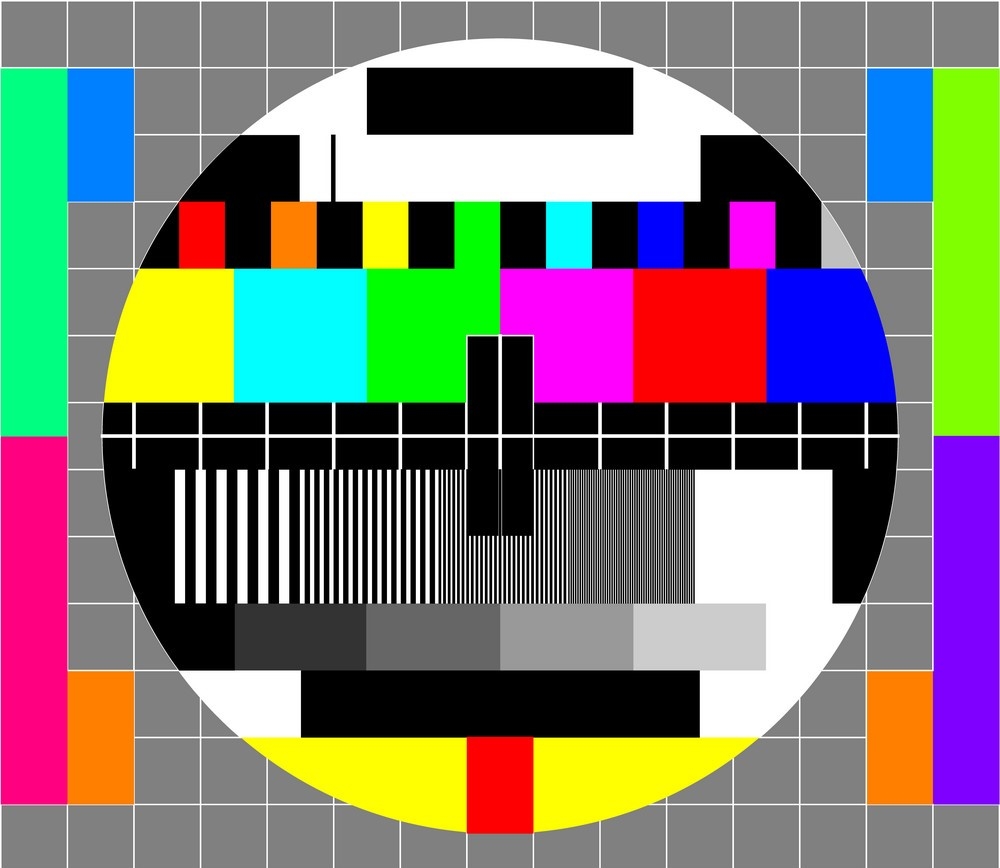
Test image of analog standard screen

Full HD standard screen test image
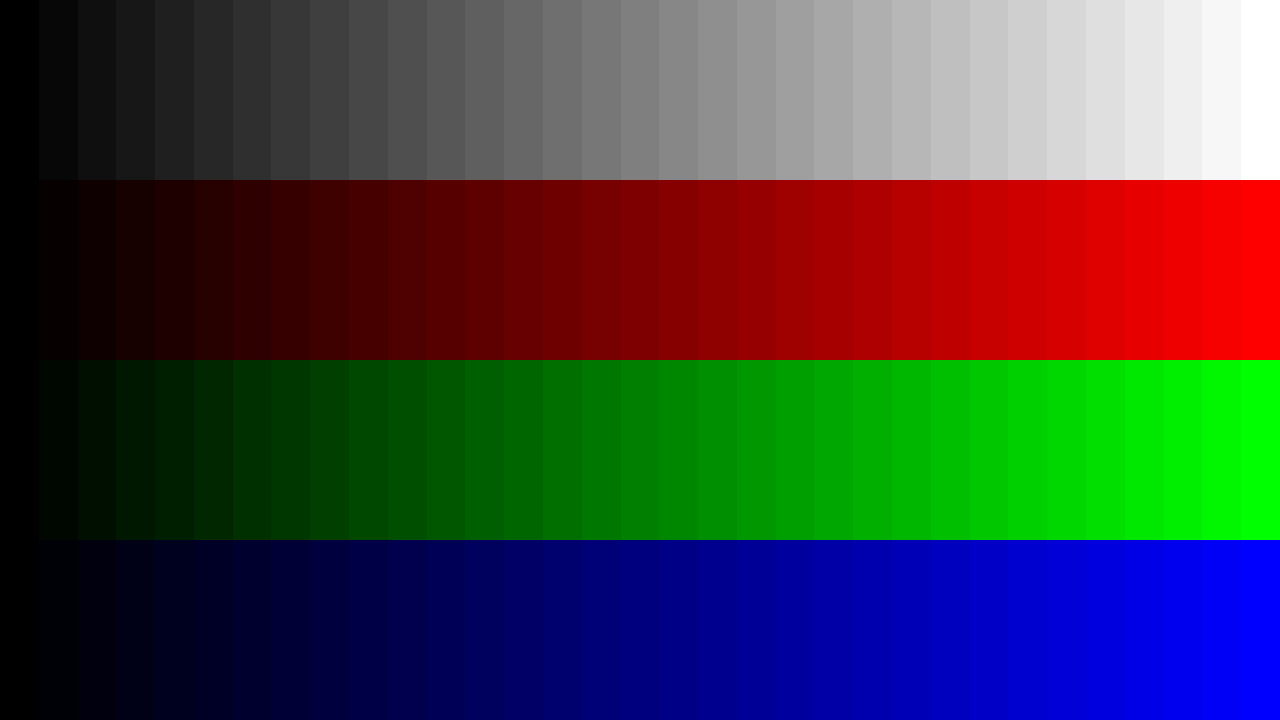
Image of test screen standard RGB

XGA standard screen test image

Black phone screen test image

Test image of red phone screen

Test image of pink phone screen

Test image of brown phone screen

Image of purple phone screen test

Test image of white phone screen

Test image of yellow phone screen

Test image of gray phone screen

Test image of blue phone screen
Test image of green phone screen

Test image of a turquoise phone screen
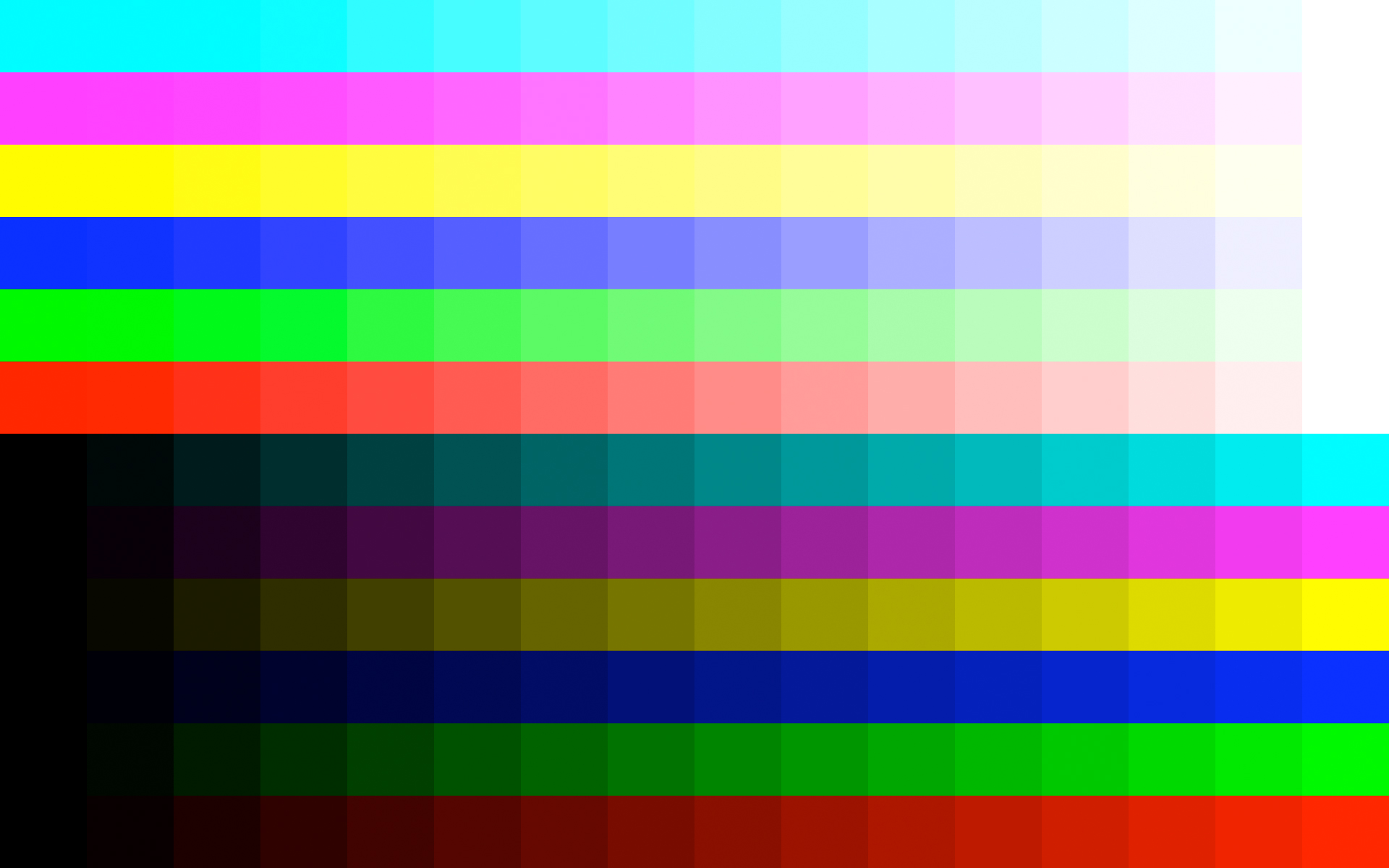
Standard color screen test image
Black computer screen test image

Test image of red computer screen

Test image of a pink computer screen

Test image of a brown computer screen

Test image of purple computer screen

Test image of a white computer screen

Test image of a yellow computer screen

Gray computer screen test image

Test image of a blue computer screen
Test image of green computer screen

Test image of a turquoise computer screen
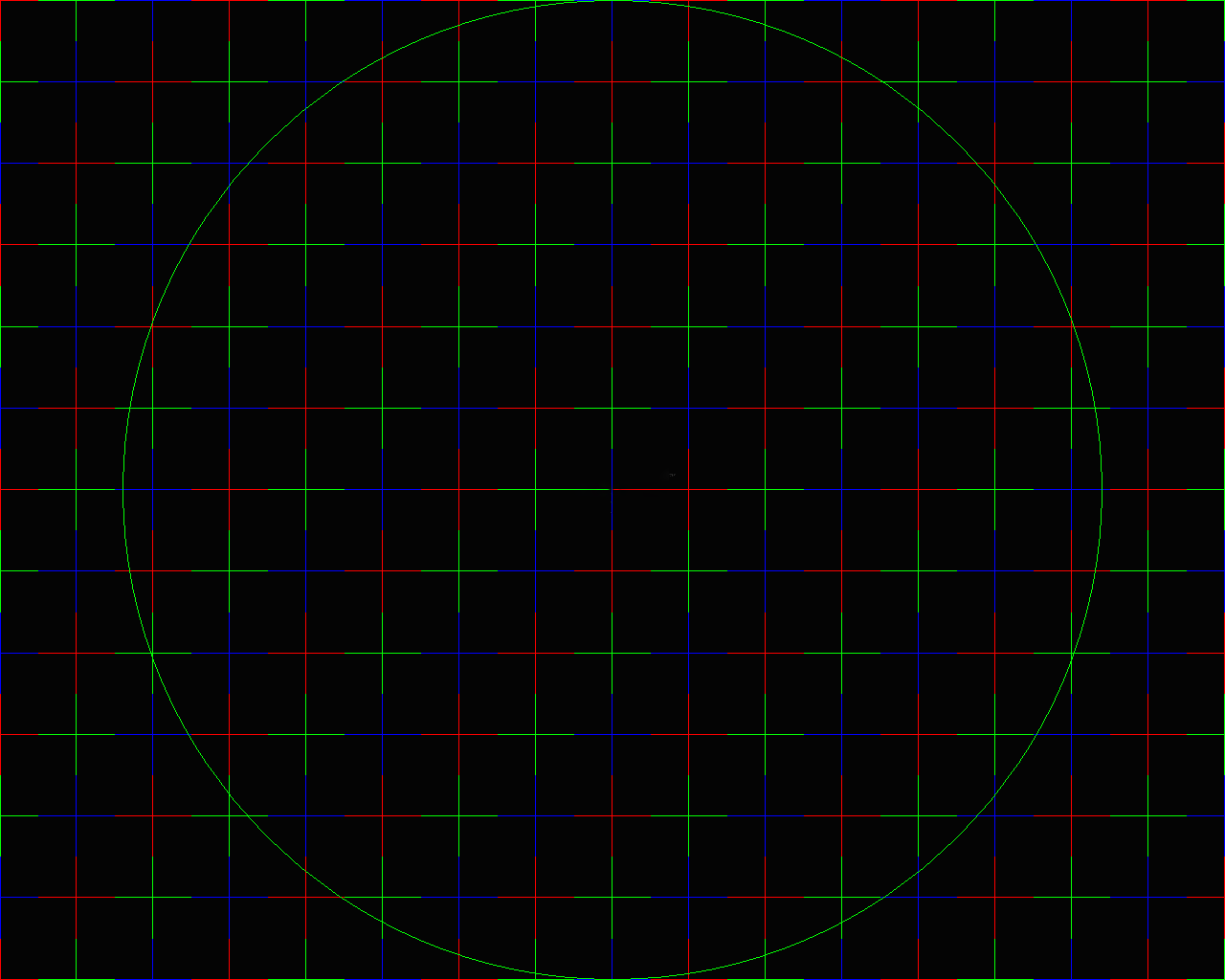
Standard Nokia screen test image

Test image of standard pixel position screen

Standard screen test animation for phones

Standard screen test animation for computer
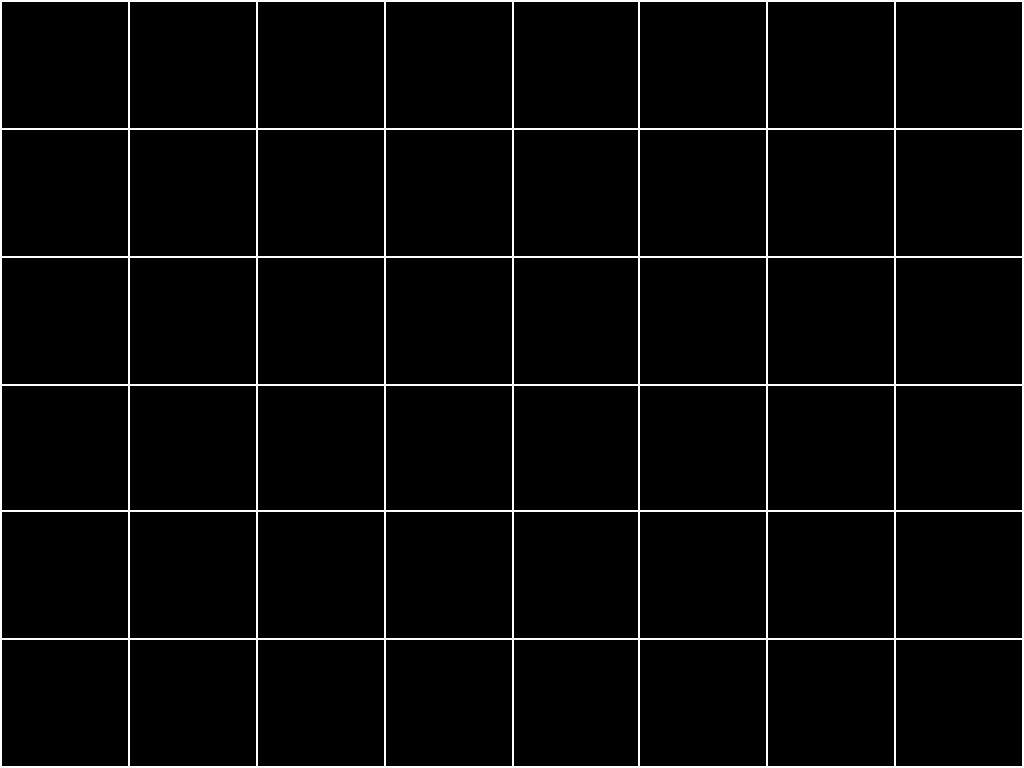
XGA standard screen dead point test image
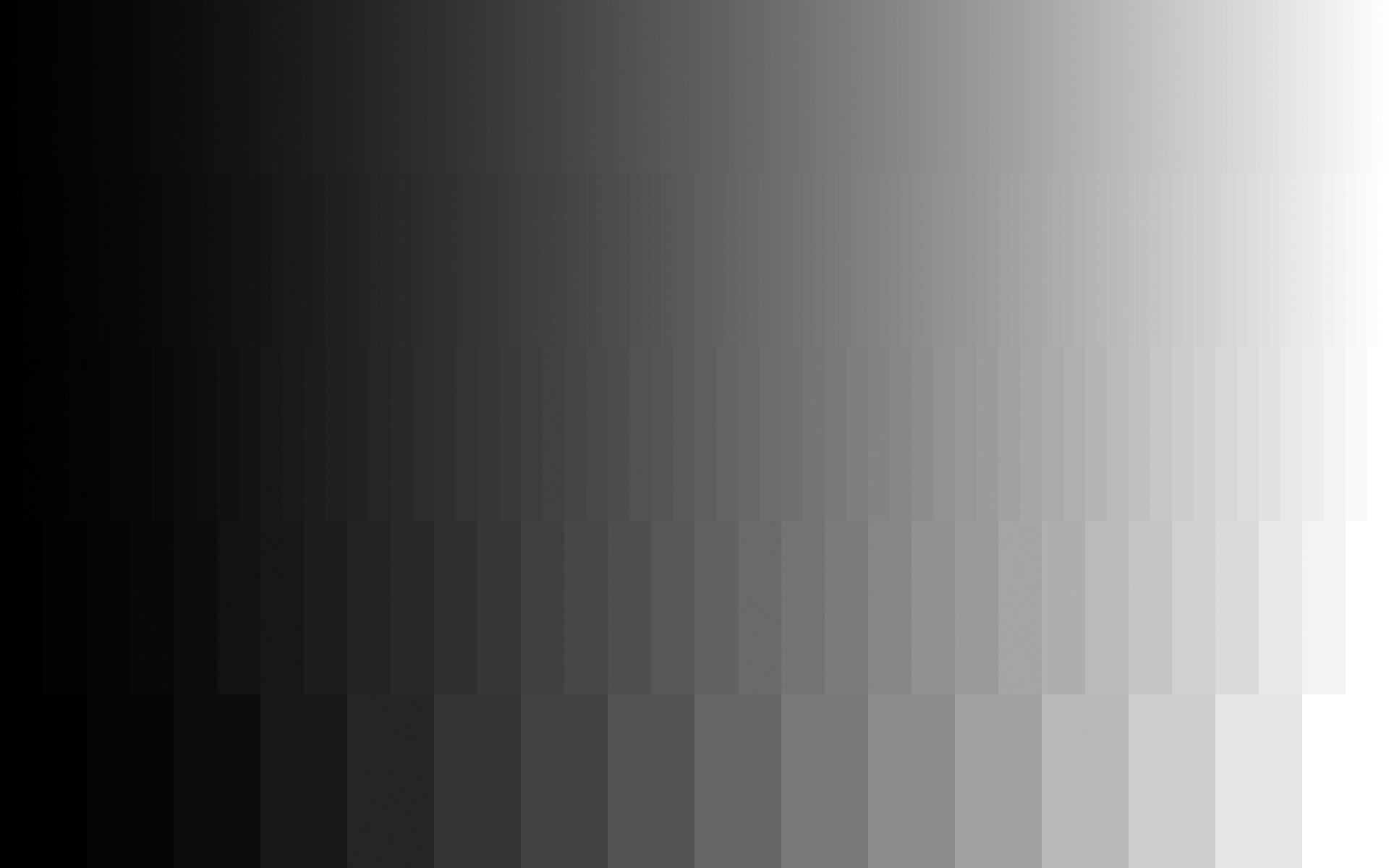
Nice standard black and white screen test image

Standard black and white screen test image
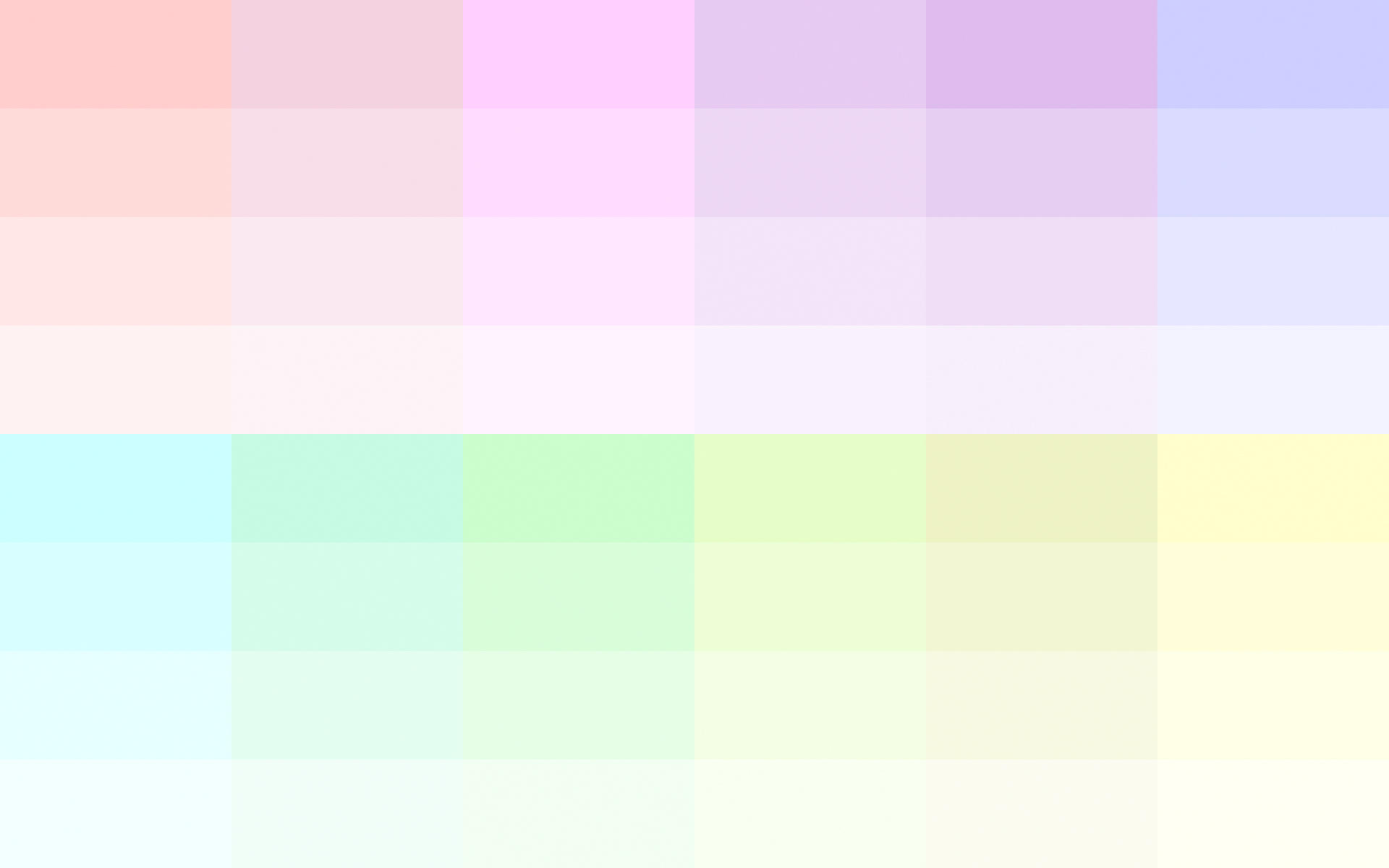
Standard color screen test picture
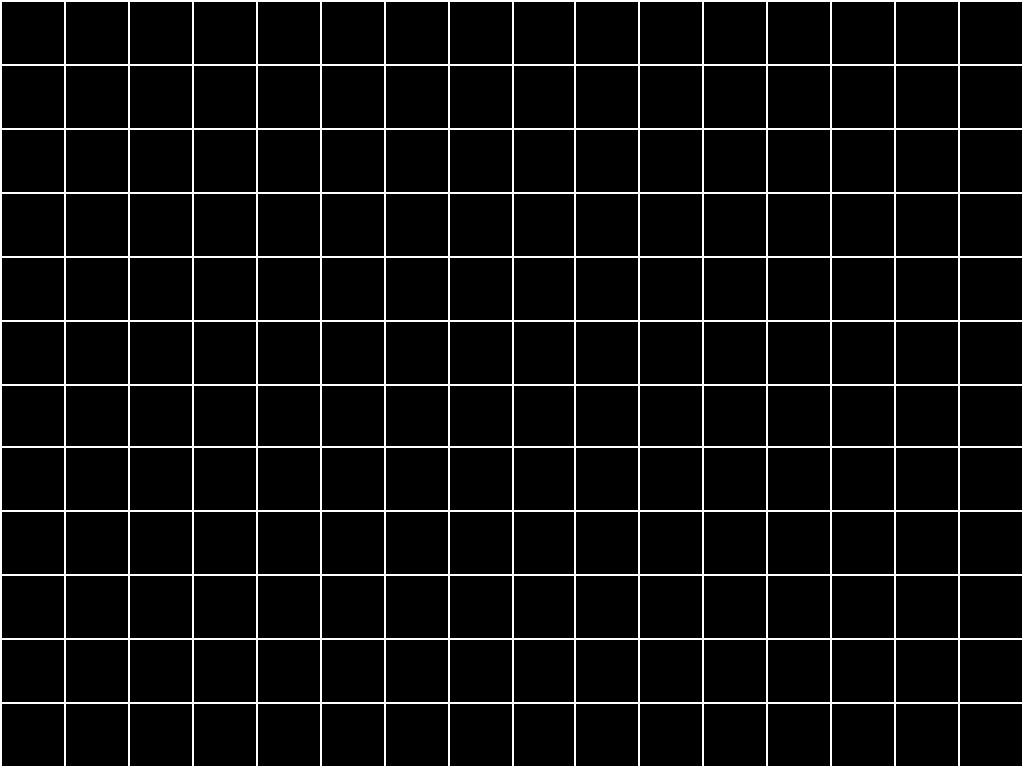
Test image of standard screen dead point position
With the standard screen test images in the article, it will help you save time compared to checking with software. Have a nice day!