Instructions for sending Google Maps location on PC to smartphone
Right after its birth, Google Maps received many positive reviews and became the most popular online location search application today. And to meet all the needs of users, technology giant Google has updated the new feature to send search locations from computer to phone Sen to Phone.
With this function, users can completely help lost friends or relatives when accessing the same Gmail address. Join the Network Administrator to discover this new feature in the tutorial below.
Note to use this new feature you need to upgrade the latest version of Google Maps on your phone.
- Download Google Maps for Android
- Download Google Maps for iOS
Step 1:
Log in to the same account on your Google Maps computer and phone.
Step 2:
Access Google Maps on your phone, click 3 dashes and go to Settings .


Step 3:
Select Notifications and click on all items .
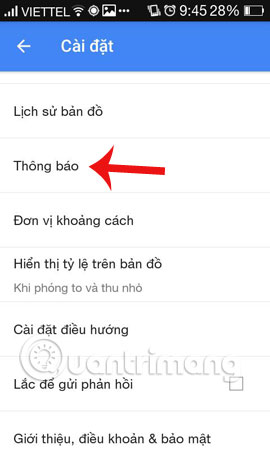

Step 4:
Access Google Maps on your computer. Find the address to send in the search section and access the location on the map.
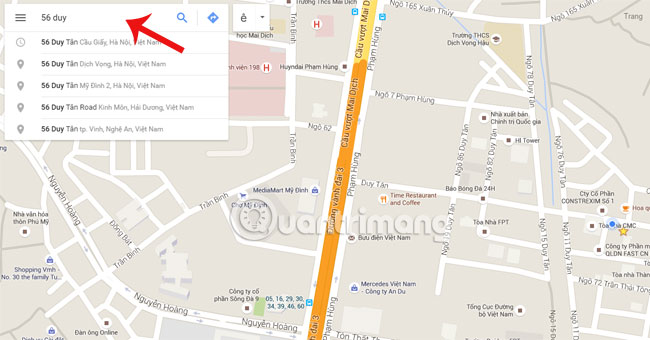
Step 5:
Select Submit to your phone . Google Maps will automatically catch your phone and access your account using Google Maps.
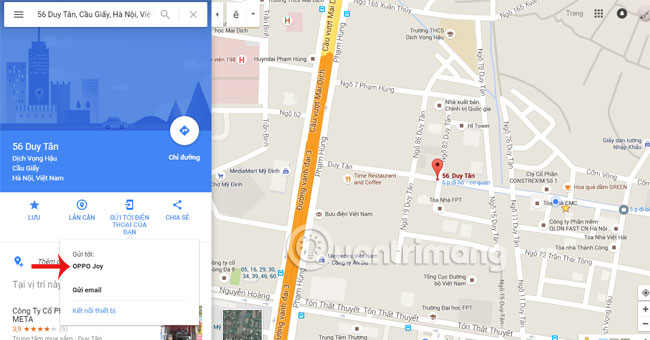
Step 6:
Press the phone to send and the message line appears on the computer.
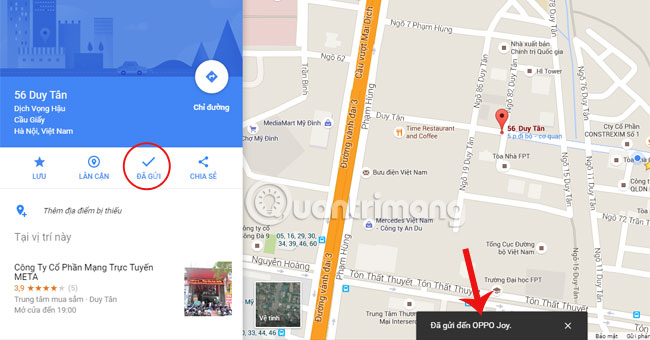
Step 7:
To check, access your Gmail account on the phone. You will see a notification from Google Maps sent. To view, select View in Google Maps.
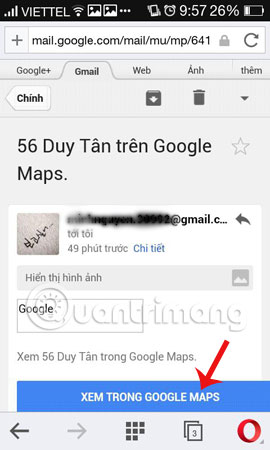
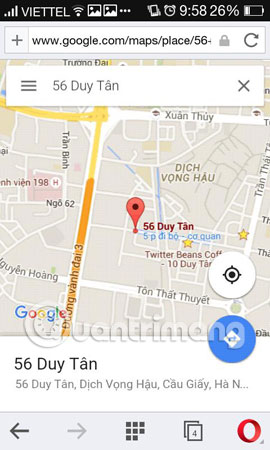
So you have completed the operation of sending maps from computer to voice. Not too hard to do right ?!
Refer to the following article:
- Google Maps: 8 useful tips to know
- Google Maps adds detailed directions in Vietnam
- Instructions for using Google Maps offline on Android
I wish you all success!