How to run old software on Windows 10 using Compatibility Mode
Compatibility Mode is a compatible mode in the windows operating system that helps you run the applications of the old operating system on a newer operating system platform.
Suppose in case when you upgrade Windows 7 to Windows 10, some applications, software or games you have previously downloaded can only be played on Windows 7, do not play or be used on Windows 10. However, you are not need to worry too much, because you can run these software, applications or games on Windows 10 using Compatibility Mode.
Use Compatibility Mode on Windows 10
To run applications, old software on Windows 10 using Compatibility Mode, follow the steps below:
First right-click on the software shortcut or EXE file, the program you want to run and select Properties.
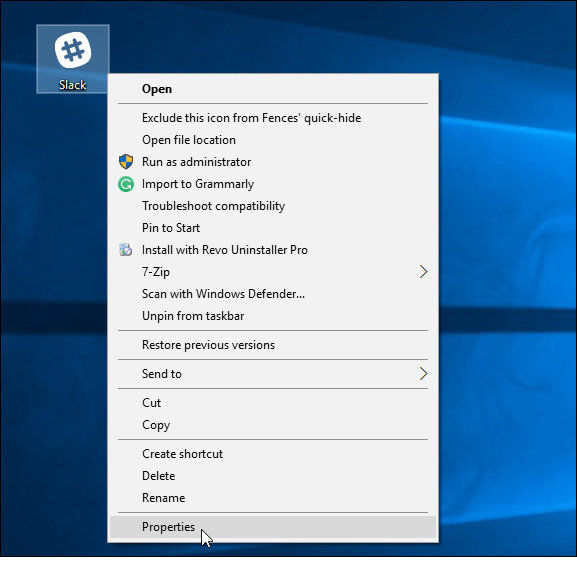
The Properties screen will appear on your screen, your task is to select the Compatibility tab and then check Run this program in compatibility mode for then select the version of Windows operating system you use.

Finally click OK .
If you have any problems during the application or software run, you can open Compatibility Troubleshooter and then follow the steps as instructed.

Refer to some of the following articles:
-
Trick to speed up Windows 10 computers
-
Instructions for fixing Windows 10 errors do not turn off on computers and laptops
-
4 ways to do this will help your Windows 10 "as fast as the wind"
Good luck!