What is Compatibility Mode in Microsoft Office?
The following article will help you know what Compatibility Mode shows up in Office documents.
1. What is Compatibility Mode?
Microsoft Office has many versions 2003 to 2019, Office 365. Each version has its own set of Office to open and read documents. When you use a new version of Office to open documents of an old or lower version of Office , then at the interface of the downloaded file Compatibility Mode will be displayed, which means that the file is opened in Compatibility Mode .
Documents then basically still had content editing tools, document presentation, only a few features disabled but did not affect the document.
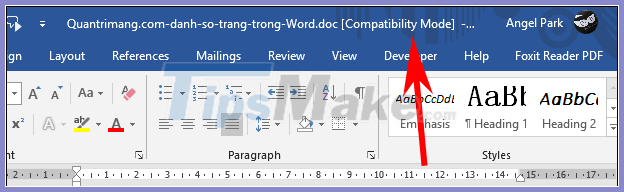
2. How to turn off Compatibility Mode
Since Compatibility Mode does not affect the document that you have open, we cannot turn off this message normally. In case users want to turn off this notification, they need to convert the old document to the new document .
Click on File> Check for Issues> Check Compatibility in the interface as below.

Now the interface with a dialog box will appear for you to choose the version of Office you are using, select Select Version to Show and click OK.

Then click File> Info> Convert , so that the old version document will become a new Office document and Compatibility Mode no longer.
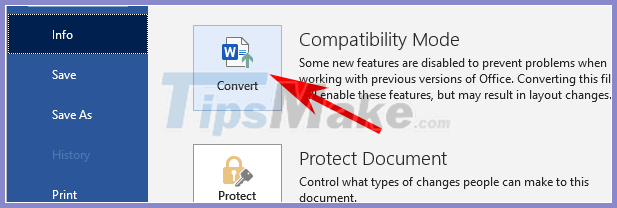
Most new versions of Office can open and read old Office documents, but older Office documents may not be able to read new documents. If you want the new Office file to be readable on the old Office version , you need to have the save format correct with the old version of Office.
Click File> Options> Save , then in the Save file in this format, select the correct old version of Office .
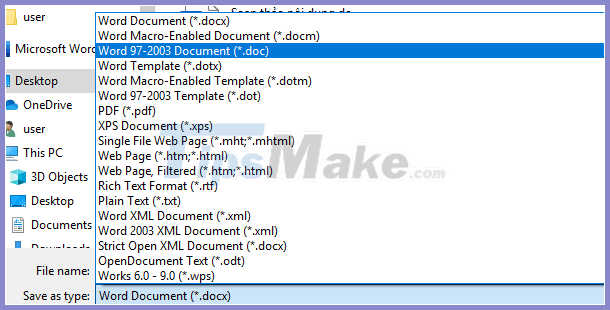
You should read it
- ★ Microsoft will stop providing compatibility support for Word, Excel and PowerPoint from April
- ★ Excel file is in Compatibility Mode, how to turn it off?
- ★ Use old versions of Office to open and save files created by Office 2007
- ★ How to enable dark mode in Microsoft Office on Android
- ★ Microsoft Office supports dark background mode on macOS Mojave