How to batch rename files on Mac
Overall, this is not a simple process, but it's not too complicated either. The good news is that you won't need the help of third-party software or utilities to do this process. Find out below.
Rename multiple files at once on Mac
Step 1. First and foremost, find the data and image files that you want to rename.
Step 2. Once found, hold Shift on your keyboard and click on the files you want to rename.
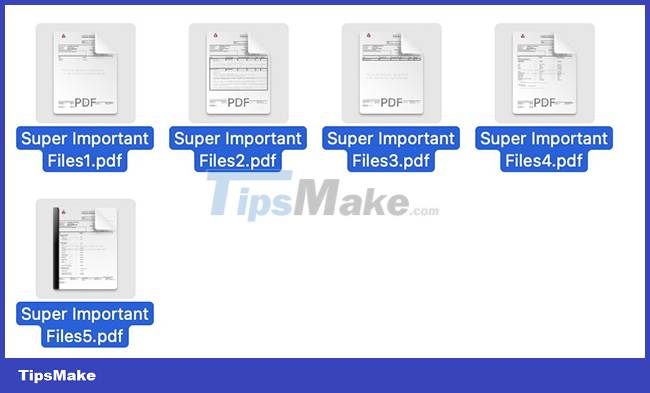
Step 3. Once the files have been selected, right-click on one of them.
Step 4. Now click on the 'Rename' option as shown in the screenshot below:
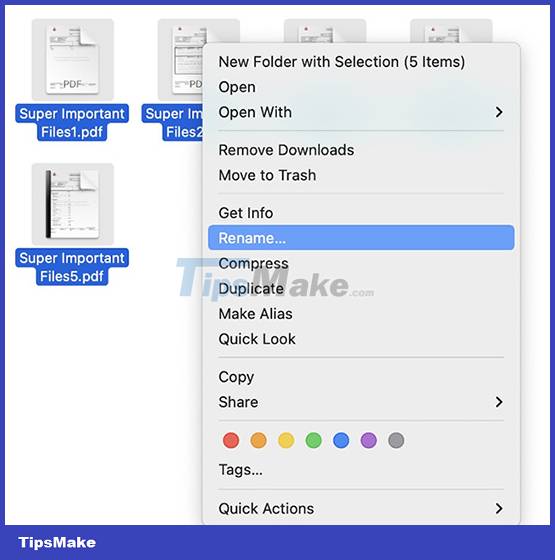
Step 5. A new window will open.
Step 6. From the drop-down menu (as shown below), click Format.

Step 7. Now, click on the Name Format drop-down list and set the naming options here.
Step 8. Fill in the Custom Format text field the name you want to use for all files and then click Rename.


That's it, all the files you selected have been renamed at once. You can even set the format to display the date next to the name, making it easier to identify files that were modified on a specific date.
Hope this article was helpful to you!