Steps to clear Jump Lists history on Windows 10
Jump Lists are designed to provide users with quick access to documents and tasks related to the applications installed on the system. You can treat Jump Lists like a small Start Menu that includes specific applications. Jump Lists can be found on application icons that appear on the Taskbar or on the Start Menu.
Jump List was first introduced on Windows 7. On Windows 10, Jump List automatically saves the history of all the files you have opened, folders, programs, Web sites you have visited and displays files, messages items, programs and URLs on the Taskbar and Start Menu.
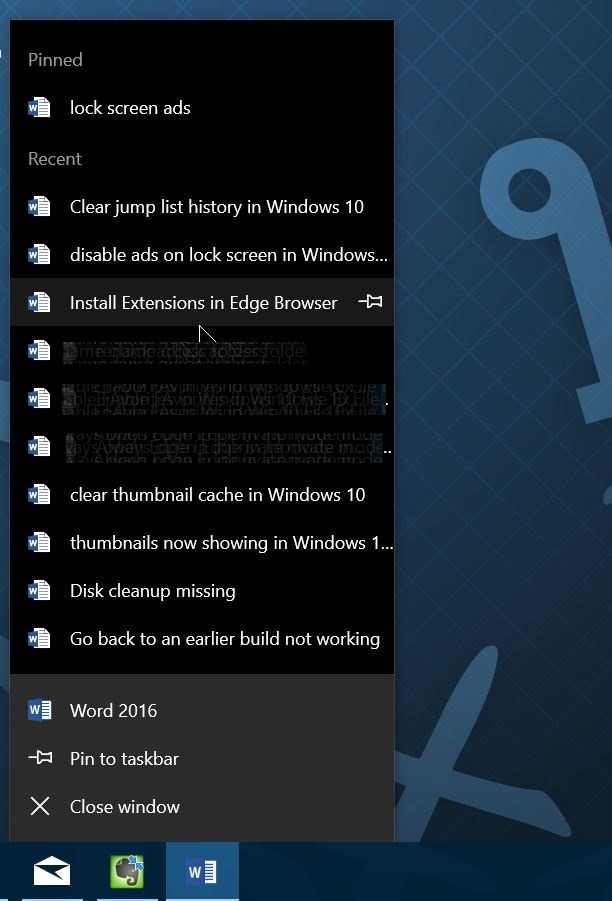
Steps to delete Jump List history on Windows 10:
Step 1:
Right-click any space on the Desktop screen and select Personalize to open the Personalize view on the Settings application.
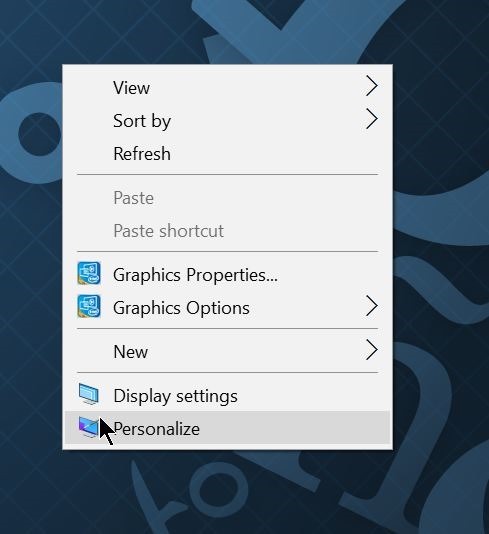
Step 2:
Click on Start .
Step 3:
Disable the Show recently opened items option in Jump Lists on Start or the taskbar . When you turn off this option will automatically delete the history of Jump List.

Step 4:
Finally reopen the Show recently opened items in Jump Lists on Start option or the taskbar to continue using the Jump List feature.
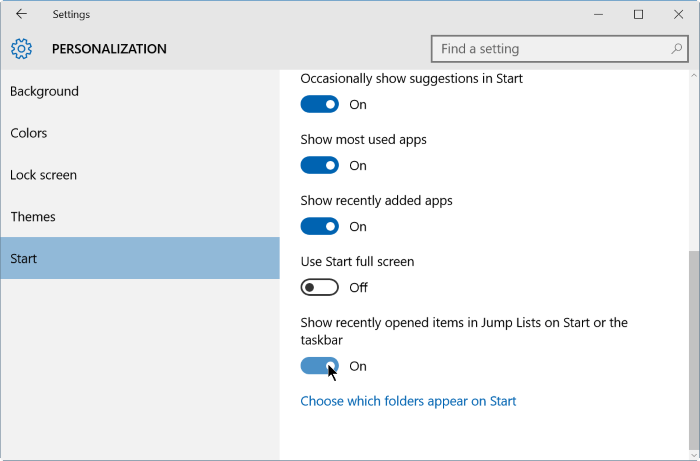
Alternatively, you can right-click the program icon on the Taskbar to confirm deleting the Jump List history.
Refer to some of the following articles:
-
Instructions to turn off ads on the Screen Lock screen Windows 10
-
Start Windows 10 "as fast as the wind" with Fast Startup
-
How is the Cotrol Panel and the Settings menu on Windows 10 different?
Good luck!