The square root formula in Excel - The square root function in Excel
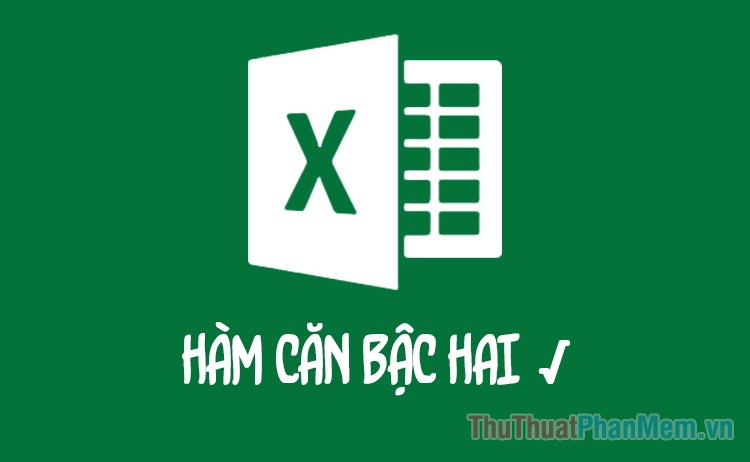
Excel is a spreadsheet to help you with tasks such as calculations or statistics. Excel has a variety of functions that make it easier to calculate, including the square root function SQRT and SQRTPI . Let thuthutaphanmem.vn learn about these two types of square root functions.
1. The square root function SQRT
The square root of a number is a number x such that x2 = a, or in other words, the number x whose square is = a.
(Quote the concept of square root)
In Excel, the basic square root function has the formula = SQRT (number to base)
Let's follow the example below to get a better idea of how to use this radical function.

When we want to calculate the square root of 16, we use the following formula:
= SQRT (16)
The result is '4' and 4 is the square root of 16.
Of course, in spreadsheets with multiple columns and values that are related to each other, we won't simply calculate a specific number like 16. This function also allows you to calculate reference cells.
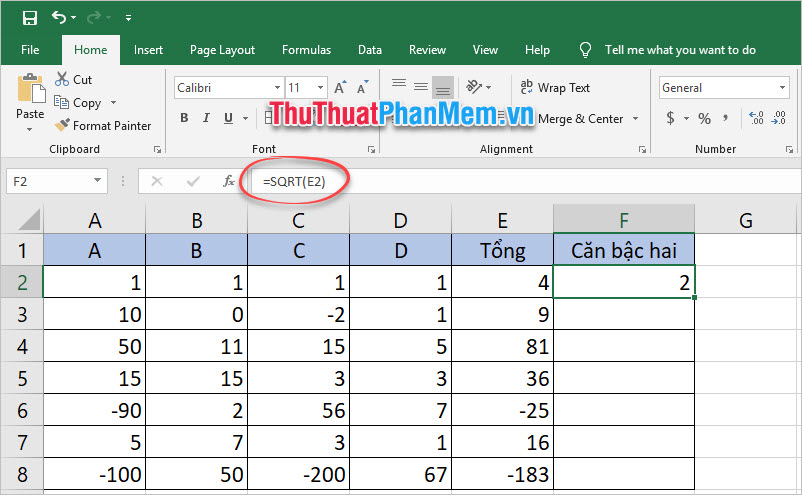
To calculate the square root of the value in cell E2, simply enter the formula:
= SQRT (E2)
You will see the result is 1, copy the formula down the line below by leaving the mouse in the lower right corner of the cell containing the formula (with blue square dots), clicking and dragging the mouse down or double-clicking the mark. dot.
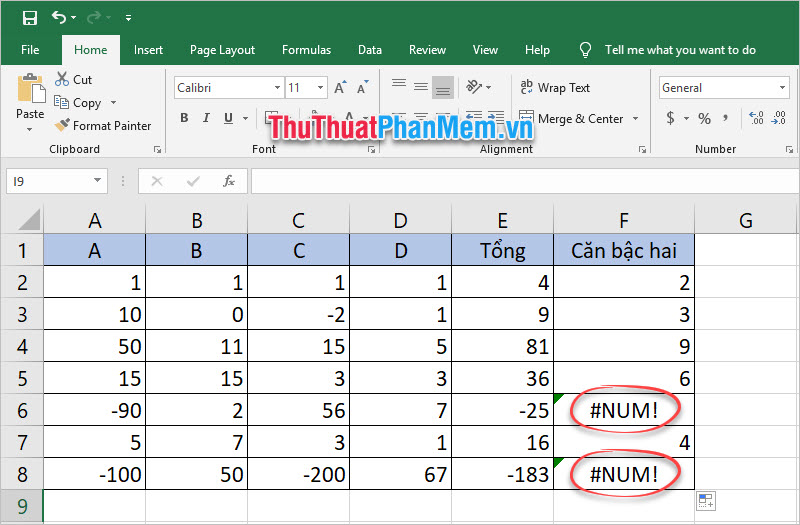
If you get the result is #NUM! then the calculation has no result. Because the condition in the root of a number must always be greater than or equal to 0.
2. The square root function both π SQRTPI
The difference between SQRTPI function and SQRT function is that the square root will multiply with π before bringing the square root.
Meaning: SQRT (x) = SQRTPI (xπ)
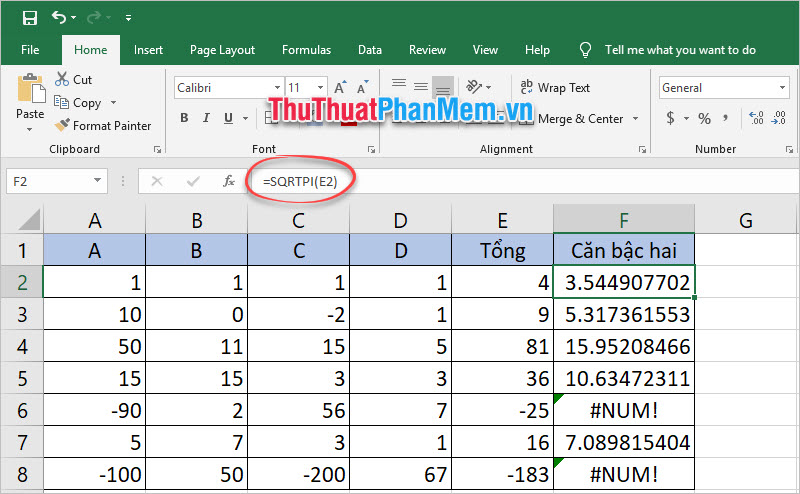
Thank you for following up on the article about square root functions in Excel.
I wish you successful implementation!
You should read it
- ★ How to Enter Square Roots on PC or Mac
- ★ Write a program to calculate the square root of a number in Python
- ★ Formula to calculate square area, perimeter of square
- ★ How to insert brackets in Word, Excel square brackets, curly brackets, double quotation marks
- ★ MS Excel 2007 - Lesson 6: Calculation in Excel