How to recover deleted photos on Zalo iPhone, Android
This way helps you:
- Recover deleted photos on Zalo
- Retrieve deleted Zalo messages.
During the process of using Zalo, you accidentally delete photos in Zalo or for some reason they are all deleted. You want to restore deleted photos on Zalo , so what should you do? Before proceeding to restore deleted photos on Zalo, we want to explain to you that Zalo does not store your photos or any of your data, so you will not be able to restore deleted photos on Zalo based on your own data. features of this software.
Because there is no mode or feature to help save photos, you will not be able to restore your photo data, but on some devices like Android when you view photos, the photos automatically download to the device, and if they are corrupted, lost photos in which you can still restore photo data as usual. And we will restore deleted photos on Zalo on Android. As for iPhone devices, if you have not downloaded them, it is impossible to restore deleted photos on Zalo.
Table of Contents:
1. Instructions for recovering deleted photos on Zalo.
2. How to retrieve Zalo messages.
1. Instructions for recovering deleted photos on Zalo
To be able to recover deleted photos on Zalo, we need a professional software to recover deleted photos on Zalo, which is DiskDigger photo recovery for Android phones and you can download DiskDigger Photo Recovery here.
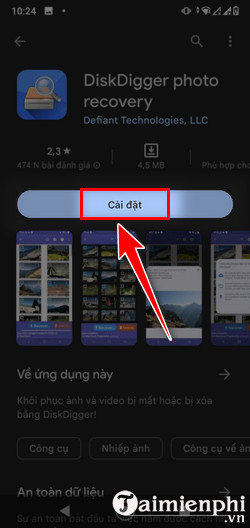
Step 1 : After downloading and installing DiskDigger photo recovery, go to the application and select " Search for lost photos " (Figure 1) and then allow the DiskDigger photo recovery application to access your device's photo store (Figure 2).
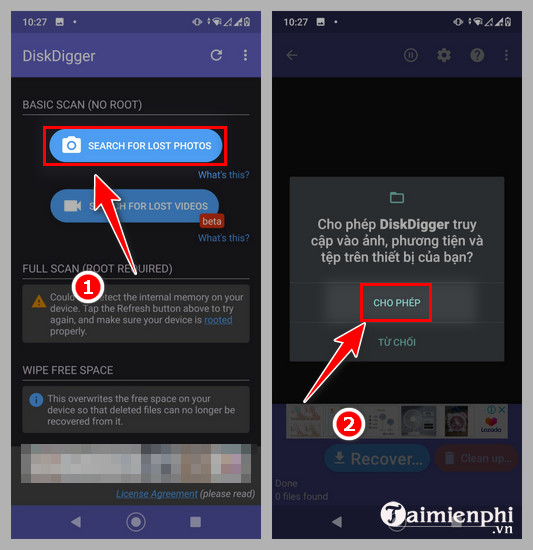
Step 2 : Wait a while for DiskDigger photo recovery to scan the data for you. How fast or slow the scanning is completely depends on the data. After scanning, the app will display Scan completed, click "Ok " (Figure 3).
Case 1: If you want to restore some photos, click on the photo you want to get back. When finished selecting, click " Recover. " (Figure 4).
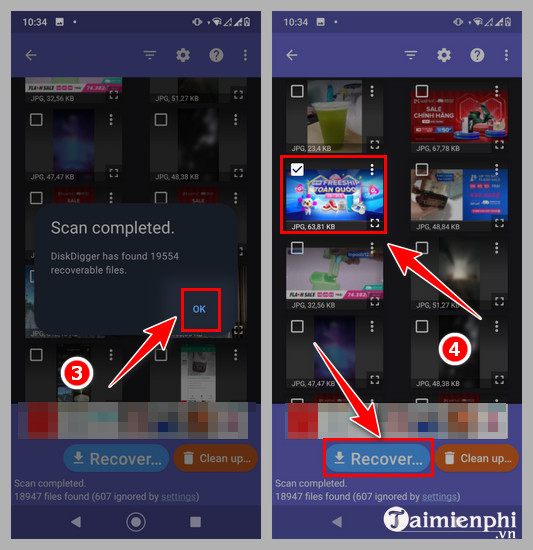
Case 2: If you want to restore all photos, click the 3 dots in the upper right corner (Figure 5) and then select " Select all " (Figure 6). Next, select "Recover.".
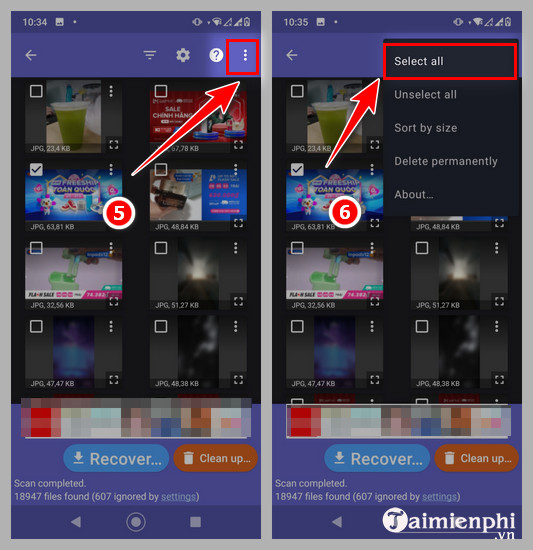
Step 3 : Select Save the file a custom location. to save the photo to your computer (Figure 7). If you want to save photos to Downloaded files, click " Allow access to Downloaded files " (Figure 8) or you can click the menu in the upper left corner to select the folder you want to save. Then follow the system's requests and you will get your photos back.
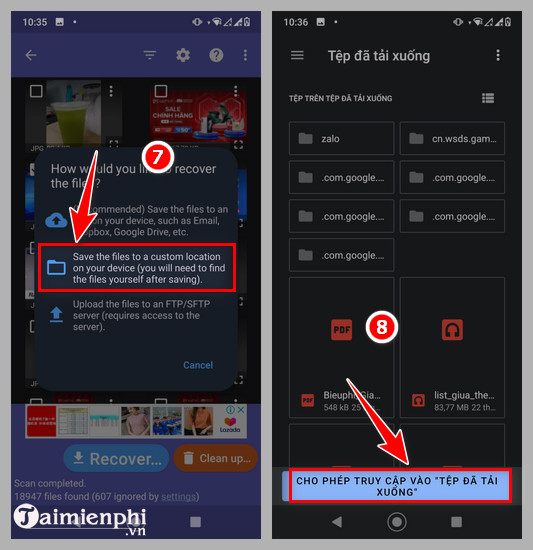
After this step, you can go to the saved folder and view the photos that have been successfully restored to deleted photos on Zalo.
2. How to retrieve Zalo messages
Currently, Zalo has updated and added new features to bring convenience to users, which is backing up and restoring messages. If you want to restore messages on Zalo, you can refer to the article Retrieve Zalo messages that TipsMake shared previously, to be able to perform message recovery operations more easily.
Above are instructions for recovering deleted photos on Zalo. The above instructions will help you get photos back from your Android device. Please note that Zalo does not save your photos nor does it have a similar feature. Not only can you get photos on Zalo, you can also restore deleted images and videos on OPPO , Xiaomi, Samsung phones. thanks to the software or features that the phone integrates with.
In addition to recovering deleted photos on Zalo, retrieving Zalo messages is equally important. However, to be able to retrieve Zalo messages, players also need to save previous messages to Zalo's server or your computer, otherwise it will not be possible.
 How to install and use Merlin Chatgpt Chrome on your computer
How to install and use Merlin Chatgpt Chrome on your computer The simplest way to download and install Copilot on Windows 10
The simplest way to download and install Copilot on Windows 10 How to fix the error of not sending messages on Facebook Messenger
How to fix the error of not sending messages on Facebook Messenger Link to download Mmlive One, support Livestream and make money Online
Link to download Mmlive One, support Livestream and make money Online How to download HD Twitter videos, download the latest Twitter videos in 2024
How to download HD Twitter videos, download the latest Twitter videos in 2024 How to change X (Twitter) settings to view hidden, sensitive content
How to change X (Twitter) settings to view hidden, sensitive content