How to change X (Twitter) settings to view hidden, sensitive content
Twitter is a famous social networking platform that allows users to access most content, images and videos. However, violent or nude tweets will be hidden, you will need to enable the Twitter setting to view hidden content if you want to access them.
I. What is hidden content on Twitter?
Hidden content on Twitter (now known as X) is content marked as sensitive by the platform, which may include images, videos, and other media that users may consider inappropriate. fit. These contents often include:
- Images and acts of violence
- Adult content
- Images of blood and nudity
- Objectionable images
1. Quick guide
First, log in to Twitter Web, go to More => select Settings and Support => Settings and privacy => Privacy and safety => Content you see => uncheck Show multimedia information in That contains sensitive content .
2. Detailed instructions
Step 1: Open Twitter Web and log in to Twitter on your computer web browser.
Step 2: At the main interface click on the 3-dot icon .

- Select Settings and support => press Settings and privacy .
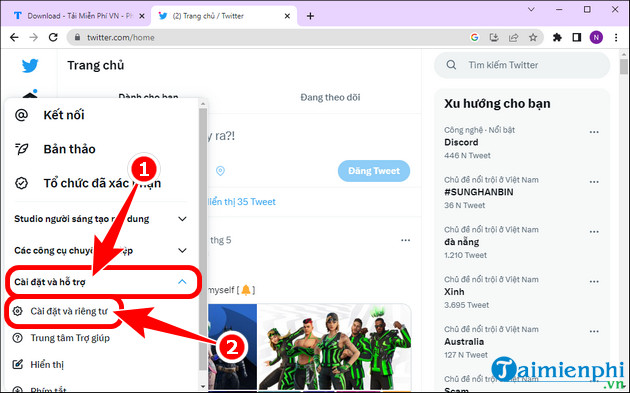
Step 3: Click Privacy and safety => click Content you see .
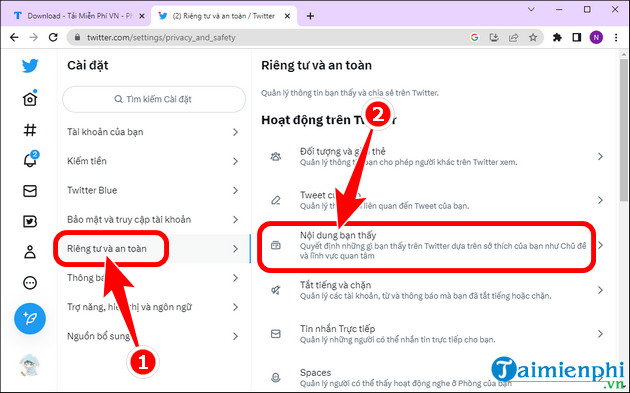
- Uncheck Show multimedia information that contains sensitive content .

Uncheck Show multimedia information to see hidden content on Twitter
III. How to install Twitter to view hidden content on Android and iOS
This feature is currently only applied to Android, but is not available on iOS operating systems. You need to update or download Twitter to the latest version using the download link below:
- Twitter download link for Android
- Twitter download link for iPhone
1. Quick guide
Open the Twitter app on your Android or iOS phone, go to User Avatar (avatar) select Settings & support => Settings and privacy => Privacy and safety => Content you see => turn off Display multimedia information that contains sensitive content
2. Detailed instructions
Step 1: Open the Twitter application , click avatar => click Settings & support => click Settings and privacy .

Step 2: Select Privacy and safety => click Content you see .
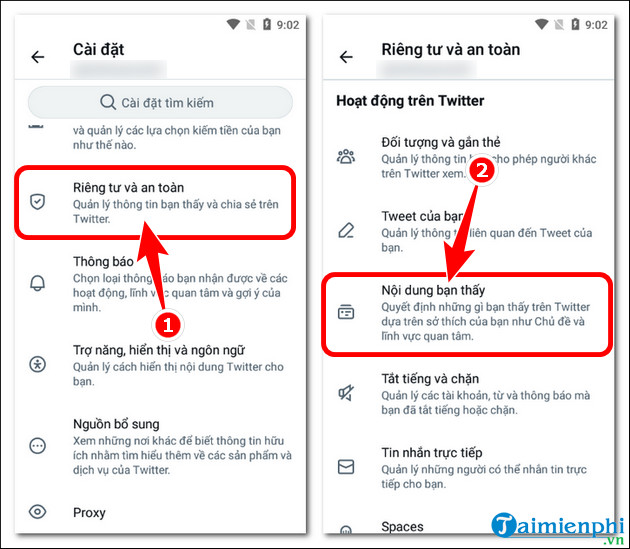
Step 3: Turn off the Show media that may contain sensitive content button .
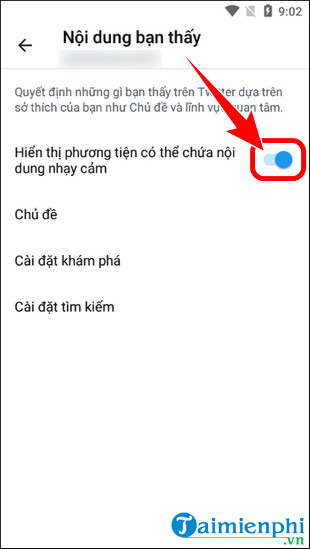
At the same time, if during use you see good videos and want to download them to your device but don't know how to do it, please refer to the instructions on how to download Twitter videos here, wish you a happy experience.
You should read it
- Instructions for using Twitter for new users
- How to share tweets on Twitter via message
- 13 useful shortcuts that Twitter users need to know
- Twitter has a problem, many users cannot login
- Instructions for changing your username and display name on Twitter
- Instructions to post animated GIF images to Twitter
 Top best video calling applications on Android
Top best video calling applications on Android How to schedule posts on Instagram
How to schedule posts on Instagram How to use Copilot in Telegram
How to use Copilot in Telegram How to create a WhatsApp community group event
How to create a WhatsApp community group event Instructions for hiding community chat on Messenger
Instructions for hiding community chat on Messenger Instructions for sharing Spotify podcasts by playtime
Instructions for sharing Spotify podcasts by playtime