How to fix the error of not sending messages on Facebook Messenger
The situation where users encounter an error of not being able to send messages on Facebook Messenger is not rare, and there is no specific reason to explain the above. However, instead of finding out why there is an error of not being able to send messages on Facebook Messenger, let's join TipsMake to eliminate the cases and find ways to fix it.
How to fix the error of not sending messages on Facebook Messenger
There are many ways that lead to the error of not being able to send messages on Facebook Messenger. To fix it, we can apply the methods below.
1. Check Internet connection, 3G / 4G
First, check if your device is connected to a stable internet network. Unstable internet connection can interrupt the message sending process on Facebook Messenger. Sure, you may not know that a large number of users often forget to check connections such as 3G/4G networks. That's why the error of not being able to send messages on Facebook Messenger occurs.
Therefore, if you encounter an error of not being able to send a message on Facebook Messenger, first check to see if you can access any other website or not. If it's on your phone, you need to check the connection icons, then open and send the message again

2. Reopen the Facebook Messenger application
Exit the Messenger app on your Android phone and iOS devices, and reopen it after a short period of time. This can help refresh the connection and fix the issue of Facebook Messenger not sending messages.
3. Update the Facebook Messenger application to the new version
Check if there are any new updates available for the Messenger app and update it to the latest version. The new update can fix errors and issues related to messages not being sent on Messenger.
- Download Facebook Messenger for Android here.
- Download Facebook Messenger for iPhone here.

4. Update the web browser on your computer
Sometimes the error of not being able to send messages on Facebook Messenger is because your web browser is on an old version, not fully supported by Facebook. Indeed, this case is rare but not impossible. But if you encounter an error of not being able to send messages on Facebook Messenger due to the browser, please download the latest version of the browser here.
- Download Google Chrome for computers here.
- Download Firefox for computers here.
- Download Coc Coc for computer here.
5. Delete cache and Facebook Messenger data
In your device's app settings, you can find and select the Messenger app. Then, select "Storage" or "Storage" and clear the app's cache and data. Restart Messenger after completing this process and try sending the message again.
6. Check network configuration
Sometimes, your device's network settings can cause problems when sending messages on Messenger. Check your network settings and make sure there aren't any restrictions on the Messenger app.
7. Use Another Wi-Fi Network
If you're having trouble sending messages on Facebook Messenger while using a mobile network, trying to connect to a different Wi-Fi network can be a helpful solution to determine the cause of the problem.
Mobile networks may experience connection issues or bandwidth limitations, making it difficult to send messages. By switching to a different Wi-Fi connection, you can eliminate the possibility of your mobile network causing the problem.
When connected to another Wi-Fi network, try sending a message on Facebook Messenger to see if the problem persists. If you can send messages successfully using your new Wi-Fi network but not using your mobile network, the problem may lie with your network.
8. Contact Facebook Messenger support center
If you've tried all of the above methods and the problem persists, you may need to contact Facebook support for detailed support and guidance.
9. You have been blocked from contacting
And another obvious thing is that the error of not being able to send messages on Facebook Messenger is because the other person has blocked you. And of course when they block you, you will not be able to send them messages on Facebook Messenger. This case cannot be cured and the only solution is to create another account and chat with the person who blocked you.
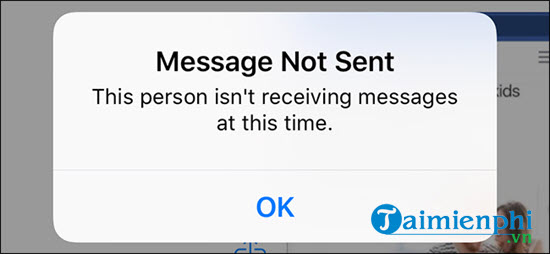
Above is a summary of the most common ways to fix the error of not being able to send messages on Facebook Messenger. Of course, there are still other causes such as Facebook's system error. With this error, of course, you can't do anything except wait for Facebook to fix it.
You see, Facebook Messenger errors are completely normal and it's not as serious as you think. So please apply the above methods to apply to your Facebook Messenger error situation.
In many cases, one of the above methods can help you fix the error of not sending messages on Facebook Messenger. However, if the problem persists, remember that sometimes the problem can stem from Messenger's server side or something else beyond your control.
You should read it
- Facebook has a technical error that makes a series of old messages 'dig up' alive
- Fixed an error that could not be sent via Messages on iOS
- Only with Messenger tips, you'll know where the phone owner is
- How to see who uses the most messaging on Facebook
- Quickly try the Valentine's gift sending feature immediately with Facebook Messenger
- How to edit sent messages on Messenger Android, iPhone and PC
 Link to download Mmlive One, support Livestream and make money Online
Link to download Mmlive One, support Livestream and make money Online How to download HD Twitter videos, download the latest Twitter videos in 2024
How to download HD Twitter videos, download the latest Twitter videos in 2024 How to change X (Twitter) settings to view hidden, sensitive content
How to change X (Twitter) settings to view hidden, sensitive content Top best video calling applications on Android
Top best video calling applications on Android How to schedule posts on Instagram
How to schedule posts on Instagram How to use Copilot in Telegram
How to use Copilot in Telegram