How to download HD Twitter videos, download the latest Twitter videos in 2024
Similar to downloading tiktok videos, users can now easily download Twitter videos with professional support tools, you don't need to worry about losing interesting videos on Twitter anymore.
Table of Contents:
I. How to download Twitter videos on your computer.
II. How to download Twitter videos on your phone.
I. Instructions on how to download Twitter videos to your computer
1. Quick guide
Open Twitter on your computer browser => Select a video you want to download and right-click on it => Select Copy video address => Open the SaveTweetVid website => Paste the video link into the box => Select Download => Choose resolution => Select Download .
2. Detailed instructions
Step 1: On your computer's Web browser, open Twitter and select the video you want to download

Step 2: Right- click on the video and select Copy video address .

Step 3: On the browser, access the SaveTweetVid page following the link
- Currently SaveTweetVid has changed its name to ssstwitter.com
Step 4: Paste the copied video link into the box => Select Download to download the Twitter video to your computer
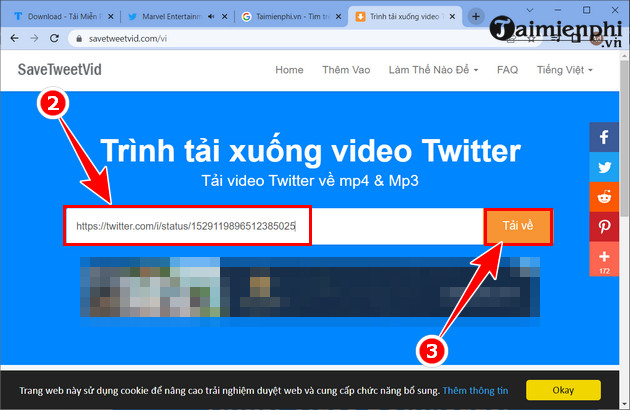
Step 5: Now you can choose to download videos in different modes (2k, HD, FHD, .) by selecting the Download section corresponding to the video.
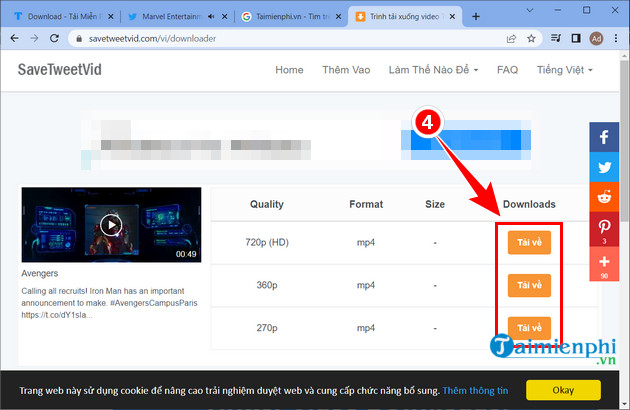
Step 6: When the video appears, select the 3-dot icon and select Download to finish.
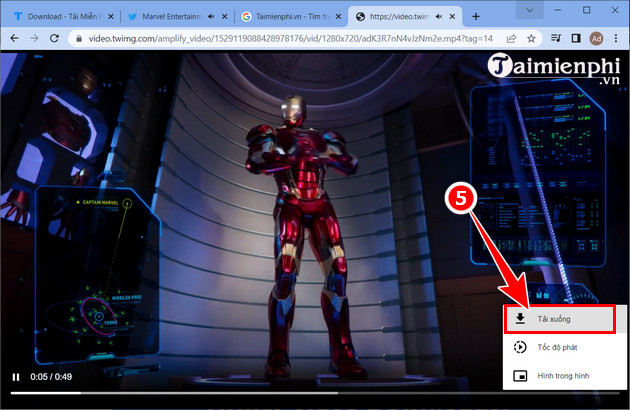
Result: Now you just need to open the downloaded file and you're done.
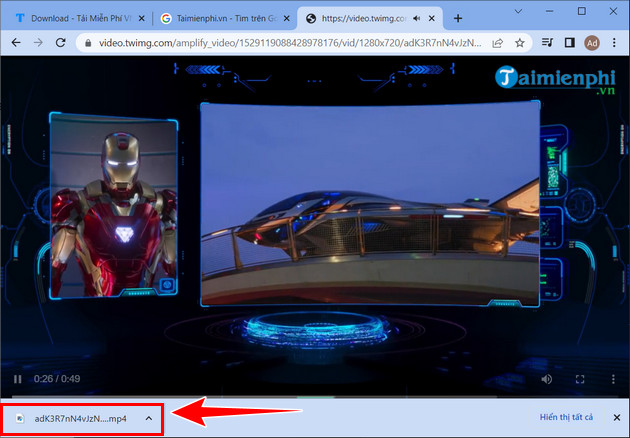
II. Instructions for downloading Twitter videos on your phone
1. Quick guide
Open the Twitter application on your phone => At the video you want to download, select share => Select copy link => Open a Web browser to access the Twitter video Downloader page => Paste the video link => Select download and you're done
2. Detailed instructions
Step 1: Update or download Twitter to the latest version here:
- Download Twitter for Android
- Download Twitter for iPhone
Step 2: Open Twitter at the video you want to download, select share (symbol of 3 dots connected together) => Select Copy link .
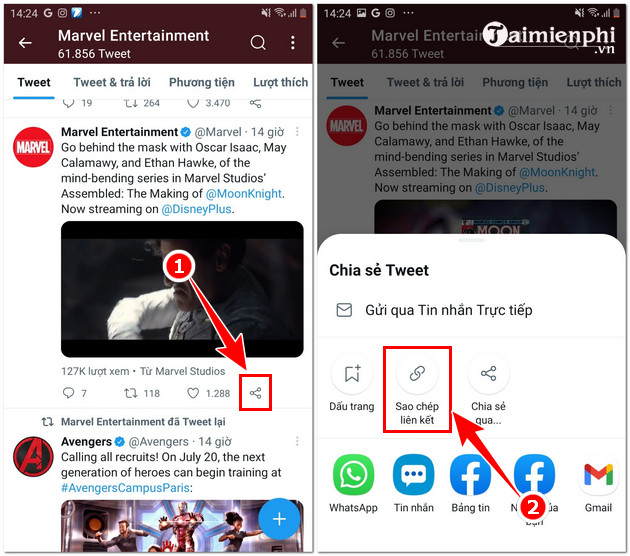
Step 3: Open the Web browser on your phone and access the Twitter Video Downloader page here:
Step 3: Here to download Twitter videos to your phone, paste the copied video link into the empty box then select Download .
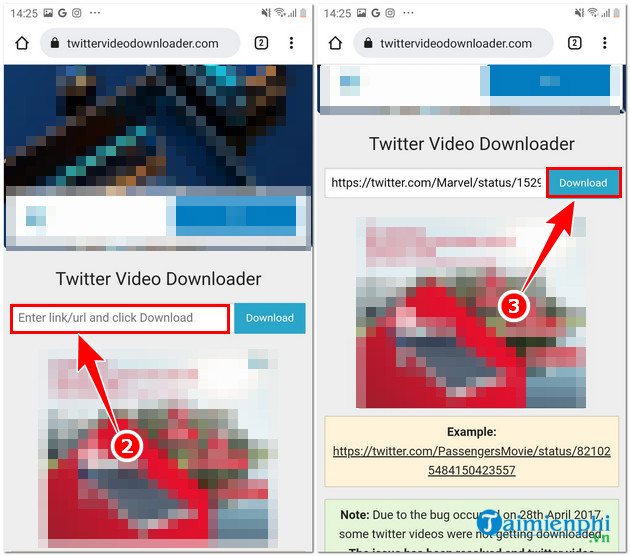
Step 4: Now you can choose the quality for your video and select Download video (high quality will have large capacity) => When the video turns on, select the 3-dot icon => Select Download .
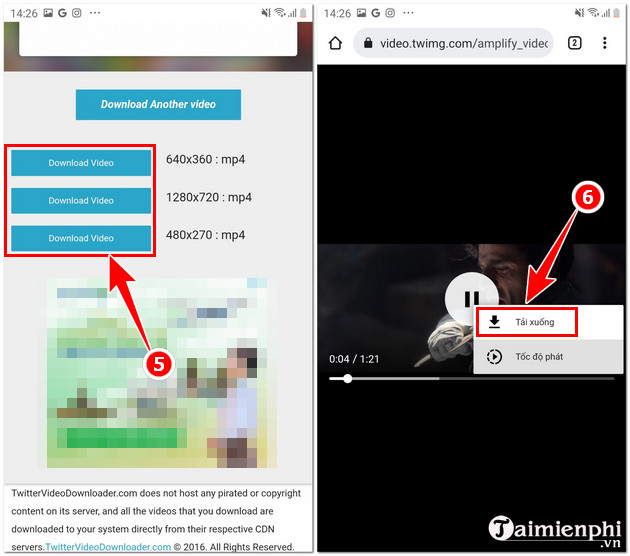
- Result: The downloaded video is saved on your computer, you just need to open it to watch.
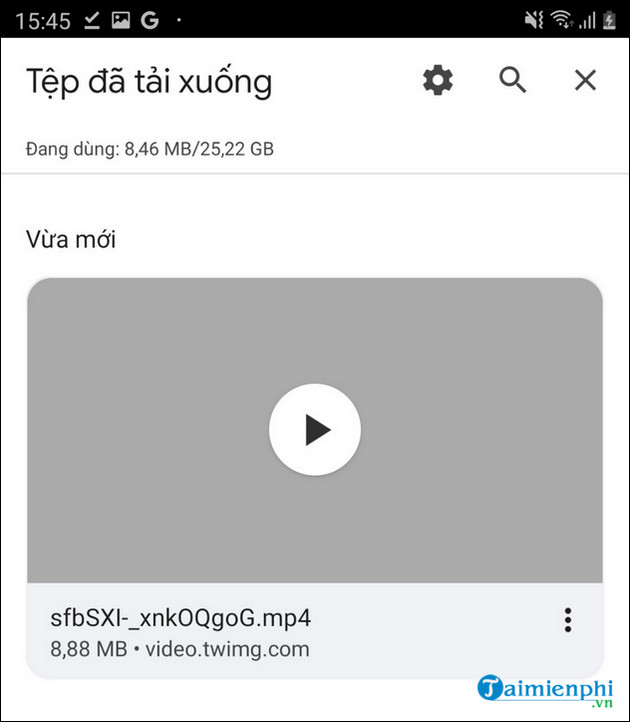
So with the method of downloading Twitter videos on your phone and computer that you shared above, you can download videos to your device and share them with your friends easily.