Gmail will launch new features next week to help users compose messages quickly
At the Google I / O event, Google unveiled a new feature of Gmail that enables users to write emails quickly and reliably by giving smart suggestions for the rest of the sentence when writing a message. Google calls this new feature Smart Compose and it only works on Gmail computer web browsers.
Smart Compose works by constantly monitoring the content of the letter while the user writes mail to make predictions about what they will write next. When the user starts to enter the sentence, the proposed text will appear and be gray. Users just need to press Tab to agree to use to export and then continue writing new sentences to give Gmail new predictions.
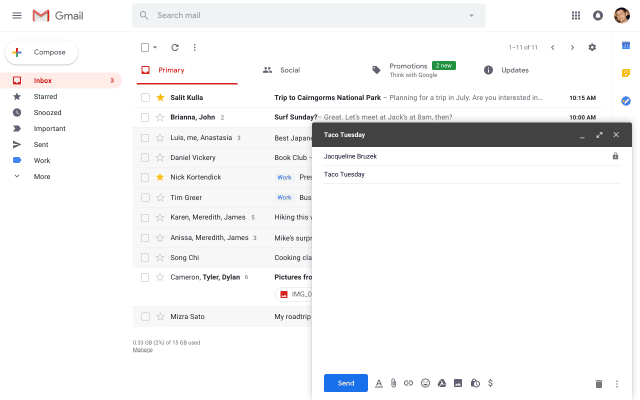
Smart Compose will constantly monitor email content to provide suggestions for completing sentences for users.(Photo: Business Insider.)
Google said the Smart Compose feature was created to help users save time in the process of writing emails, minimizing spelling and grammar errors. Smart Compose can suggest context-based phrases. For example it will say "Wish you have a great weekend!" If the letter is sent on Friday afternoon.
This new feature will automatically appear on Gmail web in the coming week with universal users who have enabled the new Gmail interface. As for G-Suite users, it will have to wait for a few months to use Smart Compose when composing email.
See more:
- Experience Google 's new Gmail interface quickly
- 9 Gmail tips on the new interface you should know
- Turn on 2-step verification for 2-layer security for Gmail, send the verification code to your phone when signing in