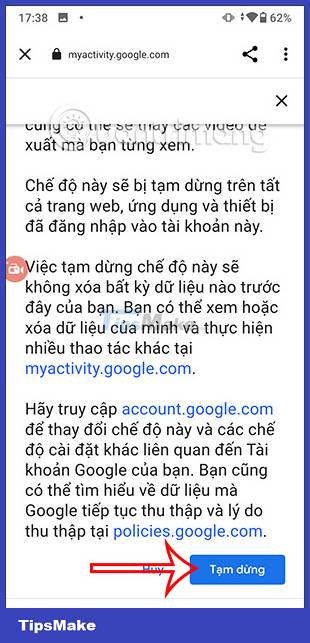How to prevent YouTube from saving activity logs
However, many people who do not want YouTube to track their activity on YouTube, such as activity logs, can turn off the YouTube activity log. The following article will guide you to prevent YouTube from saving activity logs.
Instructions to prevent YouTube from saving activity logs
Step 1:
At the YouTube application interface, click on the YouTube account avatar in the upper right corner of the screen. Next, switch to the new interface, users click on your Data item in YouTube .

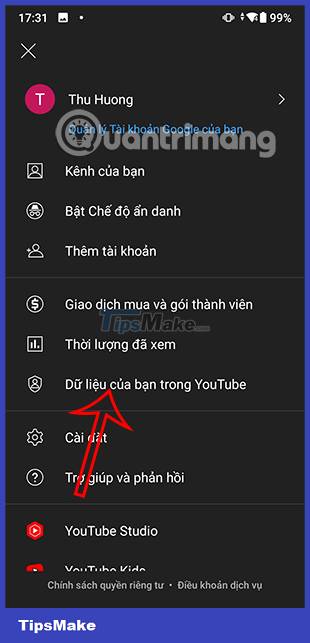
Step 2:
Immediately YouTube will automatically open the browser tab on the phone. In the interface, you scroll down to find and click on Manage your watch logs on YouTube. We will click on the Control Mode tab .


Step 3:
Then you will see the YouTube Activity Log section , we click the Off button to turn off the YouTube activity log.
Finally we click on the Pause button to confirm turning it off.