How to optimize photos in SEO
The above question is too easy, make sure the answer is YES, it is mandatory to have a photo (or illustrated video) in the article. But the problem is how? Let's TipsMake.com refer to a number of solutions, aspects to solve this problem offline.
If you find out briefly, you will see that there are a number of things we need to do if we want to get the most out of using article images:
- How to achieve the smallest possible image size, while still ensuring good quality, clarity, sufficient size with the article.
- Appropriate image format? JPG or PNG images? Or is it GIF?
- There is an appropriate image name, with alt text inserted. And again have to match Search Enginge?
1. Use appropriate photos:
Photos, when posting articles with appropriate content, will help readers easily grasp the main idea of what you are referring to. We can imagine the saying:
- A picture is worth a thousand words - Say there is a book, tell me
For example:
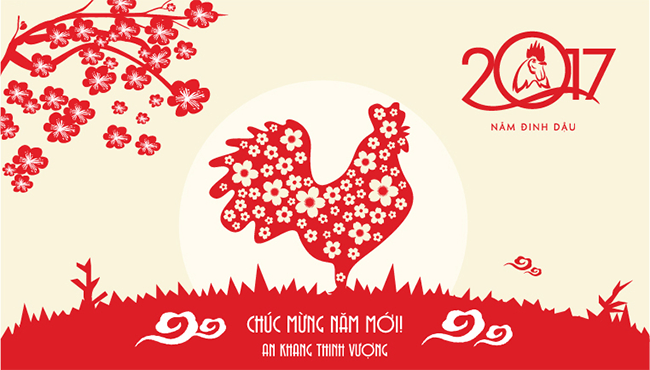
If the image + caption as above, it is easy to understand immediately is talking about the Year of the Rooster 2017 - the year of the chicken
2. Find suitable images:
Encourage: always use your own photos if possible. More specifically, the image you make, take it yourself, edit it yourself . will be much more effective than the Internet copy. And note that your article needs to have image files with the same theme as the article.
For example:
- The article about the chicken, the Year of the Rooster 2017, the image file name must also contain such keywords. Example: dinh-dau-2017.jpg
Some other reasons to optimize images in this way for convenience, better for SEO include:
- They emphasize on the title of the article.
- Easily draw attention, attract readers, of Search Engine.
- Easily share via social networks.
If you can't make your own photos, search in Stock images. Refer to the article introducing the Stock image here.
Besides, the trend of using animated images - GIFs has also been very effective in recent years. Although there are some disadvantages of large image size, image quality is not as good as Vector image, but the ability to convey meaning of GIF images is extremely good.

Beautiful little pictures like this are usually about 2MB, while JPG or PNG images of the same size are only 100-200KB
3. Prepare photos in the article:
There are a number of bullet points you need, and you should pay attention to this.
- Name the image file accordingly: As mentioned above, the first rule when naming a file is to surround the main topic of the article, the paragraph you are referring to.
- Size: what is the image size related to? Speeding up image loading, to the page loading speed, and fast or slow page loading speed are the most important measures of your site ranking. So you already know how many photos are used?
- Resizing images from original images: There are many tools to assist you in this, possibly MS Paint of Windows, maybe Adobe Photoshop, and some other online tools like: ImageOptim, JPEGMini, PunnyPNG, Kraken .
- Check if the image has been optimized? Use YSlow tool here.
4. Include photos in the article:
The rule here is that any paragraph you can illustrate, insert images into that paragraph.
5. Annotate photos:
This can be considered the final piece and needs to be completed if you want good SEO for photos. So what does the photo caption here mean? And how to achieve maximum efficiency in this step?
- Note that the image here is the information that the image is talking about (which often appears below the picture. For example: where the image is, where it was taken, what time . it is also a photo caption).
- We have to add captions to all images? The answer is NO. Why? Sometimes the image that appears in the article is for some purpose, and the point here is that depending on the meaning of the image, we have inserted the comment.
6. Alt text and title text in photo captions:
This is a controversial part for content makers. The alt text is the caption information for the image, but it is not visible to the reader. You can imagine how alt text is an image caption for Seach Engine. You can consult different opinions about alt text for images at WikiPedia. And note that adding the alt text to the image as much as possible.
When hovering over an image, IE - Microsoft Edge will display alt text as a tooltip, while Chrome and Firefox will display the image's text title. Title Text and Alt Text are somewhat similar:
- Alt Text is displayed for Search Engine, not visible to readers.
- Title Text is displayed for the reader.
We will have a separate article on how to use it, differentiate Alt and Title tags from photos in the near future.
7. Alignment, image position:
Depending on the layout of the website you put the image accordingly. But avoiding situations can disrupt the user's reading circuit.
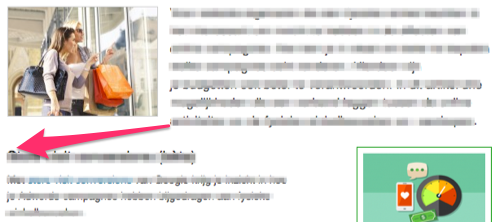
For example, the image should not be left and right in the same short paragraph. Alignment is just left or center. Since we read from left to right, we should limit placing images on the right
8. XML image sitemaps:
If you are a web developer, you may need to learn more about this XML image sitemaps. Refer to Google's definition of this information here.
Good luck!
 What is Rel = canonical in SEO?
What is Rel = canonical in SEO? 7 trends SEO will dominate the world from 2017
7 trends SEO will dominate the world from 2017 What is Link NoFollow? What is doFollow?
What is Link NoFollow? What is doFollow? 5 tips to help you use LinkedIn better
5 tips to help you use LinkedIn better 15 tools to help build a website for beginners (no code required)
15 tools to help build a website for beginners (no code required) How to use the Tag effectively for articles and products in SEO
How to use the Tag effectively for articles and products in SEO