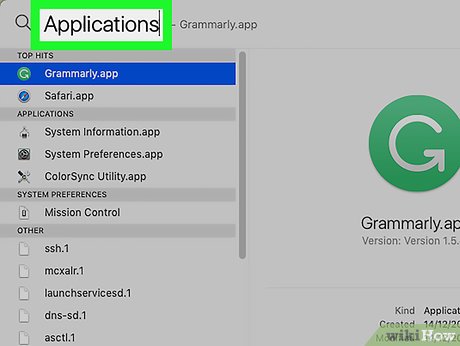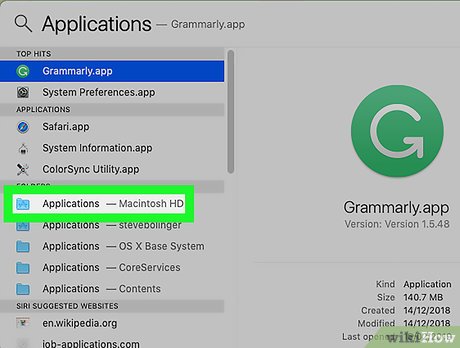How to Open the Applications Folder on Mac
Method 1 of 2:
Accessing the Applications Folder Using Spotlight
-
 Click thebutton. It is in the top right corner of your screen. This will open a Spotlight search bar.
Click thebutton. It is in the top right corner of your screen. This will open a Spotlight search bar.
- The default keyboard shortcut for a spotlight search is ⌘ Command+Spacebar.
-
 Type 'Applications' into the Spotlight search bar.
Type 'Applications' into the Spotlight search bar. -
 Scroll down to the Folders section and double click 'Applications'. This will open your Applications Folder.
Scroll down to the Folders section and double click 'Applications'. This will open your Applications Folder.
Method 2 of 2:
Opening the Applications Folder Using Finder
-
 Click theicon in the Dock. This will open a new Finder window.
Click theicon in the Dock. This will open a new Finder window.
- Your Applications folder can often be found in the Favorites section of the Side Bar on the left side of the Finder window.
- To open Finder quickly, you can also hold the ⌘ Command key and tap the Tab ↹ key until Finder is Selected, then click 'File', then 'New Finder window'.
-
 Type 'Applications' into the search bar. The search bar is in the top right corner of your Finder window. Make sure that This Mac is selected in the Search parameters.
Type 'Applications' into the search bar. The search bar is in the top right corner of your Finder window. Make sure that This Mac is selected in the Search parameters. -
 Double click the 'Applications' folder to open it.
Double click the 'Applications' folder to open it.
Share by
Kareem Winters
Update 04 March 2020