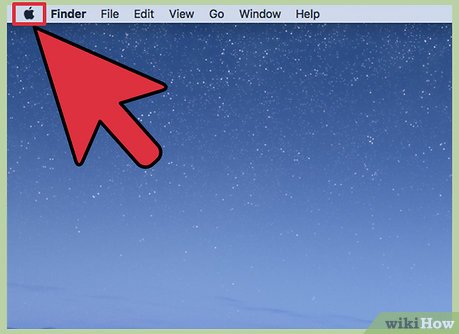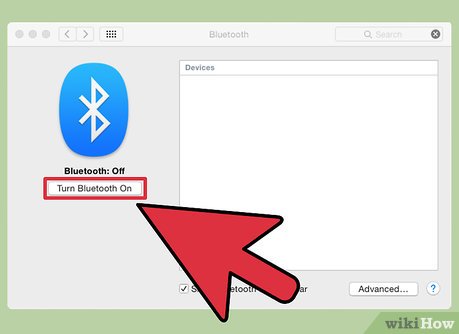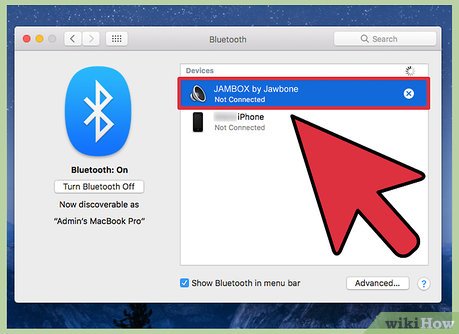How to Connect Jambox to Mac
Part 1 of 3:
Turning On Bluetooth on your Mac
-
 Click the "Apple" menu. It's located at the top-left corner of your screen, and it looks like an apple.
Click the "Apple" menu. It's located at the top-left corner of your screen, and it looks like an apple. -
 Click System Preferences.
Click System Preferences. -
 Click the "Bluetooth" icon.
Click the "Bluetooth" icon. -
 Click Turn Bluetooth On. Your Mac will search for Bluetooth devices.
Click Turn Bluetooth On. Your Mac will search for Bluetooth devices.- Do not close the Bluetooth window.
Part 2 of 3:
Putting the Jambox on Pairing Mode
-
 Power on the Jambox. The power button is the circular button on the far left.
Power on the Jambox. The power button is the circular button on the far left. -
 Press and hold the "Pairing" button. The "Pairing" button is the minus sign in the middle of the Jambox.
Press and hold the "Pairing" button. The "Pairing" button is the minus sign in the middle of the Jambox.- An LED light will flash red and white.
- The Jambox will announce that it is in pairing mode.
Part 3 of 3:
Pairing the Jambox to the Mac
-
 Click on the Jambox in the Bluetooth window. It will appear in the "Devices" window on the right side as "JAMBOX by Jawbone."
Click on the Jambox in the Bluetooth window. It will appear in the "Devices" window on the right side as "JAMBOX by Jawbone." -
 Click Pair. The Jambox will announce that it is paired with your Mac.
Click Pair. The Jambox will announce that it is paired with your Mac. -
 Start streaming audio!
Start streaming audio!
Share by
Isabella Humphrey
Update 04 March 2020
You should read it
- ★ How to fix 'Try Connecting Your Device' Bluetooth pairing error in Windows 10/11
- ★ How to pair AirPods with PC, Mac, Android phone or other device
- ★ What to do when an iPhone, iPad phone does not connect to Bluetooth?
- ★ These critical Bluetooth vulnerabilities allow hackers to impersonate legitimate devices
- ★ How to enable and connect Bluetooth on Windows 11